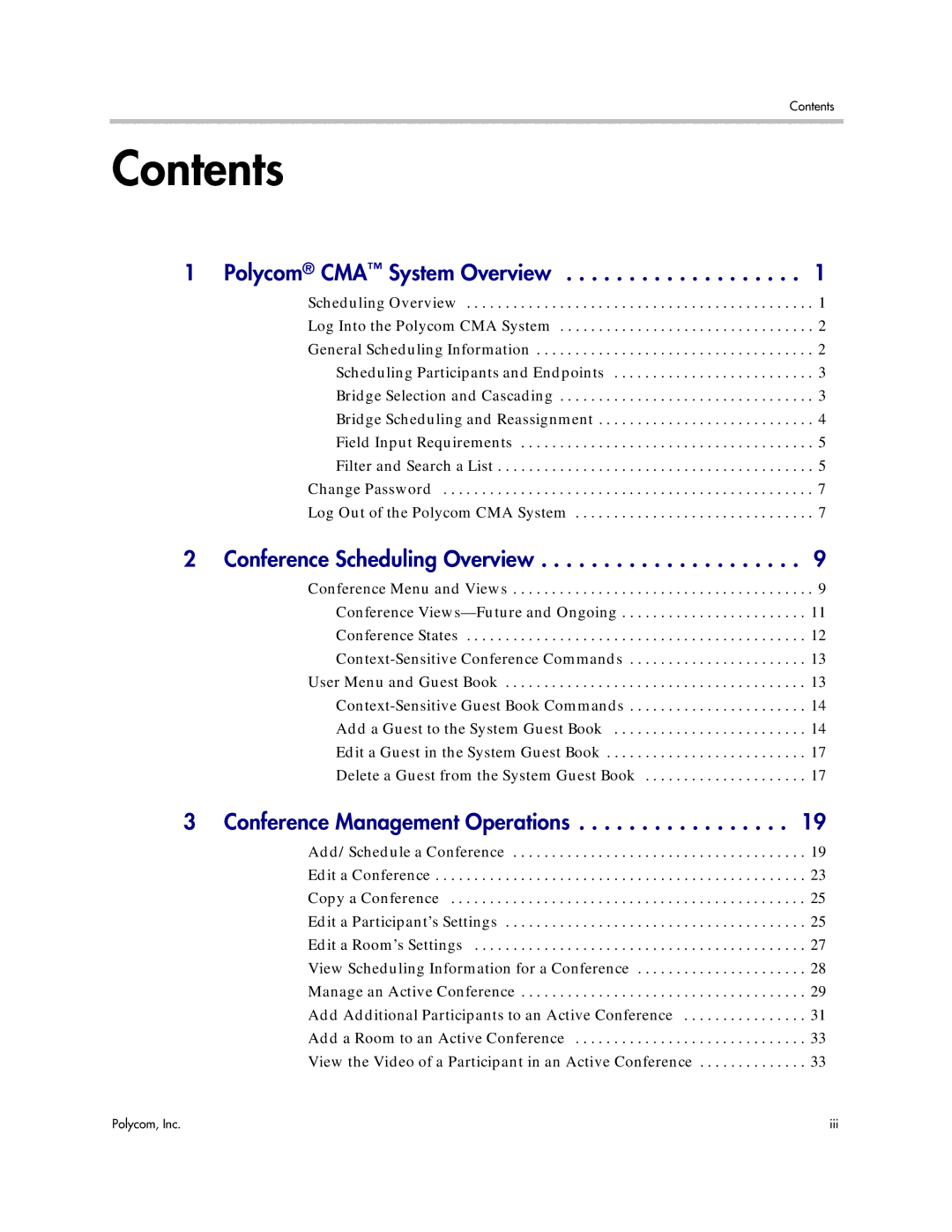Contents
Contents
1 Polycom® CMA™ System Overview | 1 |
Scheduling Overview . . . . . . . . . . . . . . . . . . . . . . . . . . . . . . . . . . . . . . . . . . . . . 1
Log Into the Polycom CMA System . . . . . . . . . . . . . . . . . . . . . . . . . . . . . . . . . 2
General Scheduling Information . . . . . . . . . . . . . . . . . . . . . . . . . . . . . . . . . . . . 2
Scheduling Participants and Endpoints . . . . . . . . . . . . . . . . . . . . . . . . . . 3
Bridge Selection and Cascading . . . . . . . . . . . . . . . . . . . . . . . . . . . . . . . . . 3
Bridge Scheduling and Reassignment . . . . . . . . . . . . . . . . . . . . . . . . . . . . 4
Field Input Requirements . . . . . . . . . . . . . . . . . . . . . . . . . . . . . . . . . . . . . . 5
Filter and Search a List . . . . . . . . . . . . . . . . . . . . . . . . . . . . . . . . . . . . . . . . . 5
Change Password . . . . . . . . . . . . . . . . . . . . . . . . . . . . . . . . . . . . . . . . . . . . . . . . 7
Log Out of the Polycom CMA System . . . . . . . . . . . . . . . . . . . . . . . . . . . . . . . 7
2 Conference Scheduling Overview . . . . . . . . . . . . . . . . . . . . . 9
Conference Menu and Views | . . 9 |
Conference | . 11 |
Conference States | . 12 |
. 13 | |
User Menu and Guest Book | . 13 |
. 14 | |
Add a Guest to the System Guest Book | . 14 |
Edit a Guest in the System Guest Book | . 17 |
Delete a Guest from the System Guest Book | . 17 |
3 Conference Management Operations | 19 |
Add/Schedule a Conference | . 19 |
Edit a Conference | . 23 |
Copy a Conference | . 25 |
Edit a Participant’s Settings | . 25 |
Edit a Room’s Settings | . 27 |
View Scheduling Information for a Conference | . 28 |
Manage an Active Conference | . 29 |
Add Additional Participants to an Active Conference | . 31 |
Add a Room to an Active Conference | . 33 |
View the Video of a Participant in an Active Conference | . 33 |
Polycom, Inc. | iii |