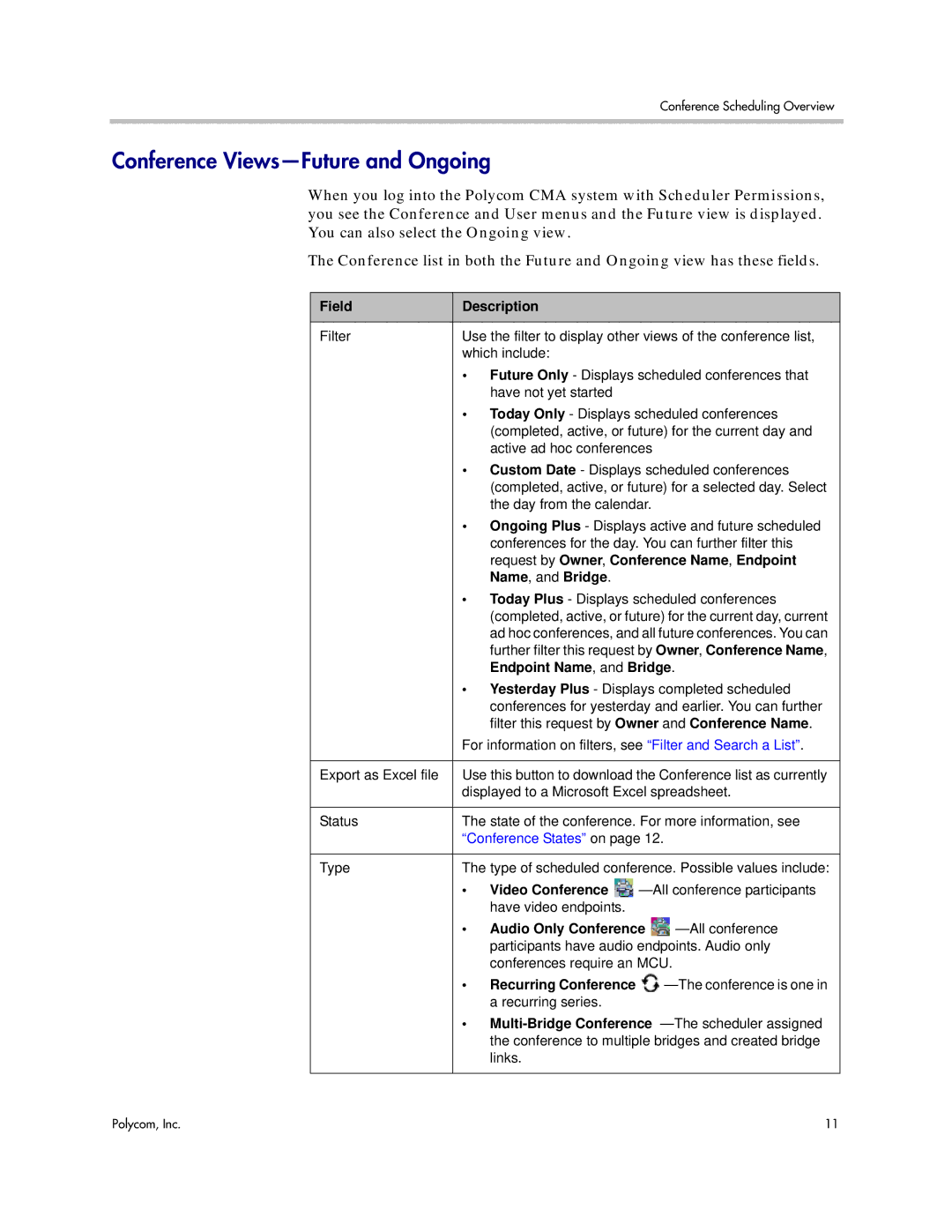Conference Scheduling Overview
Conference Views—Future and Ongoing
When you log into the Polycom CMA system with Scheduler Permissions, you see the Conference and User menus and the Future view is displayed. You can also select the Ongoing view.
The Conference list in both the Future and Ongoing view has these fields.
| Field | Description |
|
| |
|
|
| |||
| Filter | Use the filter to display other views of the conference list, | |||
|
| which include: |
|
| |
|
| • Future Only - Displays scheduled conferences that | |||
|
|
| have not yet started |
|
|
|
| • Today Only - Displays scheduled conferences | |||
|
|
| (completed, active, or future) for the current day and | ||
|
|
| active ad hoc conferences |
| |
|
| • Custom Date - Displays scheduled conferences | |||
|
|
| (completed, active, or future) for a selected day. Select | ||
|
|
| the day from the calendar. |
| |
|
| • Ongoing Plus - Displays active and future scheduled | |||
|
|
| conferences for the day. You can further filter this | ||
|
|
| request by Owner, Conference Name, Endpoint | ||
|
|
| Name, and Bridge. |
|
|
|
| • Today Plus - Displays scheduled conferences | |||
|
|
| (completed, active, or future) for the current day, current | ||
|
|
| ad hoc conferences, and all future conferences. You can | ||
|
|
| further filter this request by Owner, Conference Name, | ||
|
|
| Endpoint Name, and Bridge. | ||
|
| • Yesterday Plus - Displays completed scheduled | |||
|
|
| conferences for yesterday and earlier. You can further | ||
|
|
| filter this request by Owner and Conference Name. | ||
|
| For information on filters, see “Filter and Search a List”. | |||
|
|
| |||
| Export as Excel file | Use this button to download the Conference list as currently | |||
|
| displayed to a Microsoft Excel spreadsheet. | |||
|
|
| |||
| Status | The state of the conference. For more information, see | |||
|
| “Conference States” on page 12. |
| ||
|
|
| |||
| Type | The type of scheduled conference. Possible values include: | |||
|
| • | Video Conference | ||
|
|
| have video endpoints. |
|
|
|
| • | Audio Only Conference | ||
|
|
| participants have audio endpoints. Audio only | ||
|
|
| conferences require an MCU. | ||
|
| • | Recurring Conference |
| |
|
|
| a recurring series. |
|
|
|
| • | |||
|
|
| the conference to multiple bridges and created bridge | ||
|
|
| links. |
|
|
|
|
|
|
|
|
Polycom, Inc. |
|
|
| 11 | |