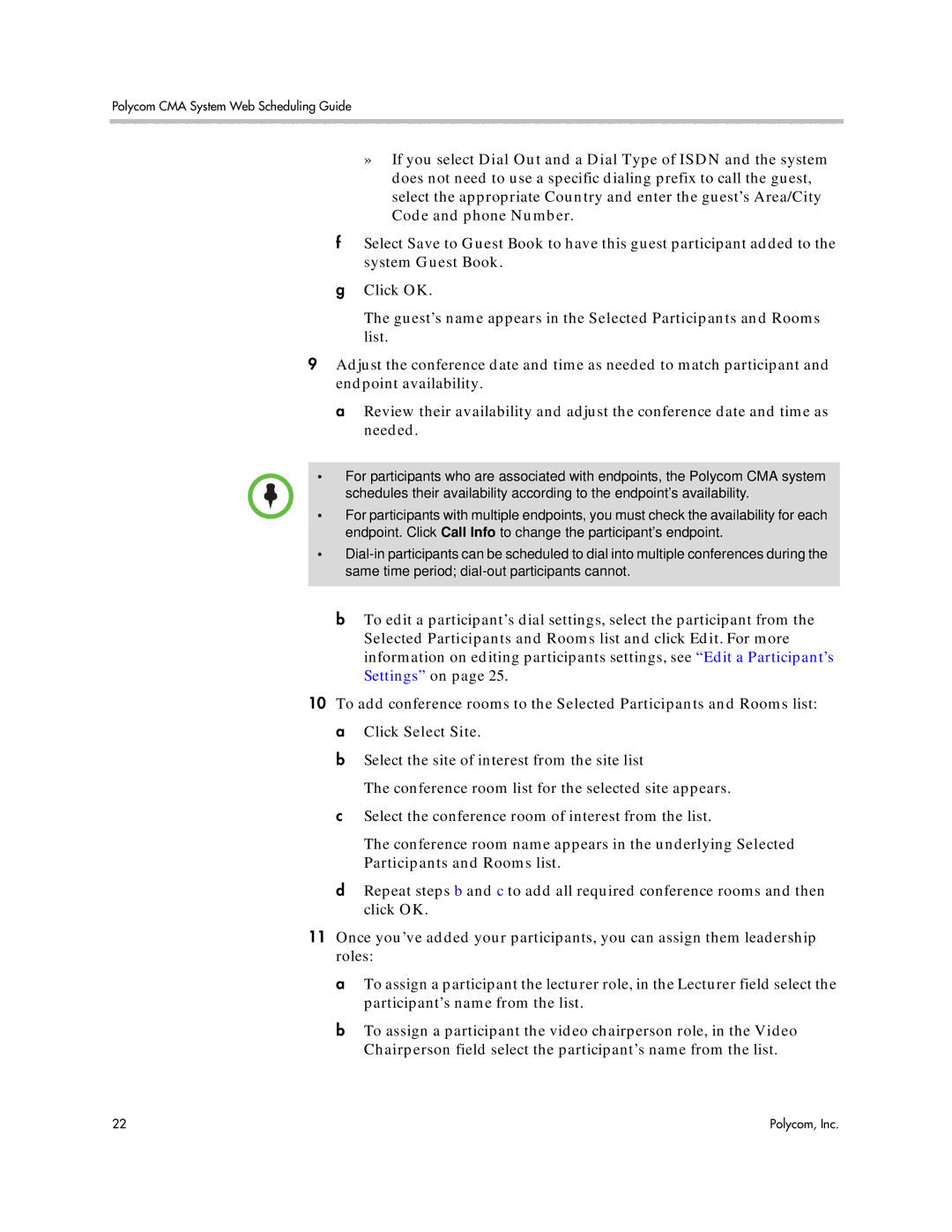Polycom CMA System Web Scheduling Guide
»If you select Dial Out and a Dial Type of ISDN and the system does not need to use a specific dialing prefix to call the guest, select the appropriate Country and enter the guest’s Area/City Code and phone Number.
fSelect Save to Guest Book to have this guest participant added to the system Guest Book.
gClick OK.
The guest’s name appears in the Selected Participants and Rooms list.
9Adjust the conference date and time as needed to match participant and endpoint availability.
a Review their availability and adjust the conference date and time as needed.
•For participants who are associated with endpoints, the Polycom CMA system schedules their availability according to the endpoint’s availability.
•For participants with multiple endpoints, you must check the availability for each endpoint. Click Call Info to change the participant’s endpoint.
•
bTo edit a participant’s dial settings, select the participant from the Selected Participants and Rooms list and click Edit. For more information on editing participants settings, see “Edit a Participant’s Settings” on page 25.
10To add conference rooms to the Selected Participants and Rooms list: a Click Select Site.
b Select the site of interest from the site list
The conference room list for the selected site appears.
cSelect the conference room of interest from the list.
The conference room name appears in the underlying Selected
Participants and Rooms list.
dRepeat steps b and c to add all required conference rooms and then click OK.
11Once you’ve added your participants, you can assign them leadership roles:
a To assign a participant the lecturer role, in the Lecturer field select the participant’s name from the list.
b To assign a participant the video chairperson role, in the Video Chairperson field select the participant’s name from the list.
22 | Polycom, Inc. |