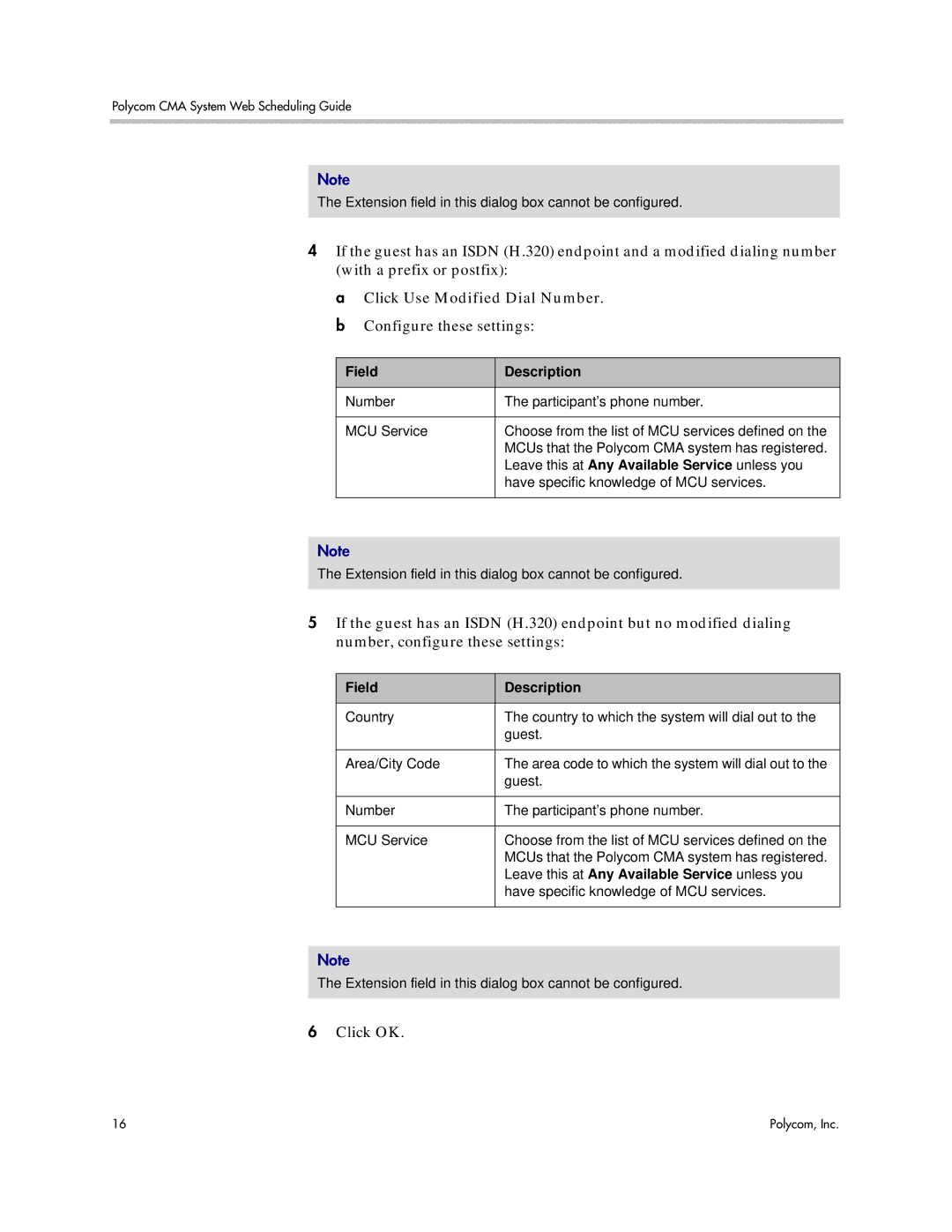Polycom CMA System Web Scheduling Guide
Note
The Extension field in this dialog box cannot be configured.
4If the guest has an ISDN (H.320) endpoint and a modified dialing number (with a prefix or postfix):
a Click Use Modified Dial Number. b Configure these settings:
Field | Description |
|
|
Number | The participant’s phone number. |
|
|
MCU Service | Choose from the list of MCU services defined on the |
| MCUs that the Polycom CMA system has registered. |
| Leave this at Any Available Service unless you |
| have specific knowledge of MCU services. |
|
|
Note
The Extension field in this dialog box cannot be configured.
5If the guest has an ISDN (H.320) endpoint but no modified dialing number, configure these settings:
Field | Description |
|
|
Country | The country to which the system will dial out to the |
| guest. |
|
|
Area/City Code | The area code to which the system will dial out to the |
| guest. |
|
|
Number | The participant’s phone number. |
|
|
MCU Service | Choose from the list of MCU services defined on the |
| MCUs that the Polycom CMA system has registered. |
| Leave this at Any Available Service unless you |
| have specific knowledge of MCU services. |
|
|
Note
The Extension field in this dialog box cannot be configured.
6Click OK.
16 | Polycom, Inc. |