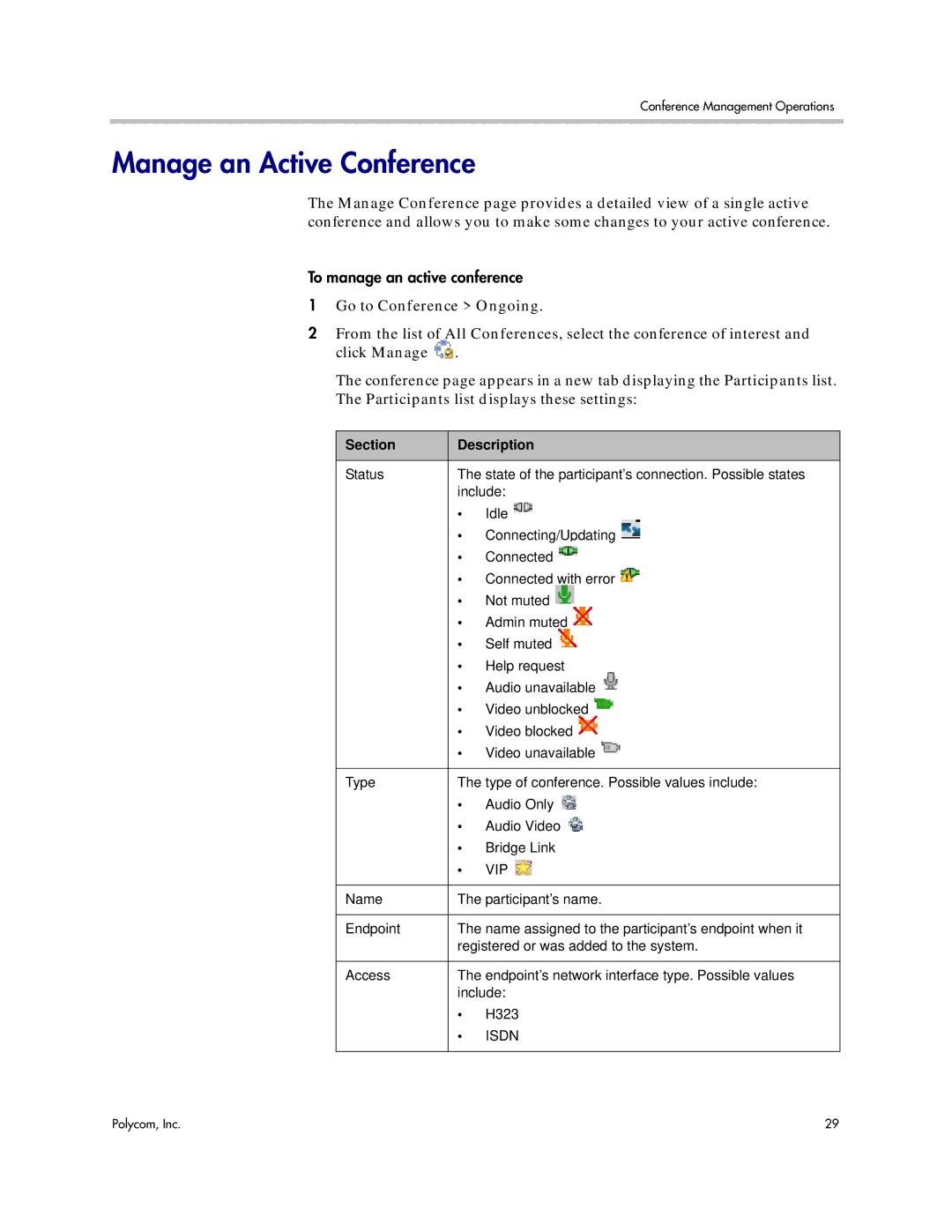Conference Management Operations
Manage an Active Conference
The Manage Conference page provides a detailed view of a single active conference and allows you to make some changes to your active conference.
To manage an active conference
1Go to Conference > Ongoing.
2From the list of All Conferences, select the conference of interest and click Manage ![]() .
.
The conference page appears in a new tab displaying the Participants list. The Participants list displays these settings:
Section | Description | |
|
| |
Status | The state of the participant’s connection. Possible states | |
| include: | |
| • | Idle |
| • | Connecting/Updating |
| • | Connected |
| • | Connected with error |
| • | Not muted |
| • | Admin muted |
| • | Self muted |
| • | Help request |
| • | Audio unavailable |
| • | Video unblocked |
| • | Video blocked |
| • | Video unavailable |
|
| |
Type | The type of conference. Possible values include: | |
| • | Audio Only |
| • | Audio Video |
| • | Bridge Link |
| • | VIP |
|
| |
Name | The participant’s name. | |
|
| |
Endpoint | The name assigned to the participant’s endpoint when it | |
| registered or was added to the system. | |
|
| |
Access | The endpoint’s network interface type. Possible values | |
| include: | |
| • | H323 |
| • | ISDN |
|
|
|
Polycom, Inc. | 29 |