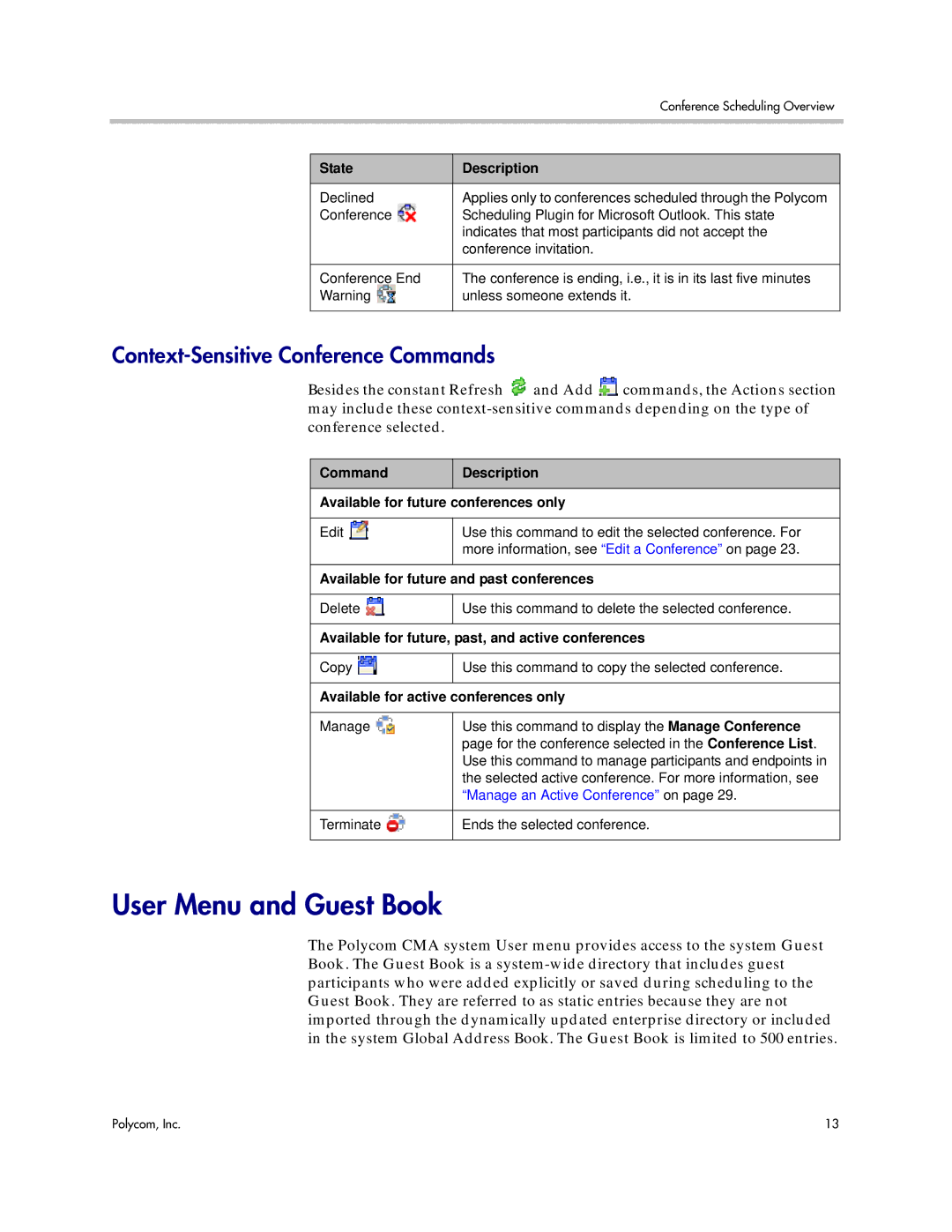Conference Scheduling Overview
State | Description |
|
|
Declined | Applies only to conferences scheduled through the Polycom |
Conference | Scheduling Plugin for Microsoft Outlook. This state |
| indicates that most participants did not accept the |
| conference invitation. |
|
|
Conference End | The conference is ending, i.e., it is in its last five minutes |
Warning | unless someone extends it. |
|
|
Context-Sensitive Conference Commands
Besides the constant Refresh ![]() and Add
and Add ![]() commands, the Actions section may include these
commands, the Actions section may include these
Command | Description |
|
|
Available for future conferences only | |
|
|
Edit | Use this command to edit the selected conference. For |
| more information, see “Edit a Conference” on page 23. |
|
|
Available for future and past conferences | |
|
|
Delete | Use this command to delete the selected conference. |
|
|
Available for future, past, and active conferences | |
|
|
Copy | Use this command to copy the selected conference. |
|
|
Available for active conferences only | |
|
|
Manage | Use this command to display the Manage Conference |
| page for the conference selected in the Conference List. |
| Use this command to manage participants and endpoints in |
| the selected active conference. For more information, see |
| “Manage an Active Conference” on page 29. |
|
|
Terminate | Ends the selected conference. |
|
|
User Menu and Guest Book
The Polycom CMA system User menu provides access to the system Guest Book. The Guest Book is a
Polycom, Inc. | 13 |