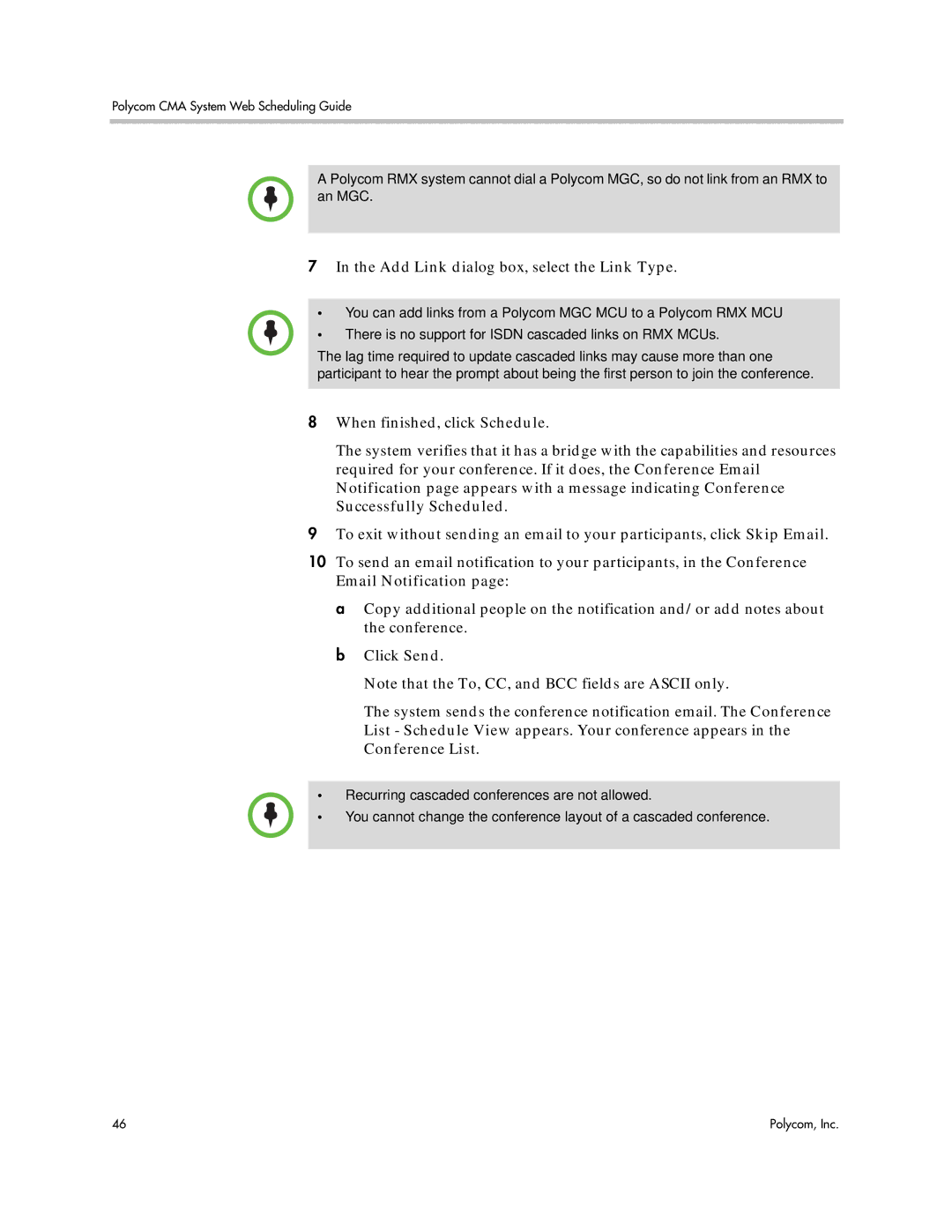Polycom CMA System Web Scheduling Guide
A Polycom RMX system cannot dial a Polycom MGC, so do not link from an RMX to an MGC.
7In the Add Link dialog box, select the Link Type.
•You can add links from a Polycom MGC MCU to a Polycom RMX MCU
• There is no support for ISDN cascaded links on RMX MCUs.
The lag time required to update cascaded links may cause more than one participant to hear the prompt about being the first person to join the conference.
8When finished, click Schedule.
The system verifies that it has a bridge with the capabilities and resources required for your conference. If it does, the Conference Email Notification page appears with a message indicating Conference Successfully Scheduled.
9To exit without sending an email to your participants, click Skip Email.
10To send an email notification to your participants, in the Conference Email Notification page:
a Copy additional people on the notification and/or add notes about the conference.
bClick Send.
Note that the To, CC, and BCC fields are ASCII only.
The system sends the conference notification email. The Conference List - Schedule View appears. Your conference appears in the Conference List.
•Recurring cascaded conferences are not allowed.
• You cannot change the conference layout of a cascaded conference.
46 | Polycom, Inc. |