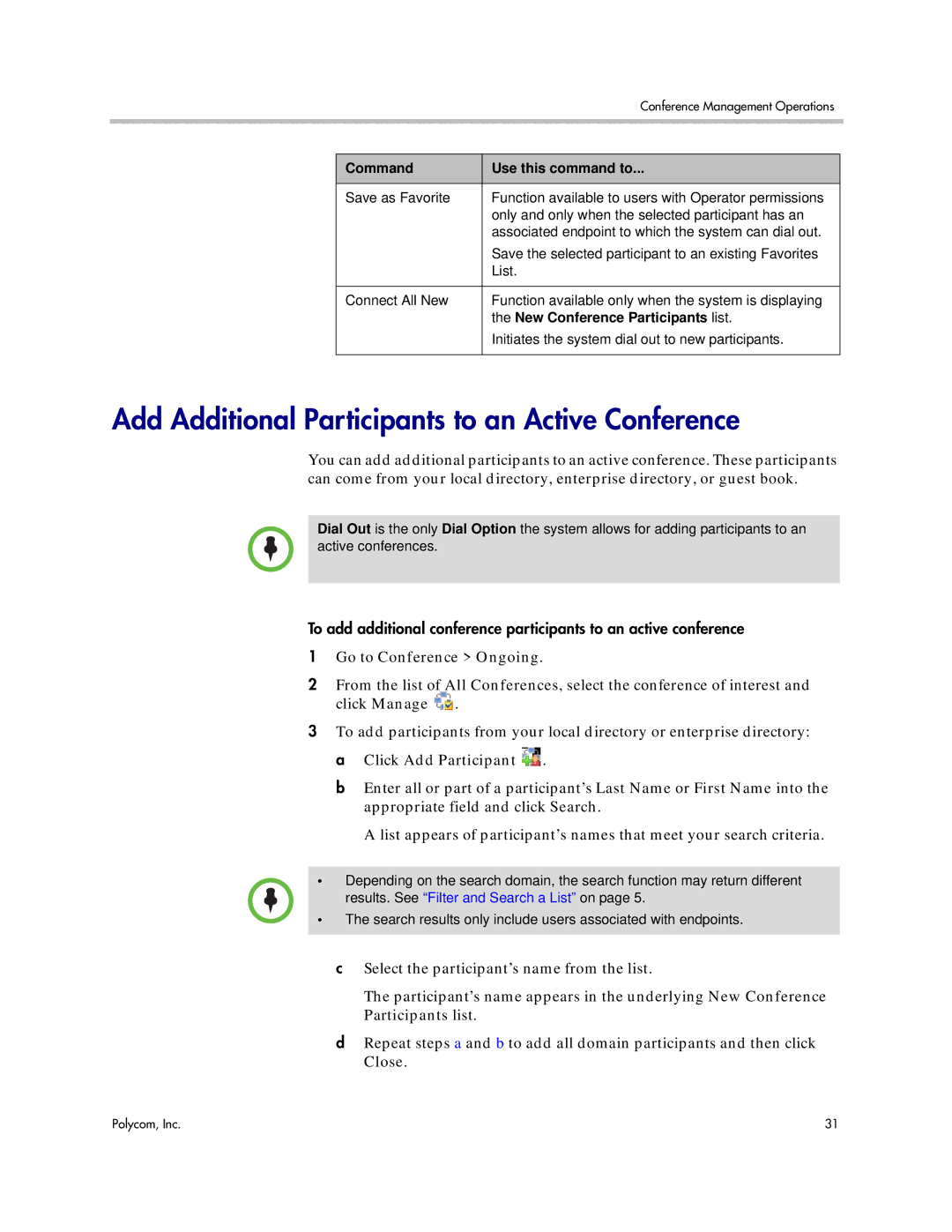Conference Management Operations
Command | Use this command to... |
|
|
Save as Favorite | Function available to users with Operator permissions |
| only and only when the selected participant has an |
| associated endpoint to which the system can dial out. |
| Save the selected participant to an existing Favorites |
| List. |
|
|
Connect All New | Function available only when the system is displaying |
| the New Conference Participants list. |
| Initiates the system dial out to new participants. |
|
|
Add Additional Participants to an Active Conference
You can add additional participants to an active conference. These participants can come from your local directory, enterprise directory, or guest book.
Dial Out is the only Dial Option the system allows for adding participants to an active conferences.
To add additional conference participants to an active conference
1Go to Conference > Ongoing.
2From the list of All Conferences, select the conference of interest and click Manage ![]() .
.
3To add participants from your local directory or enterprise directory: a Click Add Participant ![]() .
.
b Enter all or part of a participant’s Last Name or First Name into the appropriate field and click Search.
A list appears of participant’s names that meet your search criteria.
•Depending on the search domain, the search function may return different results. See “Filter and Search a List” on page 5.
•The search results only include users associated with endpoints.
cSelect the participant’s name from the list.
The participant’s name appears in the underlying New Conference
Participants list.
dRepeat steps a and b to add all domain participants and then click Close.
Polycom, Inc. | 31 |