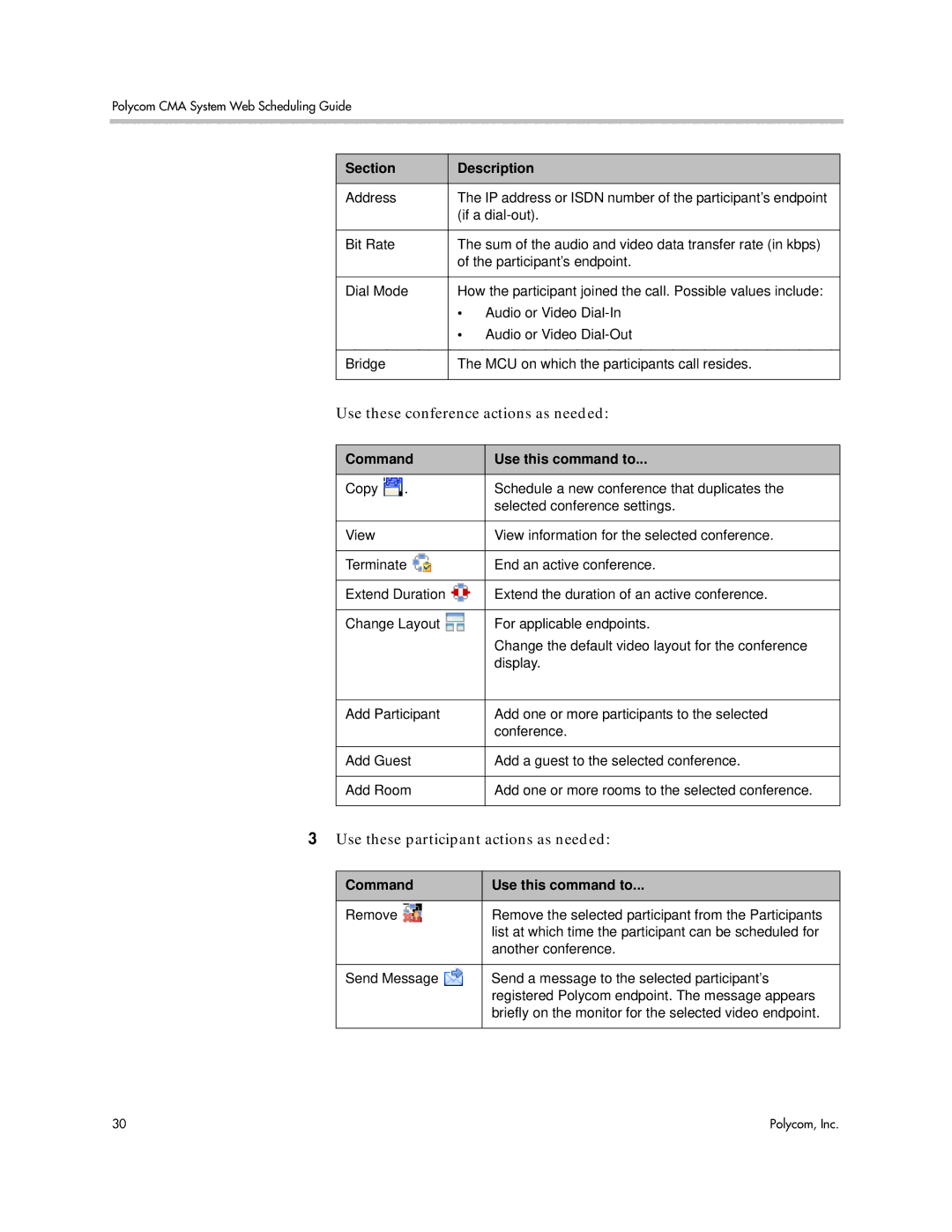Polycom CMA System Web Scheduling Guide
Section | Description |
|
|
Address | The IP address or ISDN number of the participant’s endpoint |
| (if a |
|
|
Bit Rate | The sum of the audio and video data transfer rate (in kbps) |
| of the participant’s endpoint. |
|
|
Dial Mode | How the participant joined the call. Possible values include: |
| • Audio or Video |
| • Audio or Video |
|
|
Bridge | The MCU on which the participants call resides. |
|
|
Use these conference actions as needed:
Command | Use this command to... | |
|
|
|
Copy | . | Schedule a new conference that duplicates the |
|
| selected conference settings. |
|
|
|
View |
| View information for the selected conference. |
|
| |
Terminate | End an active conference. | |
|
| |
Extend Duration | Extend the duration of an active conference. | |
|
| |
Change Layout | For applicable endpoints. | |
|
| Change the default video layout for the conference |
|
| display. |
|
| |
Add Participant | Add one or more participants to the selected | |
|
| conference. |
|
| |
Add Guest | Add a guest to the selected conference. | |
|
| |
Add Room | Add one or more rooms to the selected conference. | |
|
|
|
3Use these participant actions as needed:
Command | Use this command to... |
|
|
Remove | Remove the selected participant from the Participants |
| list at which time the participant can be scheduled for |
| another conference. |
|
|
Send Message | Send a message to the selected participant’s |
| registered Polycom endpoint. The message appears |
| briefly on the monitor for the selected video endpoint. |
|
|
30 | Polycom, Inc. |