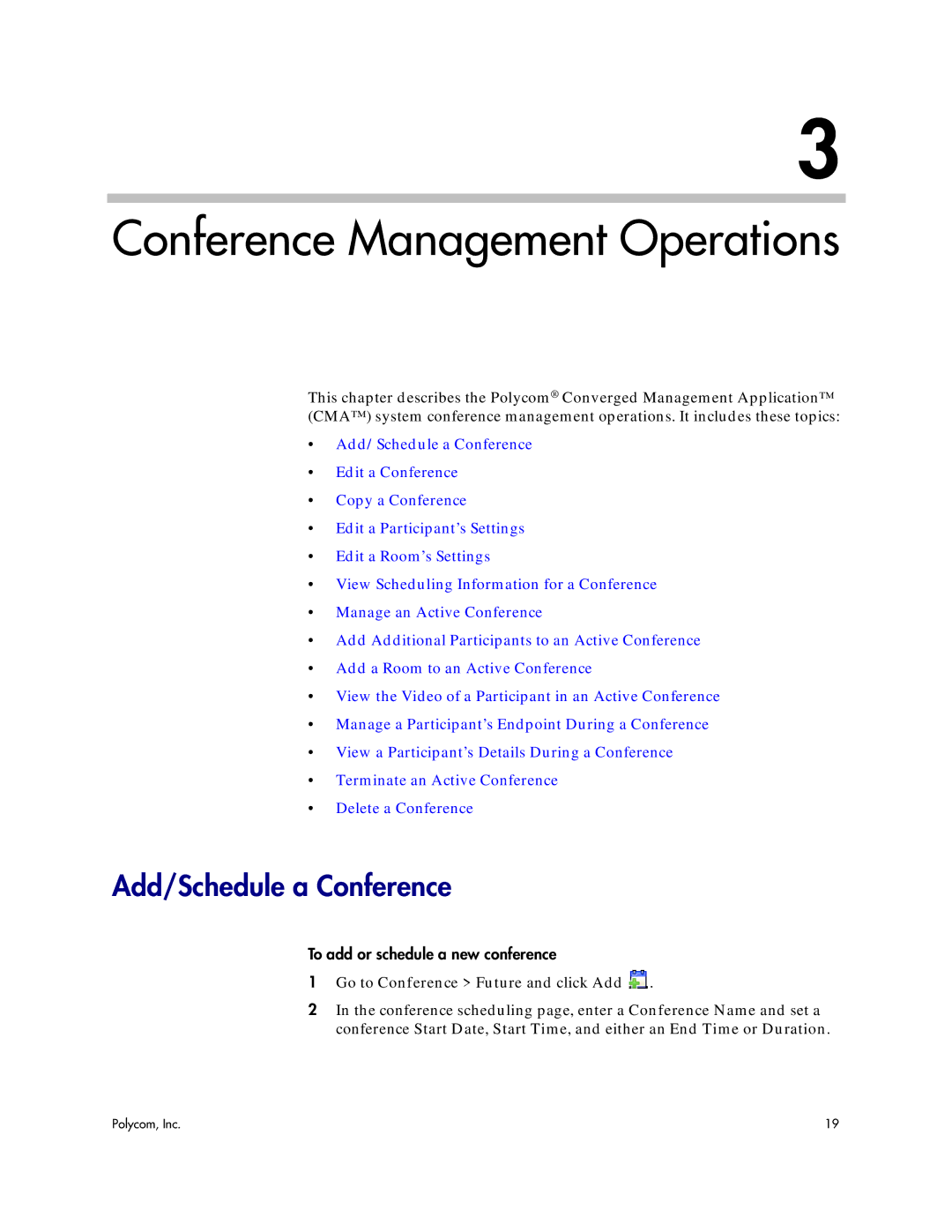3
Conference Management Operations
This chapter describes the Polycom® Converged Management Application™ (CMA™) system conference management operations. It includes these topics:
•Add/Schedule a Conference
•Edit a Conference
•Copy a Conference
•Edit a Participant’s Settings
•Edit a Room’s Settings
•View Scheduling Information for a Conference
•Manage an Active Conference
•Add Additional Participants to an Active Conference
•Add a Room to an Active Conference
•View the Video of a Participant in an Active Conference
•Manage a Participant’s Endpoint During a Conference
•View a Participant’s Details During a Conference
•Terminate an Active Conference
•Delete a Conference
Add/Schedule a Conference
To add or schedule a new conference
1Go to Conference > Future and click Add  .
.
2In the conference scheduling page, enter a Conference Name and set a conference Start Date, Start Time, and either an End Time or Duration.
Polycom, Inc. | 19 |