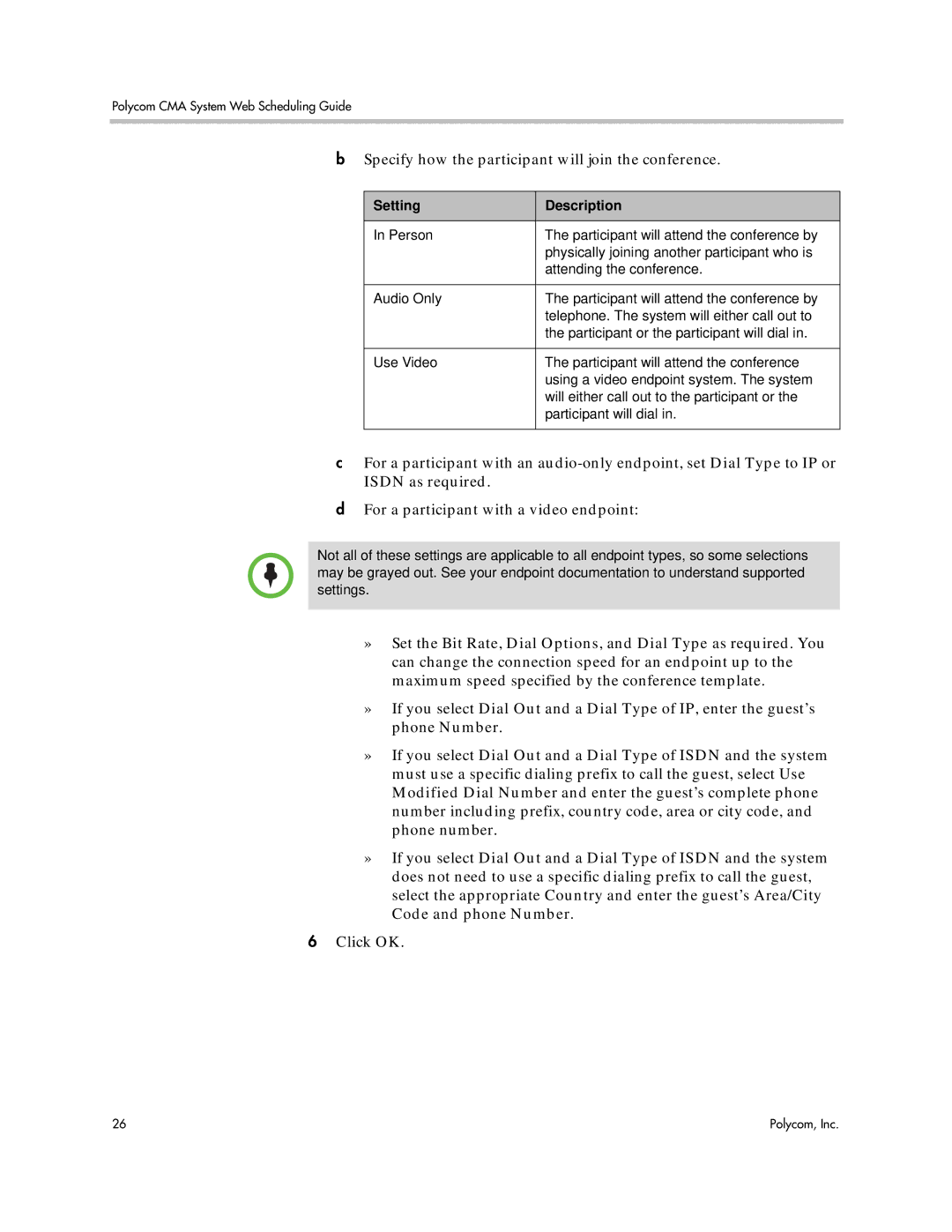Polycom CMA System Web Scheduling Guide
bSpecify how the participant will join the conference.
Setting | Description |
|
|
In Person | The participant will attend the conference by |
| physically joining another participant who is |
| attending the conference. |
|
|
Audio Only | The participant will attend the conference by |
| telephone. The system will either call out to |
| the participant or the participant will dial in. |
|
|
Use Video | The participant will attend the conference |
| using a video endpoint system. The system |
| will either call out to the participant or the |
| participant will dial in. |
|
|
cFor a participant with an
dFor a participant with a video endpoint:
Not all of these settings are applicable to all endpoint types, so some selections may be grayed out. See your endpoint documentation to understand supported settings.
»Set the Bit Rate, Dial Options, and Dial Type as required. You can change the connection speed for an endpoint up to the maximum speed specified by the conference template.
»If you select Dial Out and a Dial Type of IP, enter the guest’s phone Number.
»If you select Dial Out and a Dial Type of ISDN and the system must use a specific dialing prefix to call the guest, select Use Modified Dial Number and enter the guest’s complete phone number including prefix, country code, area or city code, and phone number.
»If you select Dial Out and a Dial Type of ISDN and the system does not need to use a specific dialing prefix to call the guest, select the appropriate Country and enter the guest’s Area/City Code and phone Number.
6Click OK.
26 | Polycom, Inc. |