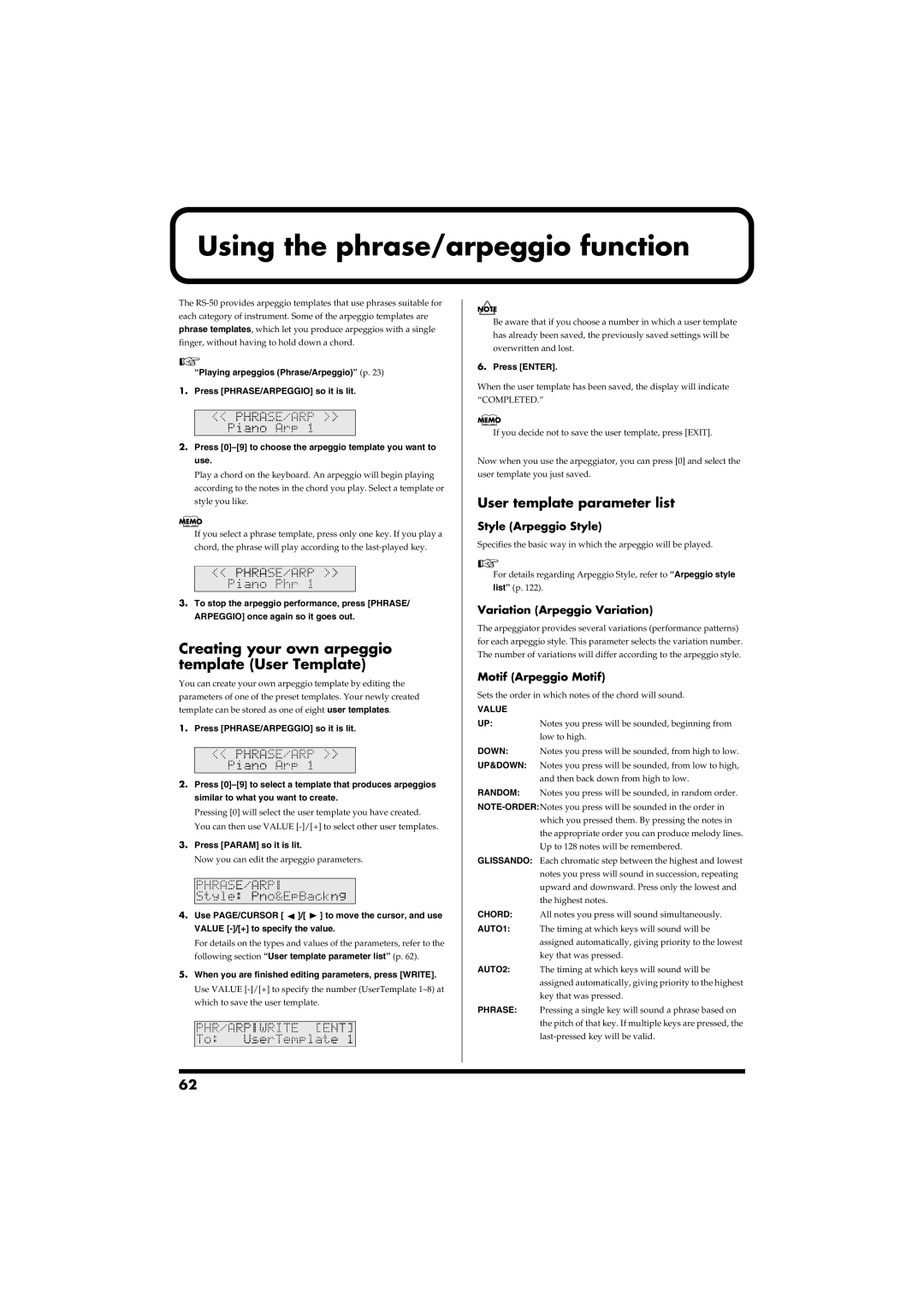Using the phrase/arpeggio function
The
“Playing arpeggios (Phrase/Arpeggio)” (p. 23)
1.Press [PHRASE/ARPEGGIO] so it is lit.
fig.r06-22a_40
2.Press [0]–[9] to choose the arpeggio template you want to use.
Play a chord on the keyboard. An arpeggio will begin playing according to the notes in the chord you play. Select a template or style you like.
If you select a phrase template, press only one key. If you play a
chord, the phrase will play according to the
fig.r06-22b_40
3.To stop the arpeggio performance, press [PHRASE/ ARPEGGIO] once again so it goes out.
Creating your own arpeggio template (User Template)
You can create your own arpeggio template by editing the parameters of one of the preset templates. Your newly created template can be stored as one of eight user templates.
1.Press [PHRASE/ARPEGGIO] so it is lit.
fig.r06-23_40
2.Press
Pressing [0] will select the user template you have created. You can then use VALUE
3.Press [PARAM] so it is lit.
Now you can edit the arpeggio parameters.
fig.r06-24_40
4.Use PAGE/CURSOR [ ![]() ]/[
]/[ ![]() ] to move the cursor, and use VALUE
] to move the cursor, and use VALUE
For details on the types and values of the parameters, refer to the following section “User template parameter list” (p. 62).
5.When you are finished editing parameters, press [WRITE].
Use VALUE
which to save the user template.
fig.r06-25_40
Be aware that if you choose a number in which a user template has already been saved, the previously saved settings will be overwritten and lost.
6.Press [ENTER].
When the user template has been saved, the display will indicate “COMPLETED.”
If you decide not to save the user template, press [EXIT].
Now when you use the arpeggiator, you can press [0] and select the user template you just saved.
User template parameter list
Style (Arpeggio Style)
Specifies the basic way in which the arpeggio will be played.
For details regarding Arpeggio Style, refer to “Arpeggio style list” (p. 122).
Variation (Arpeggio Variation)
The arpeggiator provides several variations (performance patterns) for each arpeggio style. This parameter selects the variation number. The number of variations will differ according to the arpeggio style.
Motif (Arpeggio Motif)
Sets the order in which notes of the chord will sound.
Notes you press will be sounded, beginning from low to high.
Notes you press will be sounded, from high to low. Notes you press will be sounded, from low to high, and then back down from high to low.
RANDOM: Notes you press will be sounded, in random order.
GLISSANDO: Each chromatic step between the highest and lowest notes you press will sound in succession, repeating upward and downward. Press only the lowest and the highest notes.
CHORD: All notes you press will sound simultaneously.
AUTO1: The timing at which keys will sound will be assigned automatically, giving priority to the lowest key that was pressed.
AUTO2: The timing at which keys will sound will be assigned automatically, giving priority to the highest key that was pressed.
PHRASE: Pressing a single key will sound a phrase based on the pitch of that key. If multiple keys are pressed, the
62