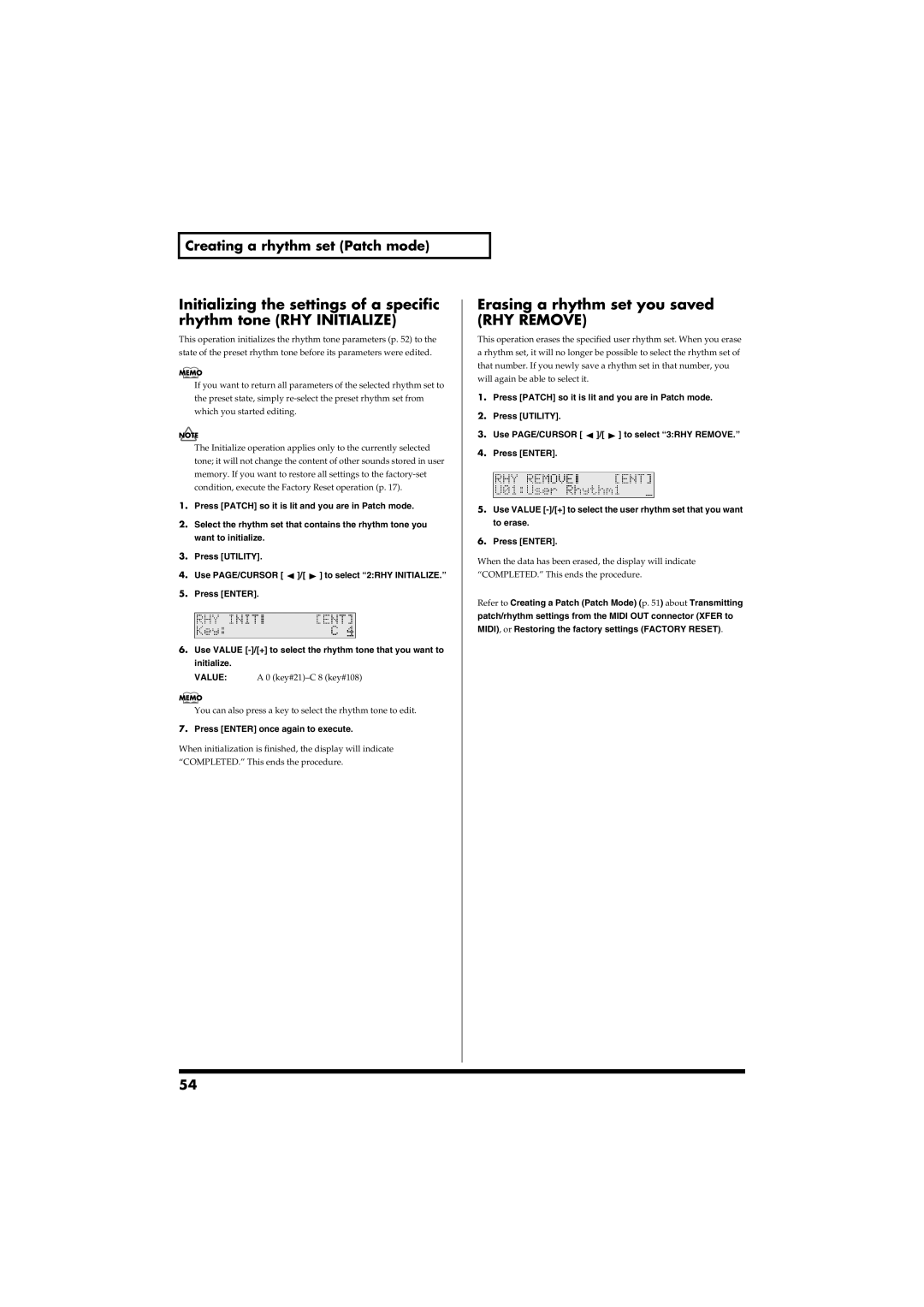Creating a rhythm set (Patch mode)
Initializing the settings of a specific rhythm tone (RHY INITIALIZE)
This operation initializes the rhythm tone parameters (p. 52) to the state of the preset rhythm tone before its parameters were edited.
If you want to return all parameters of the selected rhythm set to the preset state, simply
The Initialize operation applies only to the currently selected tone; it will not change the content of other sounds stored in user memory. If you want to restore all settings to the
1.Press [PATCH] so it is lit and you are in Patch mode.
2.Select the rhythm set that contains the rhythm tone you want to initialize.
3.Press [UTILITY].
4.Use PAGE/CURSOR [ ![]() ]/[
]/[ ![]() ] to select “2:RHY INITIALIZE.”
] to select “2:RHY INITIALIZE.”
5.Press [ENTER].
fig.r04-19_40
6.Use VALUE
VALUE: A 0
You can also press a key to select the rhythm tone to edit.
7.Press [ENTER] once again to execute.
When initialization is finished, the display will indicate “COMPLETED.” This ends the procedure.
Erasing a rhythm set you saved
(RHY REMOVE)
This operation erases the specified user rhythm set. When you erase a rhythm set, it will no longer be possible to select the rhythm set of that number. If you newly save a rhythm set in that number, you will again be able to select it.
1.Press [PATCH] so it is lit and you are in Patch mode.
2.Press [UTILITY].
3.Use PAGE/CURSOR [ ![]() ]/[
]/[ ![]() ] to select “3:RHY REMOVE.”
] to select “3:RHY REMOVE.”
4.Press [ENTER].
fig.r04-21_40
5.Use VALUE
6.Press [ENTER].
When the data has been erased, the display will indicate “COMPLETED.” This ends the procedure.
Refer to Creating a Patch (Patch Mode) (p. 51) about Transmitting patch/rhythm settings from the MIDI OUT connector (XFER to MIDI), or Restoring the factory settings (FACTORY RESET).
54