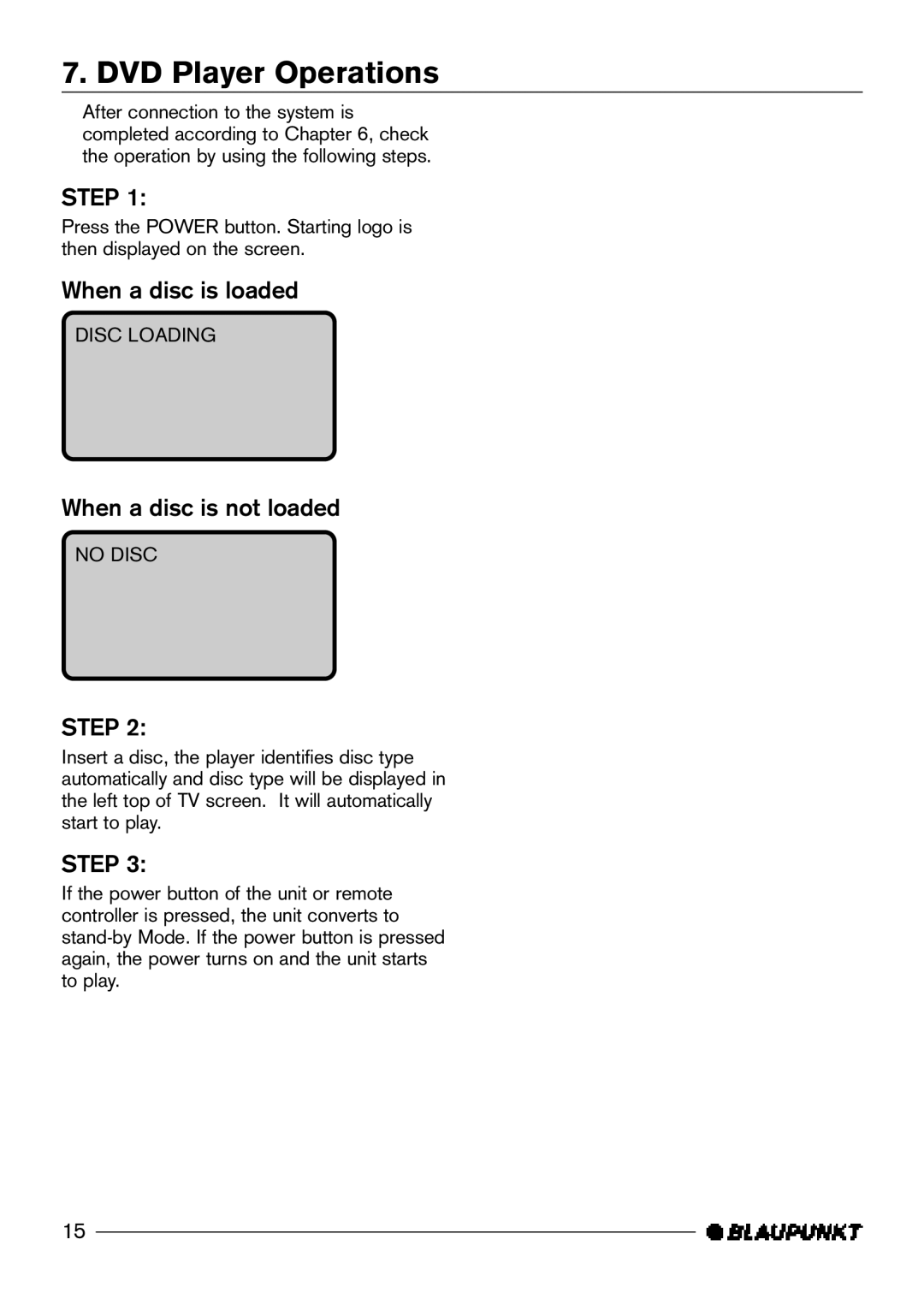7. DVD Player Operations
❋After connection to the system is completed according to Chapter 6, check the operation by using the following steps.
STEP 1:
Press the POWER button. Starting logo is then displayed on the screen.
When a disc is loaded
DISC LOADING
When a disc is not loaded
NO DISC
STEP 2:
Insert a disc, the player identifies disc type automatically and disc type will be displayed in the left top of TV screen. It will automatically start to play.
STEP 3:
If the power button of the unit or remote controller is pressed, the unit converts to
15