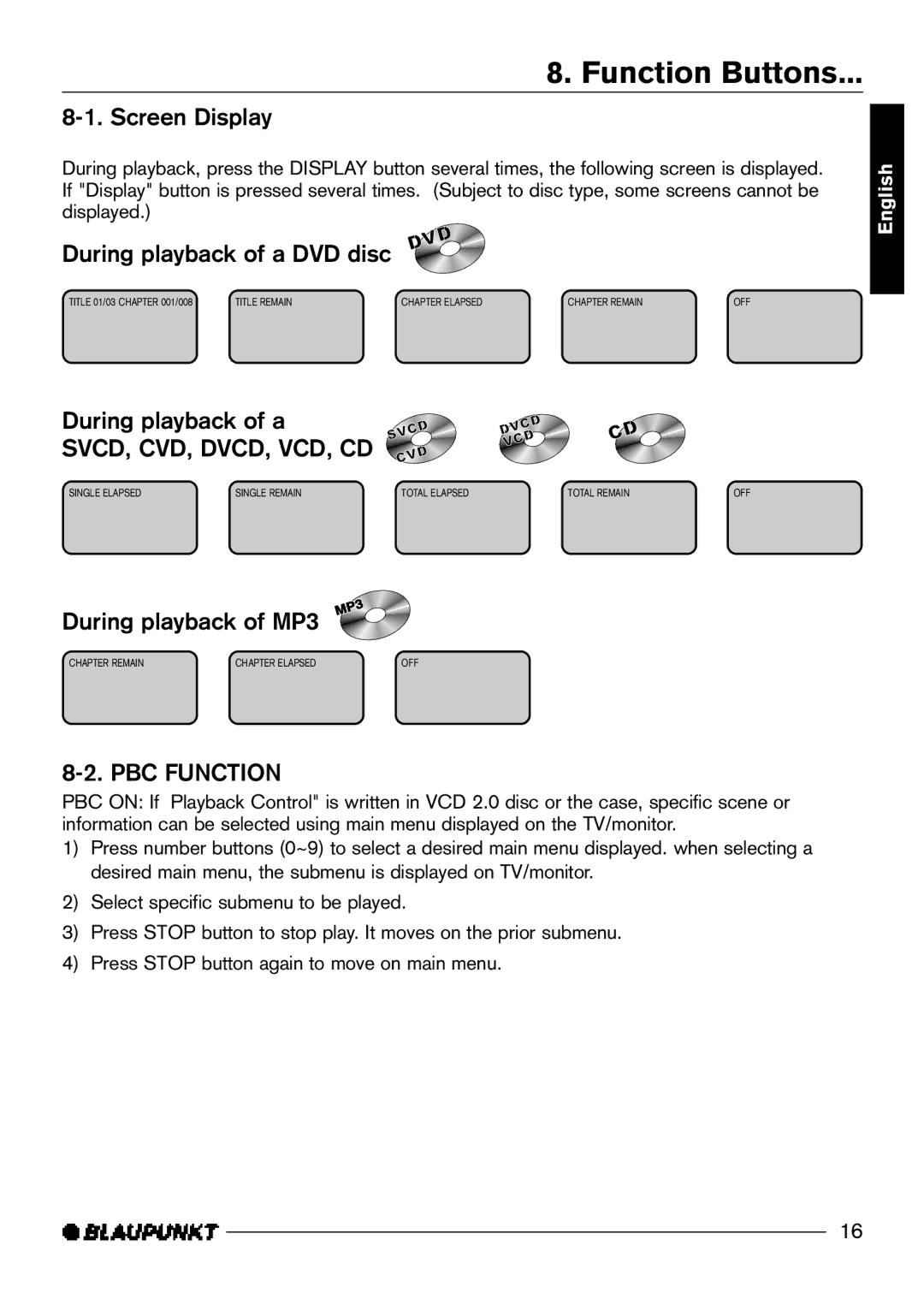8. Function Buttons...
8-1. Screen Display
During playback, press the DISPLAY button several times, the following screen is displayed. If "Display" button is pressed several times. (Subject to disc type, some screens cannot be displayed.)
During playback of a DVD disc
English
TITLE 01/03 CHAPTER 001/008 | TITLE REMAIN | CHAPTER ELAPSED | CHAPTER REMAIN |
| OFF |
02:03:12 | 01:21:12 | 00:01:12 | 00:11:34 |
| 00:11:52 |
| |||||
|
|
|
|
|
|
During playback of a
SVCD, CVD, DVCD, VCD, CD
SINGLE ELAPSED | SINGLE REMAIN | TOTAL ELAPSED | TOTAL REMAIN |
| OFF |
00:00:12 | 00:08:12 | 00:54:12 | 00:11:34 |
| 00:11:52 |
| |||||
|
|
|
|
|
|
During playback of MP3
CHAPTER REMAIN | CHAPTER ELAPSED | OFF |
00:11:34 | 00:54:12 | 00:11:52 |
8-2. PBC FUNCTION
PBC ON: If ‘Playback Control" is written in VCD 2.0 disc or the case, specific scene or information can be selected using main menu displayed on the TV/monitor.
1)Press number buttons (0~9) to select a desired main menu displayed. when selecting a desired main menu, the submenu is displayed on TV/monitor.
2)Select specific submenu to be played.
3)Press STOP button to stop play. It moves on the prior submenu.
4)Press STOP button again to move on main menu.
16