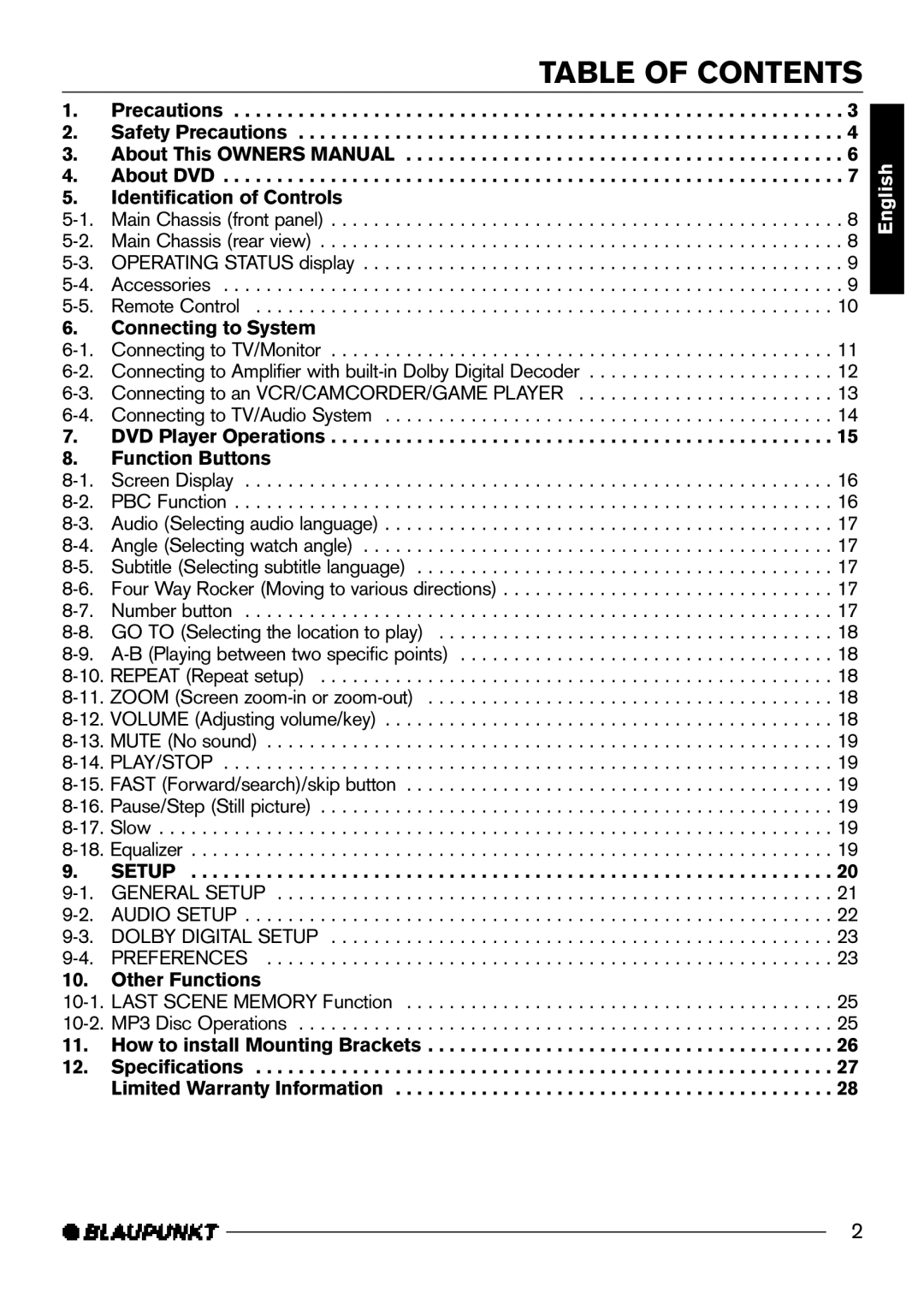TABLE OF CONTENTS
1. Precautions . . . . . . . . . . . . . . . . . . . . . . . . . . . . . . . . . . . . . . . . . . . . . . . . . . . . . . . . . 3
2. Safety Precautions . . . . . . . . . . . . . . . . . . . . . . . . . . . . . . . . . . . . . . . . . . . . . . . . . . . 4
3. About This OWNERS MANUAL . . . . . . . . . . . . . . . . . . . . . . . . . . . . . . . . . . . . . . . . . 6
4. About DVD . . . . . . . . . . . . . . . . . . . . . . . . . . . . . . . . . . . . . . . . . . . . . . . . . . . . . . . . . . 7
5.Identification of Controls
5-1. Main Chassis (front panel) . . . . . . . . . . . . . . . . . . . . . . . . . . . . . . . . . . . . . . . . . . . . . . . . 8
5-2. Main Chassis (rear view) . . . . . . . . . . . . . . . . . . . . . . . . . . . . . . . . . . . . . . . . . . . . . . . . . 8
5-3. OPERATING STATUS display . . . . . . . . . . . . . . . . . . . . . . . . . . . . . . . . . . . . . . . . . . . . . 9
5-4. Accessories . . . . . . . . . . . . . . . . . . . . . . . . . . . . . . . . . . . . . . . . . . . . . . . . . . . . . . . . . . 9
5-5. Remote Control . . . . . . . . . . . . . . . . . . . . . . . . . . . . . . . . . . . . . . . . . . . . . . . . . . . . . . 10
6.Connecting to System
6-1. Connecting to TV/Monitor . . . . . . . . . . . . . . . . . . . . . . . . . . . . . . . . . . . . . . . . . . . . . . . 11
6-2. Connecting to Amplifier with built-in Dolby Digital Decoder . . . . . . . . . . . . . . . . . . . . . . . 12
6-3. Connecting to an VCR/CAMCORDER/GAME PLAYER . . . . . . . . . . . . . . . . . . . . . . . . 13
6-4. Connecting to TV/Audio System . . . . . . . . . . . . . . . . . . . . . . . . . . . . . . . . . . . . . . . . . . 14
7. DVD Player Operations . . . . . . . . . . . . . . . . . . . . . . . . . . . . . . . . . . . . . . . . . . . . . . . 15
8.Function Buttons
8-1. | Screen Display | 16 |
8-2. | PBC Function | 16 |
8-3. Audio (Selecting audio language) | 17 |
8-4. Angle (Selecting watch angle) | 17 |
8-5. Subtitle (Selecting subtitle language) | 17 |
8-6. Four Way Rocker (Moving to various directions) | 17 |
8-7. | Number button | 17 |
8-8. GO TO (Selecting the location to play) | 18 |
8-9. A-B (Playing between two specific points) | 18 |
8-10. REPEAT (Repeat setup) | 18 |
8-11. ZOOM (Screen zoom-in or zoom-out) | 18 |
8-12. VOLUME (Adjusting volume/key) | 18 |
8-13. MUTE (No sound) | 19 |
8-14. PLAY/STOP | 19 |
8-15. FAST (Forward/search)/skip button | 19 |
8-16. Pause/Step (Still picture) | 19 |
8-17. Slow | 19 |
8-18. Equalizer | 19 |
9. | SETUP | 20 |
9-1. | GENERAL SETUP | 21 |
9-2. | AUDIO SETUP | 22 |
9-3. | DOLBY DIGITAL SETUP | 23 |
9-4. | PREFERENCES | 23 |
10.Other Functions
10-1. LAST SCENE MEMORY Function . . . . . . . . . . . . . . . . . . . . . . . . . . . . . . . . . . . . . . . . 25
10-2. MP3 Disc Operations . . . . . . . . . . . . . . . . . . . . . . . . . . . . . . . . . . . . . . . . . . . . . . . . . . 25
11. How to install Mounting Brackets . . . . . . . . . . . . . . . . . . . . . . . . . . . . . . . . . . . . . . 26
12. Specifications . . . . . . . . . . . . . . . . . . . . . . . . . . . . . . . . . . . . . . . . . . . . . . . . . . . . . . 27 Limited Warranty Information . . . . . . . . . . . . . . . . . . . . . . . . . . . . . . . . . . . . . . . . . 28