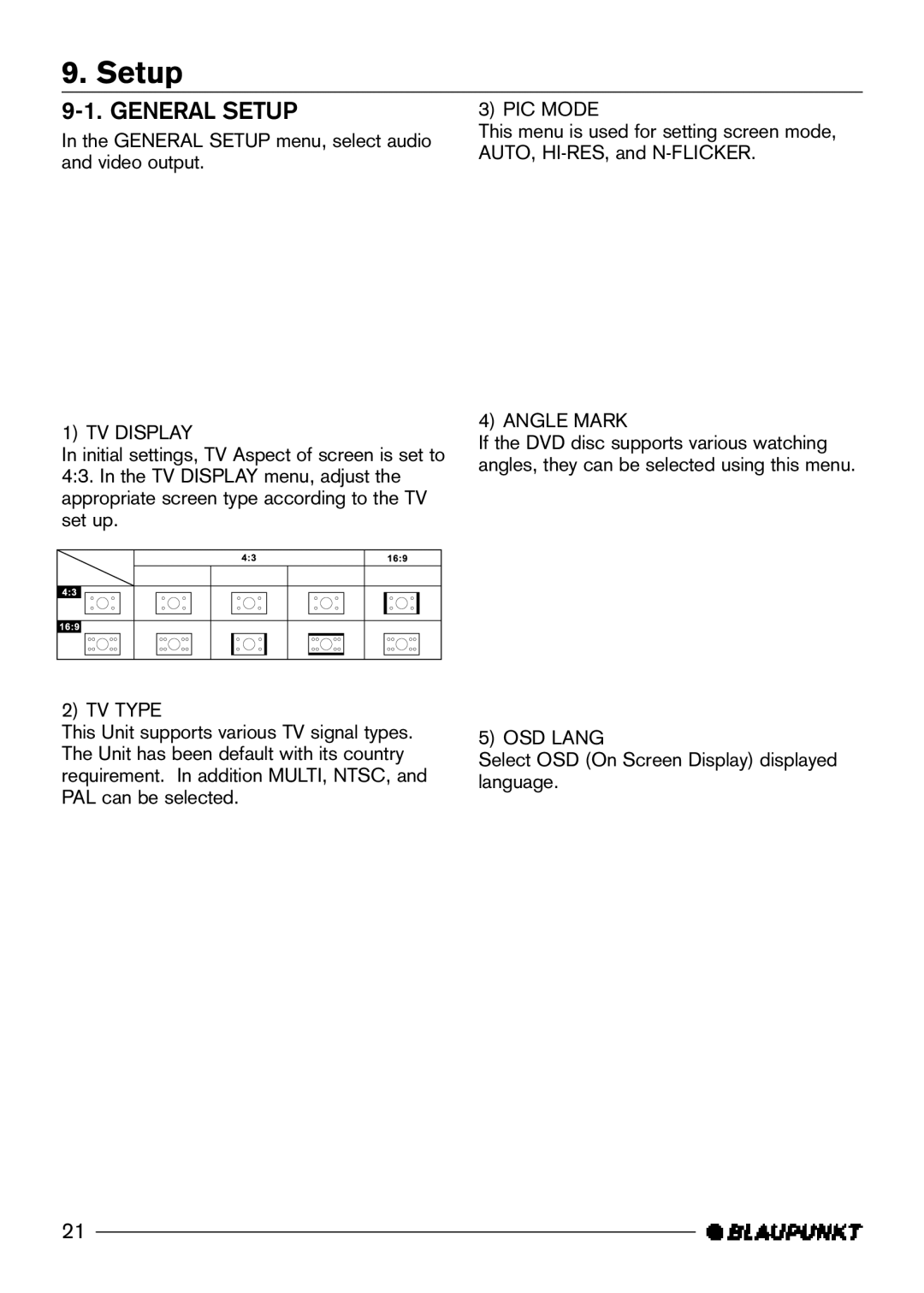9. Setup
9-1. GENERAL SETUP
In the GENERAL SETUP menu, select audio and video output.
1) TV DISPLAY
In initial settings, TV Aspect of screen is set to 4:3. In the TV DISPLAY menu, adjust the appropriate screen type according to the TV set up.
2) TV TYPE
This Unit supports various TV signal types. The Unit has been default with its country requirement. In addition MULTI, NTSC, and PAL can be selected.
3) PIC MODE
This menu is used for setting screen mode, AUTO,
4) ANGLE MARK
If the DVD disc supports various watching angles, they can be selected using this menu.
5) OSD LANG
Select OSD (On Screen Display) displayed language.
21