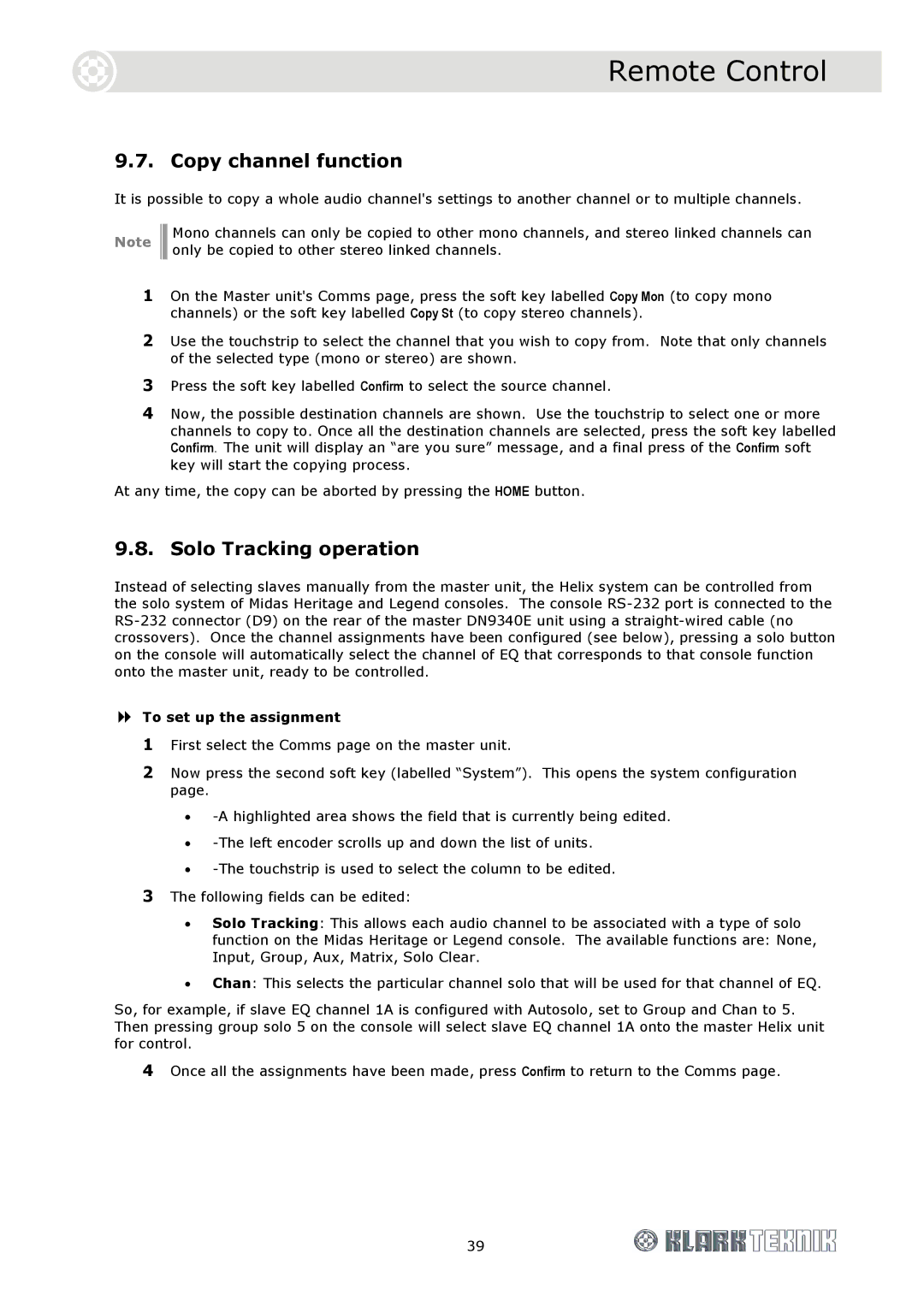Remote Control
9.7. Copy channel function
It is possible to copy a whole audio channel's settings to another channel or to multiple channels.
Note ![]()
![]()
1
Mono channels can only be copied to other mono channels, and stereo linked channels can only be copied to other stereo linked channels.
On the Master unit's Comms page, press the soft key labelled Copy Mon (to copy mono channels) or the soft key labelled Copy St (to copy stereo channels).
2Use the touchstrip to select the channel that you wish to copy from. Note that only channels of the selected type (mono or stereo) are shown.
3Press the soft key labelled Confirm to select the source channel.
4Now, the possible destination channels are shown. Use the touchstrip to select one or more channels to copy to. Once all the destination channels are selected, press the soft key labelled Confirm. The unit will display an “are you sure” message, and a final press of the Confirm soft key will start the copying process.
At any time, the copy can be aborted by pressing the HOME button.
9.8. Solo Tracking operation
Instead of selecting slaves manually from the master unit, the Helix system can be controlled from the solo system of Midas Heritage and Legend consoles. The console
To set up the assignment
1First select the Comms page on the master unit.
2Now press the second soft key (labelled “System”). This opens the system configuration page.
•
•
•
3The following fields can be edited:
•Solo Tracking: This allows each audio channel to be associated with a type of solo
function on the Midas Heritage or Legend console. The available functions are: None, Input, Group, Aux, Matrix, Solo Clear.
•Chan: This selects the particular channel solo that will be used for that channel of EQ.
So, for example, if slave EQ channel 1A is configured with Autosolo, set to Group and Chan to 5. Then pressing group solo 5 on the console will select slave EQ channel 1A onto the master Helix unit for control.
4Once all the assignments have been made, press Confirm to return to the Comms page.
39