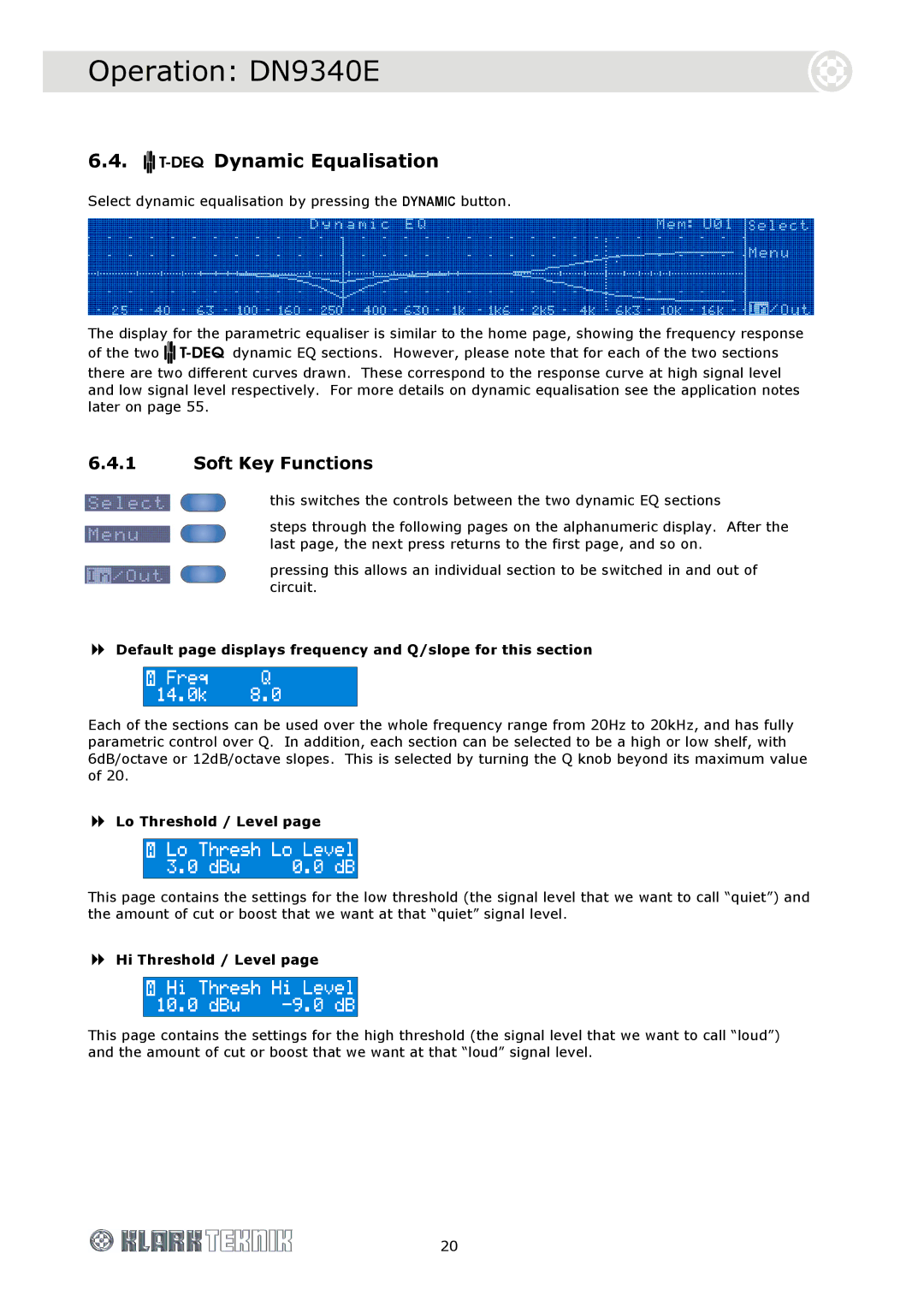Operation: DN9340E
6.4.  Dynamic Equalisation
Dynamic Equalisation
Select dynamic equalisation by pressing the DYNAMIC button.
The display for the parametric equaliser is similar to the home page, showing the frequency response
of the two ![]() dynamic EQ sections. However, please note that for each of the two sections
dynamic EQ sections. However, please note that for each of the two sections
there are two different curves drawn. These correspond to the response curve at high signal level and low signal level respectively. For more details on dynamic equalisation see the application notes later on page 55.
6.4.1Soft Key Functions
this switches the controls between the two dynamic EQ sections
steps through the following pages on the alphanumeric display. After the last page, the next press returns to the first page, and so on.
pressing this allows an individual section to be switched in and out of circuit.
Default page displays frequency and Q/slope for this section
Each of the sections can be used over the whole frequency range from 20Hz to 20kHz, and has fully parametric control over Q. In addition, each section can be selected to be a high or low shelf, with 6dB/octave or 12dB/octave slopes. This is selected by turning the Q knob beyond its maximum value of 20.
Lo Threshold / Level page
This page contains the settings for the low threshold (the signal level that we want to call “quiet”) and the amount of cut or boost that we want at that “quiet” signal level.
Hi Threshold / Level page
This page contains the settings for the high threshold (the signal level that we want to call “loud”) and the amount of cut or boost that we want at that “loud” signal level.
20