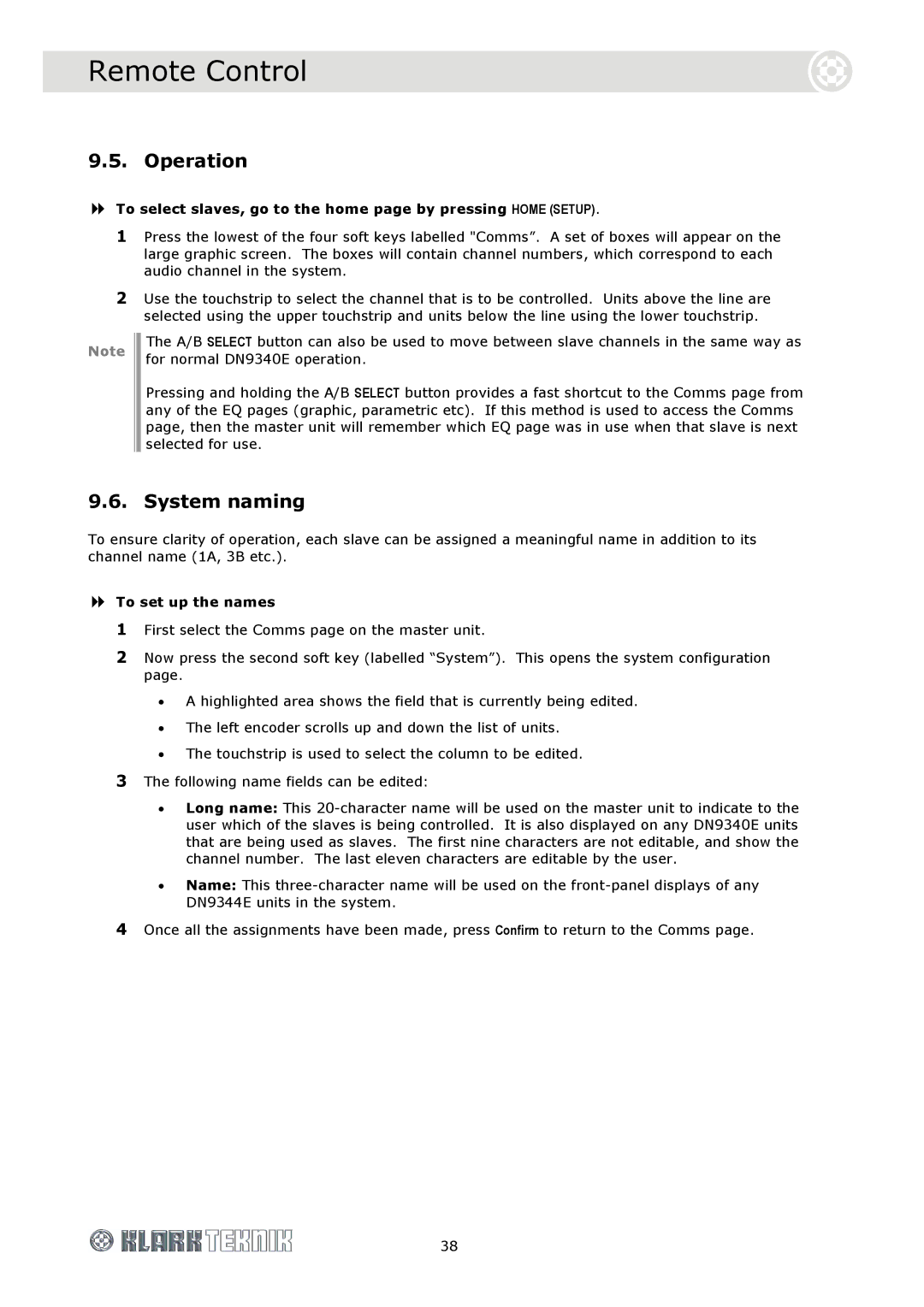Remote Control
9.5. Operation
To select slaves, go to the home page by pressing HOME (SETUP).
1Press the lowest of the four soft keys labelled "Comms”. A set of boxes will appear on the large graphic screen. The boxes will contain channel numbers, which correspond to each audio channel in the system.
2Use the touchstrip to select the channel that is to be controlled. Units above the line are selected using the upper touchstrip and units below the line using the lower touchstrip.
Note
The A/B SELECT button can also be used to move between slave channels in the same way as for normal DN9340E operation.
Pressing and holding the A/B SELECT button provides a fast shortcut to the Comms page from any of the EQ pages (graphic, parametric etc). If this method is used to access the Comms page, then the master unit will remember which EQ page was in use when that slave is next selected for use.
9.6. System naming
To ensure clarity of operation, each slave can be assigned a meaningful name in addition to its channel name (1A, 3B etc.).
To set up the names
1First select the Comms page on the master unit.
2Now press the second soft key (labelled “System”). This opens the system configuration page.
•A highlighted area shows the field that is currently being edited.
•The left encoder scrolls up and down the list of units.
•The touchstrip is used to select the column to be edited.
3The following name fields can be edited:
•Long name: This
•Name: This
4Once all the assignments have been made, press Confirm to return to the Comms page.
38