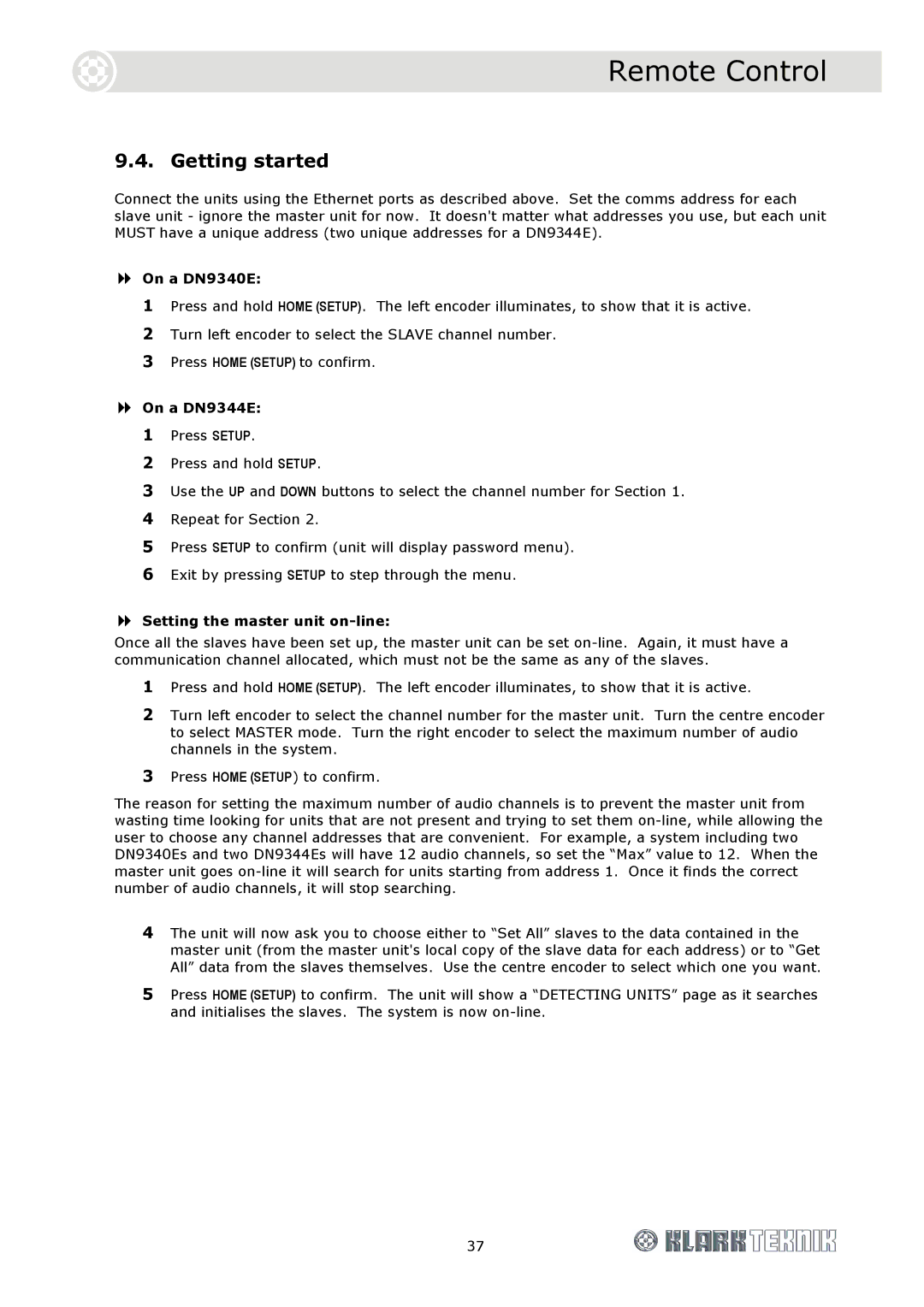Remote Control
9.4. Getting started
Connect the units using the Ethernet ports as described above. Set the comms address for each slave unit - ignore the master unit for now. It doesn't matter what addresses you use, but each unit MUST have a unique address (two unique addresses for a DN9344E).
On a DN9340E:
1Press and hold HOME (SETUP). The left encoder illuminates, to show that it is active.
2Turn left encoder to select the SLAVE channel number.
3Press HOME (SETUP) to confirm.
On a DN9344E:
1Press SETUP.
2Press and hold SETUP.
3Use the UP and DOWN buttons to select the channel number for Section 1.
4Repeat for Section 2.
5Press SETUP to confirm (unit will display password menu).
6Exit by pressing SETUP to step through the menu.
Setting the master unit on-line:
Once all the slaves have been set up, the master unit can be set
1Press and hold HOME (SETUP). The left encoder illuminates, to show that it is active.
2Turn left encoder to select the channel number for the master unit. Turn the centre encoder to select MASTER mode. Turn the right encoder to select the maximum number of audio channels in the system.
3Press HOME (SETUP) to confirm.
The reason for setting the maximum number of audio channels is to prevent the master unit from wasting time looking for units that are not present and trying to set them
4The unit will now ask you to choose either to “Set All” slaves to the data contained in the master unit (from the master unit's local copy of the slave data for each address) or to “Get All” data from the slaves themselves. Use the centre encoder to select which one you want.
5Press HOME (SETUP) to confirm. The unit will show a “DETECTING UNITS” page as it searches and initialises the slaves. The system is now
37