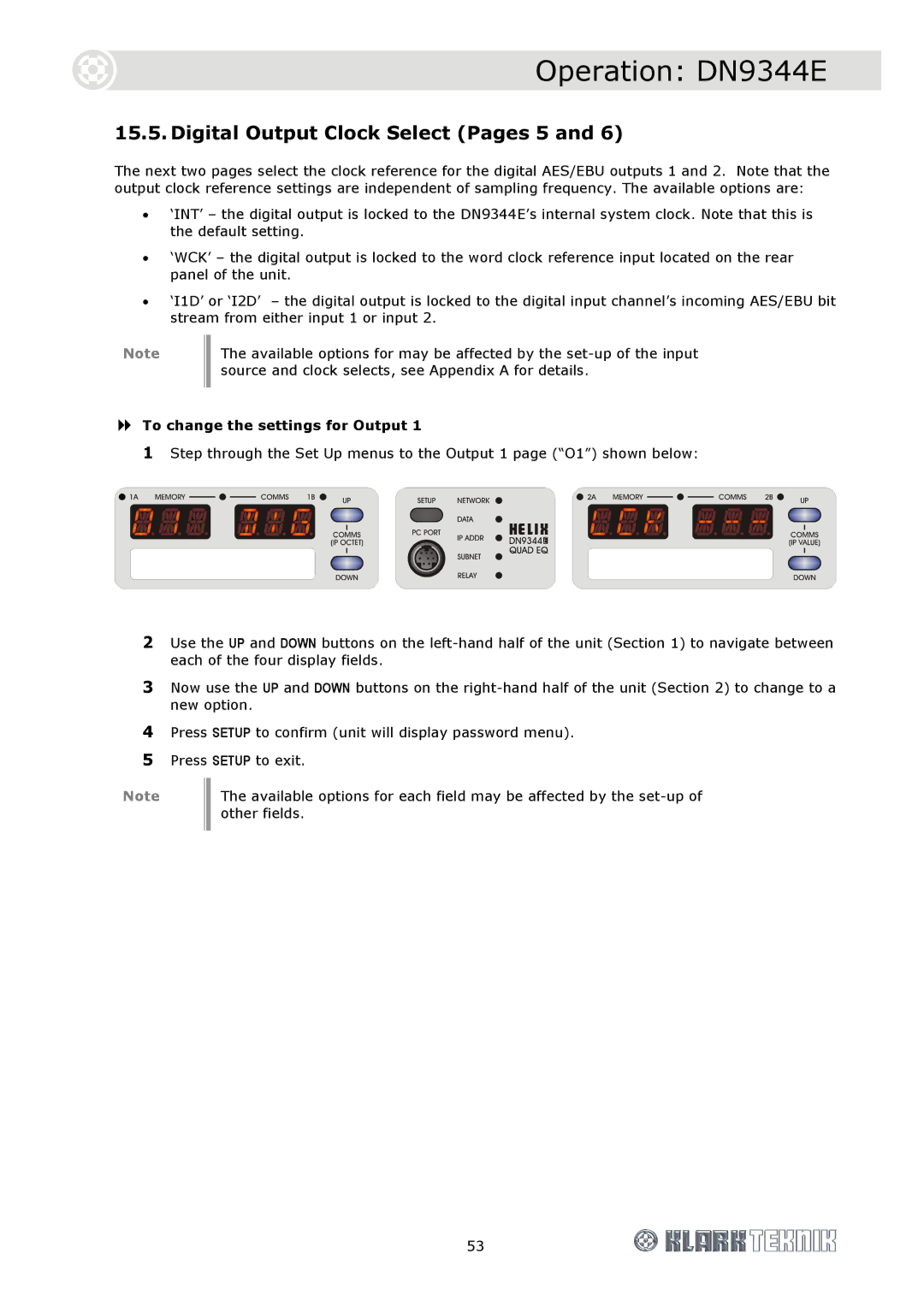Operation: DN9344E
15.5. Digital Output Clock Select (Pages 5 and 6)
The next two pages select the clock reference for the digital AES/EBU outputs 1 and 2. Note that the output clock reference settings are independent of sampling frequency. The available options are:
•‘INT’ – the digital output is locked to the DN9344E’s internal system clock. Note that this is the default setting.
•‘WCK’ – the digital output is locked to the word clock reference input located on the rear panel of the unit.
•‘I1D’ or ‘I2D’ – the digital output is locked to the digital input channel’s incoming AES/EBU bit stream from either input 1 or input 2.
Note |
| The available options for may be affected by the |
|
| source and clock selects, see Appendix A for details. |
|
|
|
To change the settings for Output 1
1Step through the Set Up menus to the Output 1 page (“O1”) shown below:
2Use the UP and DOWN buttons on the
3Now use the UP and DOWN buttons on the
4Press SETUP to confirm (unit will display password menu).
5Press SETUP to exit.
Note |
| The available options for each field may be affected by the |
|
| other fields. |
|
|
|
53