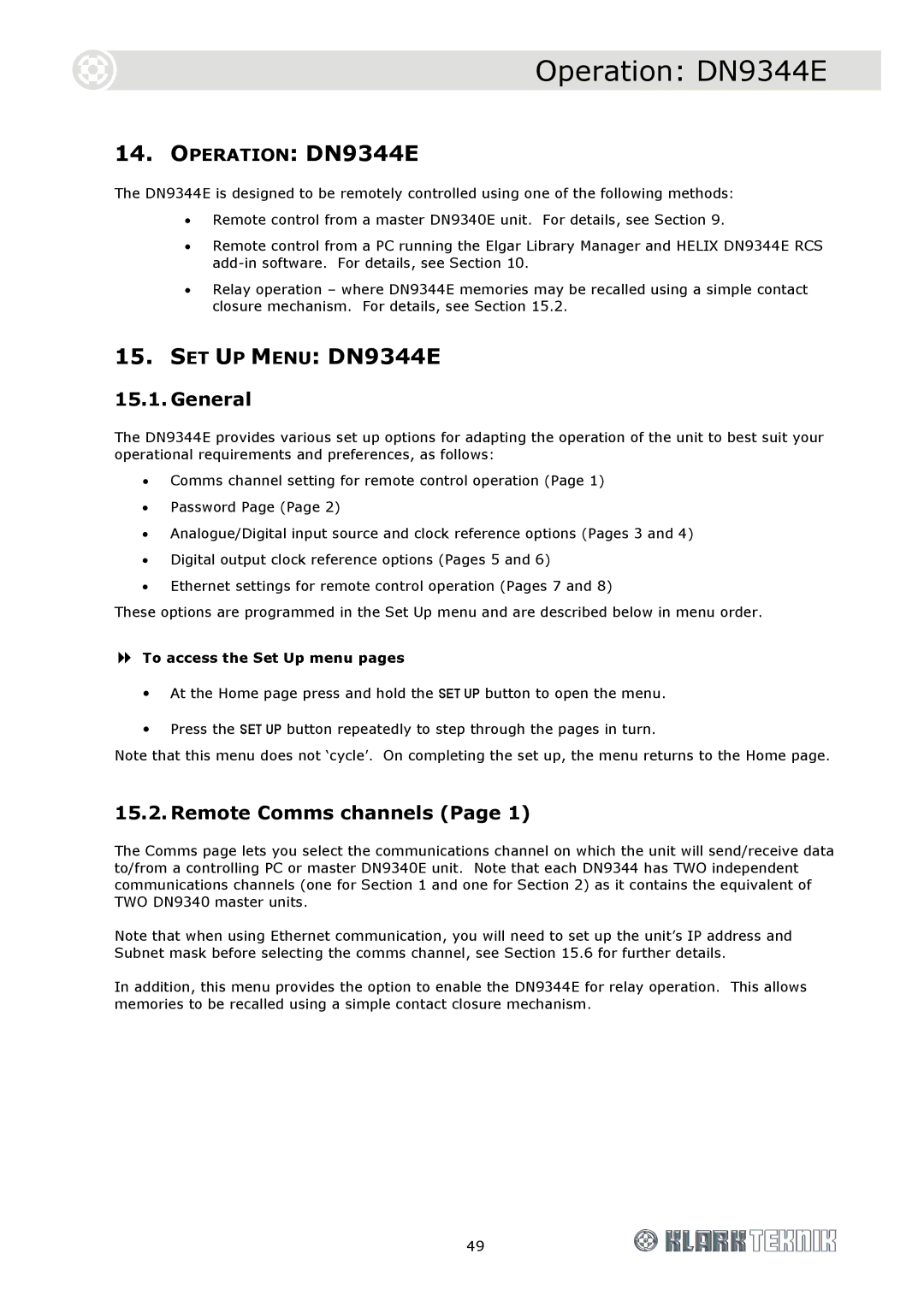Operation: DN9344E
14. OPERATION: DN9344E
The DN9344E is designed to be remotely controlled using one of the following methods:
•Remote control from a master DN9340E unit. For details, see Section 9.
•Remote control from a PC running the Elgar Library Manager and HELIX DN9344E RCS
•Relay operation – where DN9344E memories may be recalled using a simple contact closure mechanism. For details, see Section 15.2.
15.SET UP MENU: DN9344E
15.1. General
The DN9344E provides various set up options for adapting the operation of the unit to best suit your operational requirements and preferences, as follows:
•Comms channel setting for remote control operation (Page 1)
•Password Page (Page 2)
•Analogue/Digital input source and clock reference options (Pages 3 and 4)
•Digital output clock reference options (Pages 5 and 6)
•Ethernet settings for remote control operation (Pages 7 and 8)
These options are programmed in the Set Up menu and are described below in menu order.
To access the Set Up menu pages
At the Home page press and hold the SET UP button to open the menu.
Press the SET UP button repeatedly to step through the pages in turn.
Note that this menu does not ‘cycle’. On completing the set up, the menu returns to the Home page.
15.2. Remote Comms channels (Page 1)
The Comms page lets you select the communications channel on which the unit will send/receive data to/from a controlling PC or master DN9340E unit. Note that each DN9344 has TWO independent communications channels (one for Section 1 and one for Section 2) as it contains the equivalent of TWO DN9340 master units.
Note that when using Ethernet communication, you will need to set up the unit’s IP address and Subnet mask before selecting the comms channel, see Section 15.6 for further details.
In addition, this menu provides the option to enable the DN9344E for relay operation. This allows memories to be recalled using a simple contact closure mechanism.
49