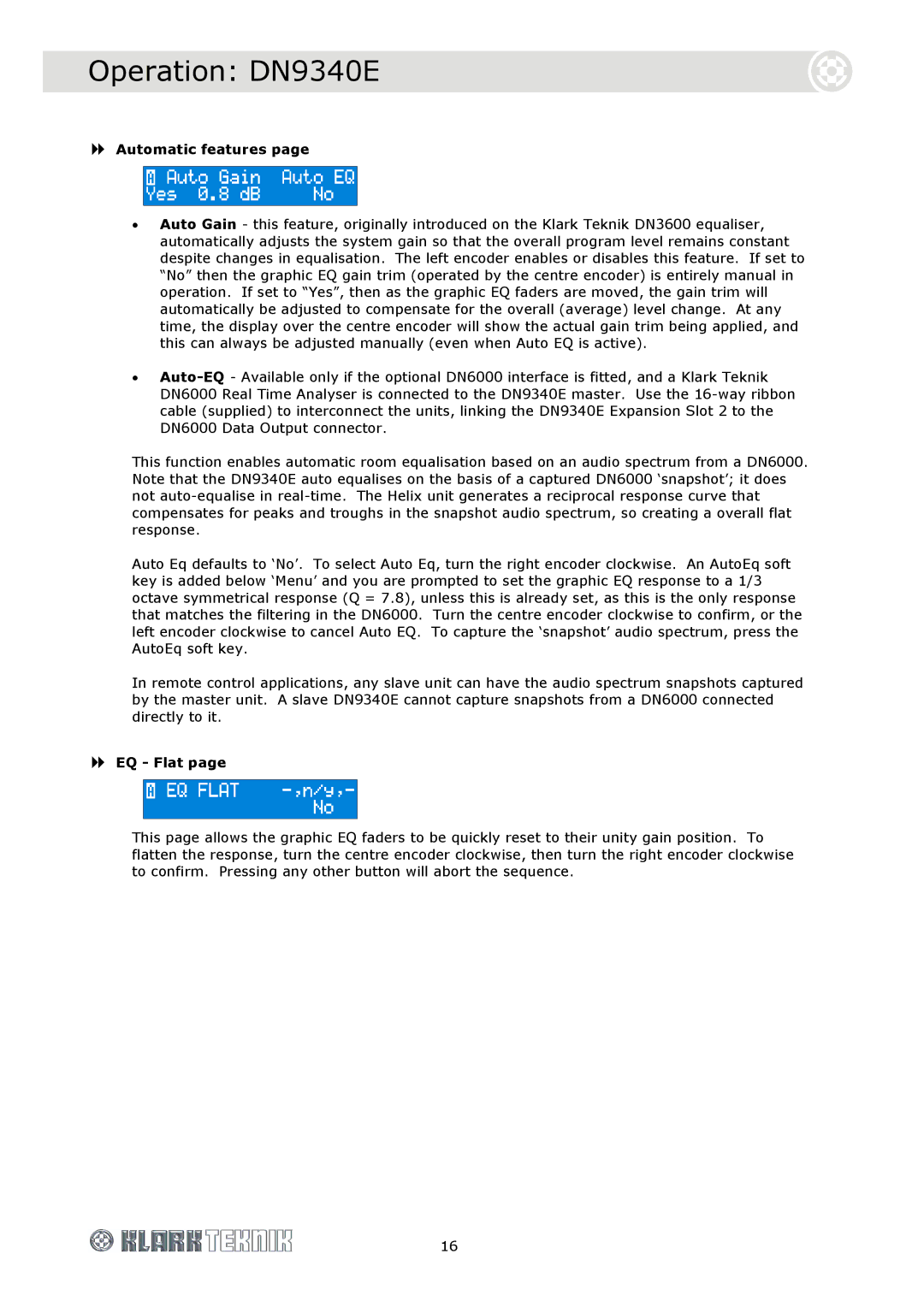Operation: DN9340E
Automatic features page
•Auto Gain - this feature, originally introduced on the Klark Teknik DN3600 equaliser, automatically adjusts the system gain so that the overall program level remains constant despite changes in equalisation. The left encoder enables or disables this feature. If set to “No” then the graphic EQ gain trim (operated by the centre encoder) is entirely manual in operation. If set to “Yes”, then as the graphic EQ faders are moved, the gain trim will automatically be adjusted to compensate for the overall (average) level change. At any time, the display over the centre encoder will show the actual gain trim being applied, and this can always be adjusted manually (even when Auto EQ is active).
•
This function enables automatic room equalisation based on an audio spectrum from a DN6000. Note that the DN9340E auto equalises on the basis of a captured DN6000 ‘snapshot’; it does not
Auto Eq defaults to ‘No’. To select Auto Eq, turn the right encoder clockwise. An AutoEq soft key is added below ‘Menu’ and you are prompted to set the graphic EQ response to a 1/3 octave symmetrical response (Q = 7.8), unless this is already set, as this is the only response that matches the filtering in the DN6000. Turn the centre encoder clockwise to confirm, or the left encoder clockwise to cancel Auto EQ. To capture the ‘snapshot’ audio spectrum, press the AutoEq soft key.
In remote control applications, any slave unit can have the audio spectrum snapshots captured by the master unit. A slave DN9340E cannot capture snapshots from a DN6000 connected directly to it.
EQ - Flat page
This page allows the graphic EQ faders to be quickly reset to their unity gain position. To flatten the response, turn the centre encoder clockwise, then turn the right encoder clockwise to confirm. Pressing any other button will abort the sequence.
16