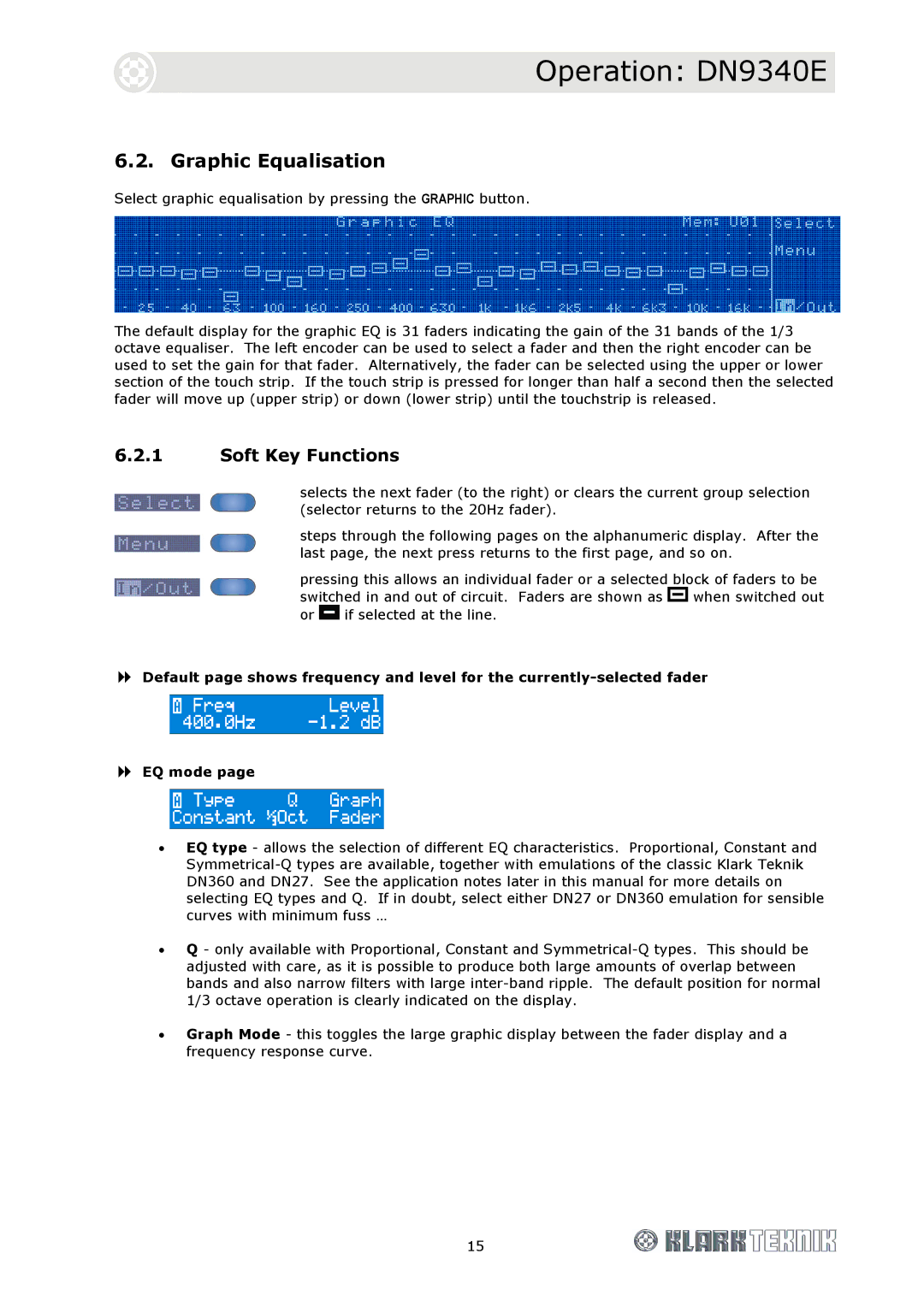Operation: DN9340E
6.2. Graphic Equalisation
Select graphic equalisation by pressing the GRAPHIC button.
The default display for the graphic EQ is 31 faders indicating the gain of the 31 bands of the 1/3 octave equaliser. The left encoder can be used to select a fader and then the right encoder can be used to set the gain for that fader. Alternatively, the fader can be selected using the upper or lower section of the touch strip. If the touch strip is pressed for longer than half a second then the selected fader will move up (upper strip) or down (lower strip) until the touchstrip is released.
6.2.1Soft Key Functions
selects the next fader (to the right) or clears the current group selection (selector returns to the 20Hz fader).
steps through the following pages on the alphanumeric display. After the last page, the next press returns to the first page, and so on.
pressing this allows an individual fader or a selected block of faders to be switched in and out of circuit. Faders are shown as ![]() when switched out or
when switched out or ![]() if selected at the line.
if selected at the line.
Default page shows frequency and level for the
EQ mode page
•EQ type - allows the selection of different EQ characteristics. Proportional, Constant and
•Q - only available with Proportional, Constant and
•Graph Mode - this toggles the large graphic display between the fader display and a frequency response curve.
15