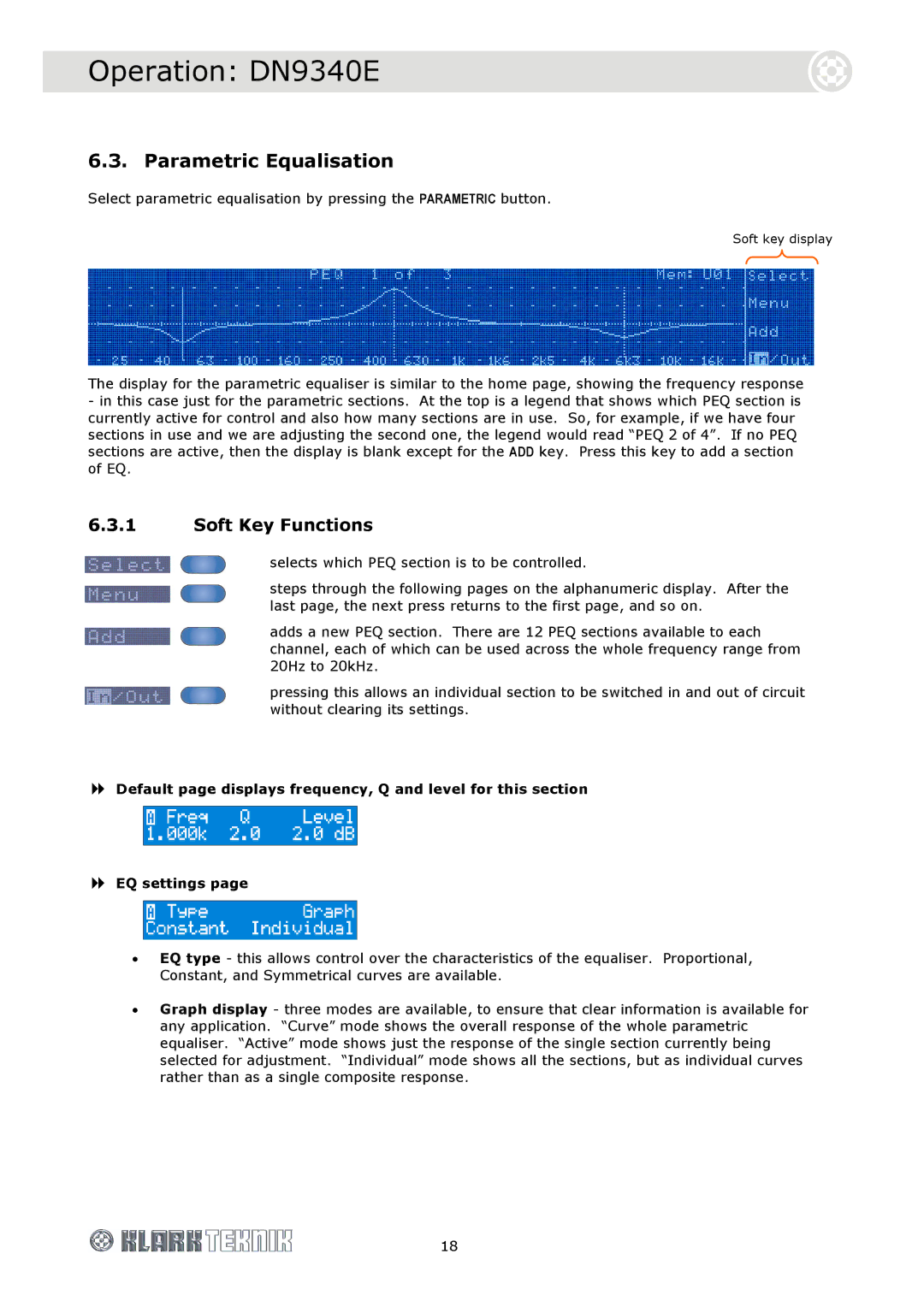Operation: DN9340E
6.3. Parametric Equalisation
Select parametric equalisation by pressing the PARAMETRIC button.
Soft key display
The display for the parametric equaliser is similar to the home page, showing the frequency response
-in this case just for the parametric sections. At the top is a legend that shows which PEQ section is currently active for control and also how many sections are in use. So, for example, if we have four sections in use and we are adjusting the second one, the legend would read “PEQ 2 of 4”. If no PEQ sections are active, then the display is blank except for the ADD key. Press this key to add a section of EQ.
6.3.1Soft Key Functions
selects which PEQ section is to be controlled.
steps through the following pages on the alphanumeric display. After the last page, the next press returns to the first page, and so on.
adds a new PEQ section. There are 12 PEQ sections available to each channel, each of which can be used across the whole frequency range from 20Hz to 20kHz.
pressing this allows an individual section to be switched in and out of circuit without clearing its settings.
Default page displays frequency, Q and level for this section
EQ settings page
•EQ type - this allows control over the characteristics of the equaliser. Proportional, Constant, and Symmetrical curves are available.
•Graph display - three modes are available, to ensure that clear information is available for any application. “Curve” mode shows the overall response of the whole parametric equaliser. “Active” mode shows just the response of the single section currently being selected for adjustment. “Individual” mode shows all the sections, but as individual curves rather than as a single composite response.
18