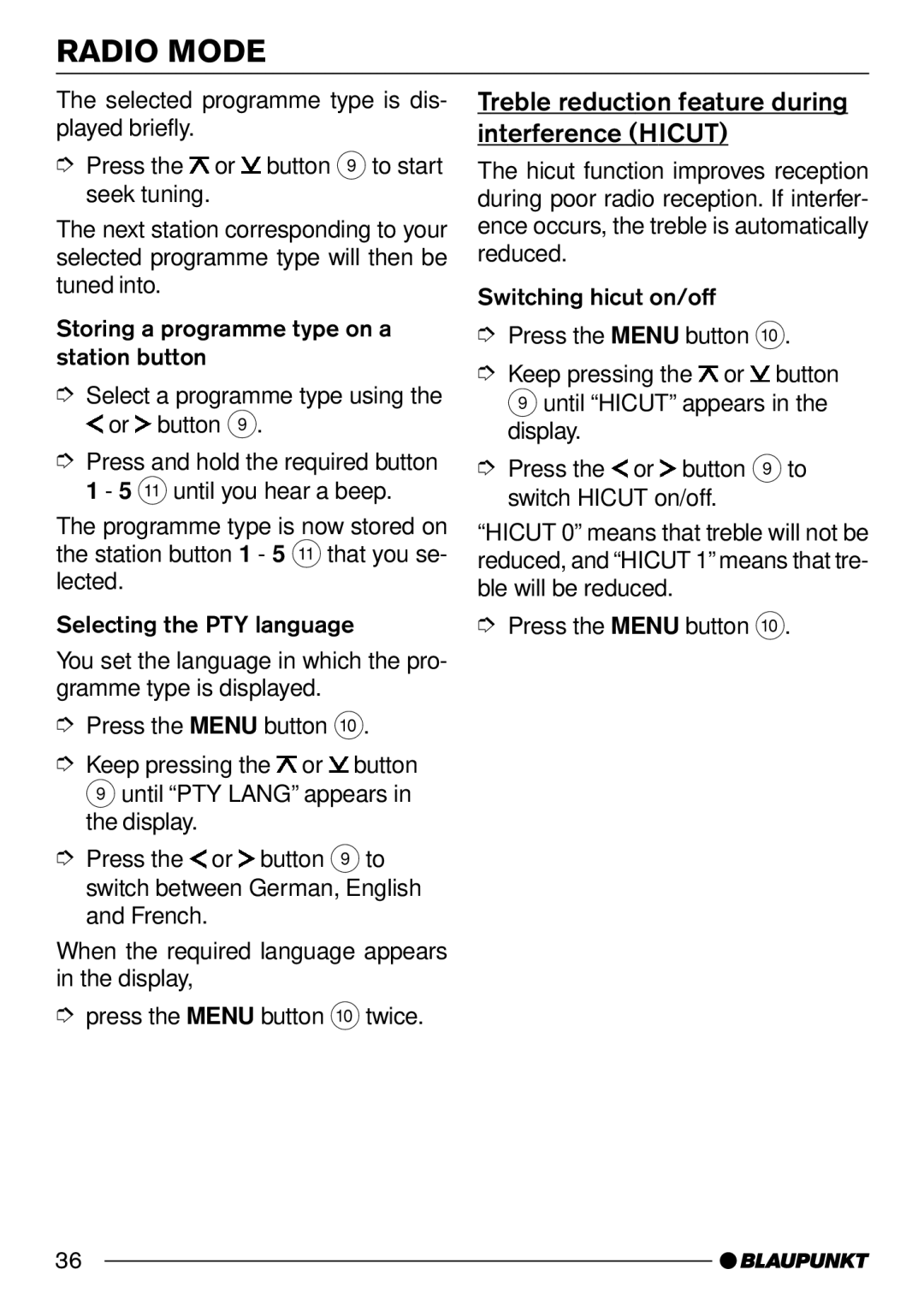RADIO MODE
The selected programme type is dis- played briefly.
➮Press the ![]() or
or ![]() button 9 to start seek tuning.
button 9 to start seek tuning.
The next station corresponding to your selected programme type will then be tuned into.
Storing a programme type on a station button
➮Select a programme type using the ![]() or
or ![]() button 9.
button 9.
➮Press and hold the required button 1 - 5 ; until you hear a beep.
The programme type is now stored on the station button 1 - 5 ; that you se- lected.
Selecting the PTY language
You set the language in which the pro- gramme type is displayed.
➮Press the MENU button :.
➮Keep pressing the ![]() or
or ![]() button 9until “PTY LANG” appears in the display.
button 9until “PTY LANG” appears in the display.
➮Press the ![]() or
or ![]() button 9 to switch between German, English and French.
button 9 to switch between German, English and French.
When the required language appears in the display,
➮press the MENU button :twice.
Treble reduction feature during interference (HICUT)
The hicut function improves reception during poor radio reception. If interfer- ence occurs, the treble is automatically reduced.
Switching hicut on/off
➮Press the MENU button :.
➮Keep pressing the ![]() or
or ![]() button 9until “HICUT” appears in the display.
button 9until “HICUT” appears in the display.
➮Press the ![]() or
or ![]() button 9 to switch HICUT on/off.
button 9 to switch HICUT on/off.
“HICUT 0” means that treble will not be reduced, and “HICUT 1” means that tre- ble will be reduced.
➮Press the MENU button :.
36