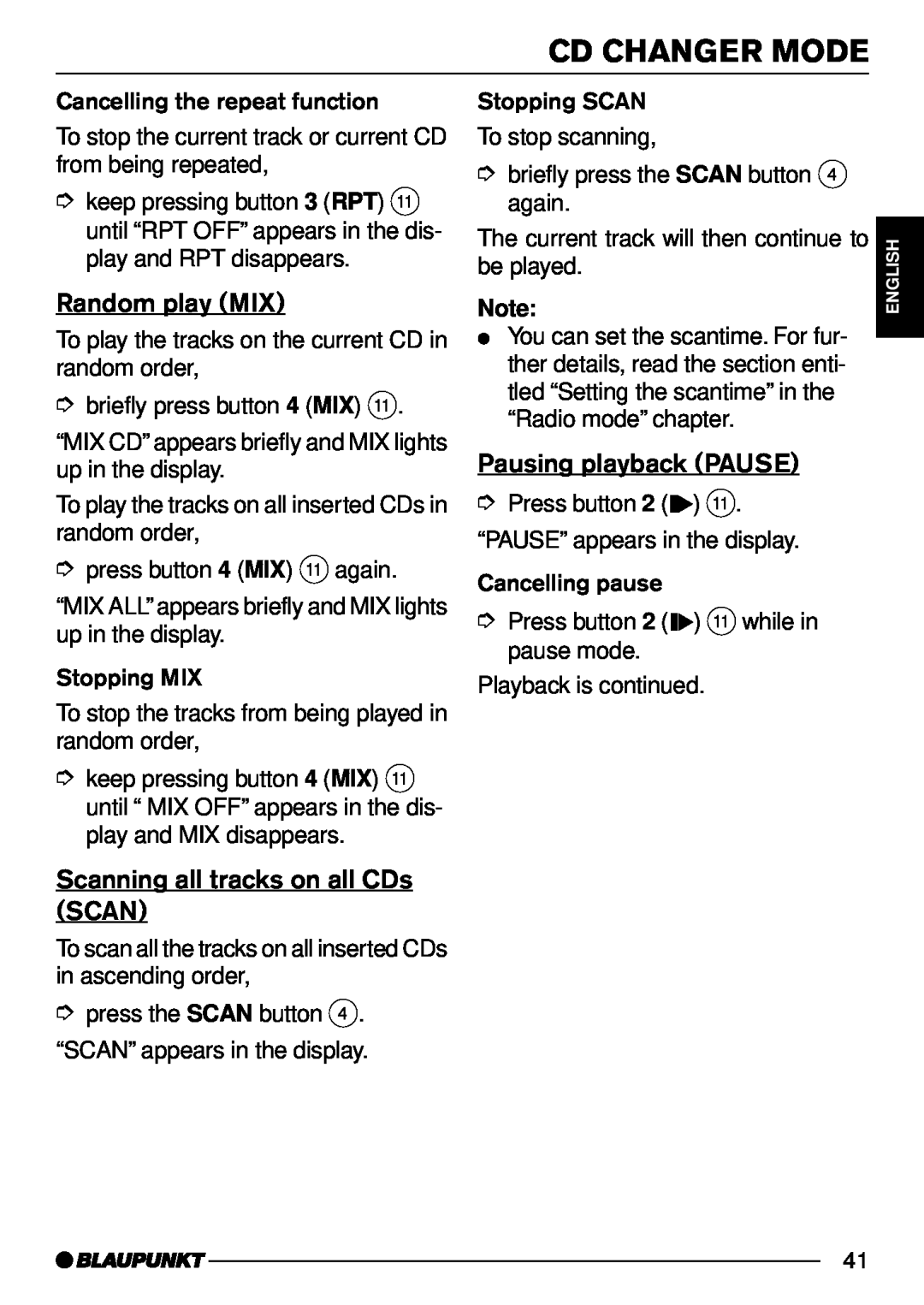CD CHANGER MODE
Cancelling the repeat function
To stop the current track or current CD from being repeated,
➮keep pressing button 3 (RPT) ; until “RPT OFF” appears in the dis- play and RPT disappears.
Random play (MIX)
To play the tracks on the current CD in random order,
➮briefly press button 4 (MIX) ;.
“MIX CD” appears briefly and MIX lights up in the display.
To play the tracks on all inserted CDs in random order,
➮press button 4 (MIX) ;again.
“MIX ALL” appears briefly and MIX lights up in the display.
Stopping MIX
Stopping SCAN
To stop scanning,
➮briefly press the SCAN button 4 again.
The current track will then continue to be played.
Note:
●You can set the scantime. For fur- ther details, read the section enti- tled “Setting the scantime” in the “Radio mode” chapter.
Pausing playback (PAUSE)
➮Press button 2 (![]()
![]() ) ;. “PAUSE” appears in the display.
) ;. “PAUSE” appears in the display.
Cancelling pause
➮Press button 2 (![]()
![]() ) ;while in pause mode.
) ;while in pause mode.
Playback is continued.
ENGLISH
To stop the tracks from being played in random order,
➮keep pressing button 4 (MIX) ; until “ MIX OFF” appears in the dis- play and MIX disappears.
Scanning all tracks on all CDs (SCAN)
To scan all the tracks on all inserted CDs in ascending order,
➮press the SCAN button 4. “SCAN” appears in the display.
41