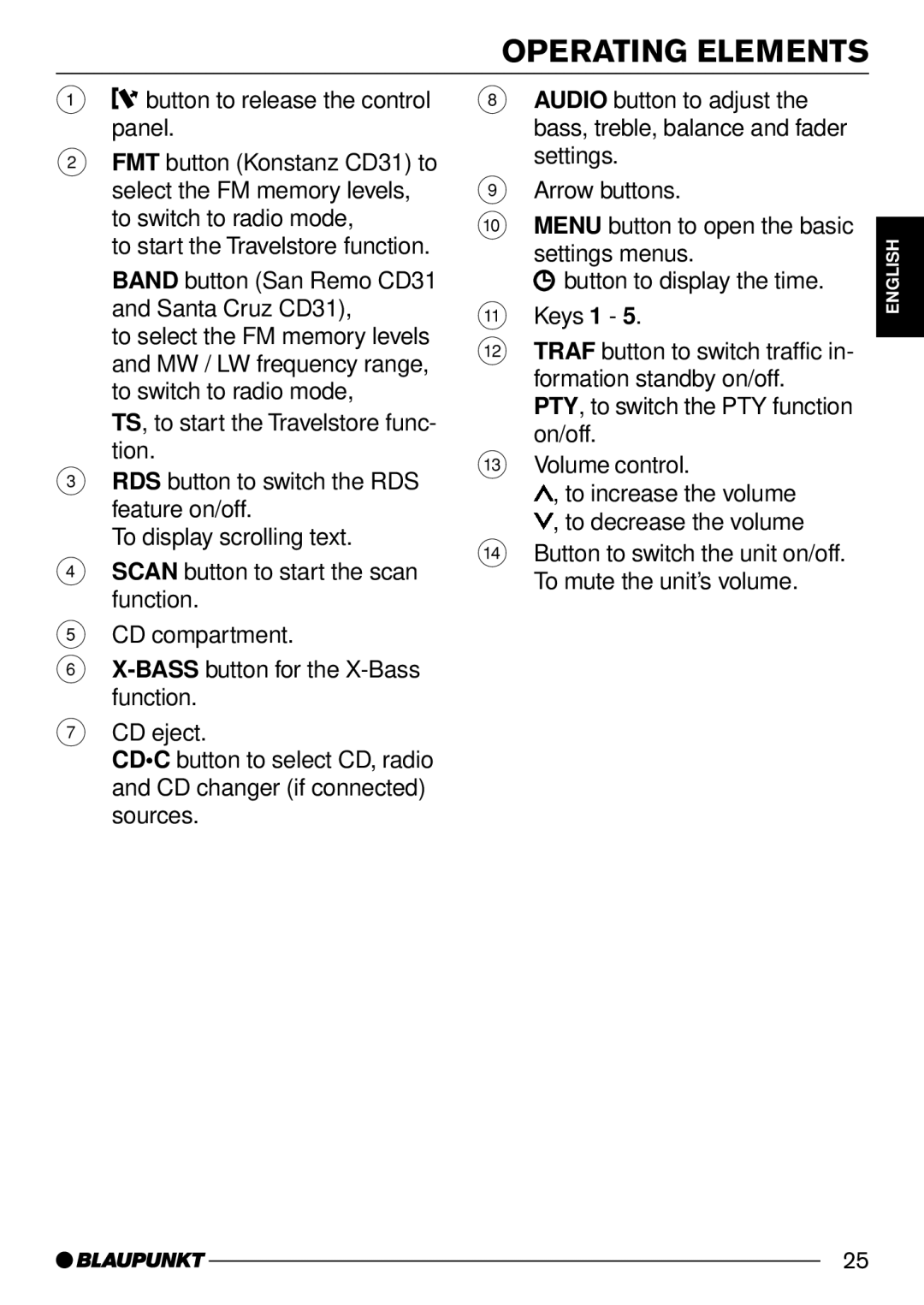OPERATING ELEMENTS
1
 button to release the control panel.
button to release the control panel.
2FMT button (Konstanz CD31) to select the FM memory levels, to switch to radio mode,
to start the Travelstore function.
BAND button (San Remo CD31 and Santa Cruz CD31),
to select the FM memory levels and MW / LW frequency range, to switch to radio mode,
TS, to start the Travelstore func- tion.
3RDS button to switch the RDS feature on/off.
To display scrolling text.
4SCAN button to start the scan function.
5CD compartment.
6
7CD eject.
CD•C button to select CD, radio and CD changer (if connected) sources.
8AUDIO button to adjust the bass, treble, balance and fader settings.
9Arrow buttons.
:MENU button to open the basic
settings menus.
![]() button to display the time.
button to display the time.
;Keys 1 - 5.
<TRAF button to switch traffic in- formation standby on/off.
PTY, to switch the PTY function on/off.
=Volume control.
![]() , to increase the volume
, to increase the volume
![]() , to decrease the volume
, to decrease the volume
>Button to switch the unit on/off. To mute the unit’s volume.
DEUTSCH ENGLISH FRANÇAIS ITALIANO NEDERLANDS SVENSKA ESPAÑOL PORTUGUÊS
25