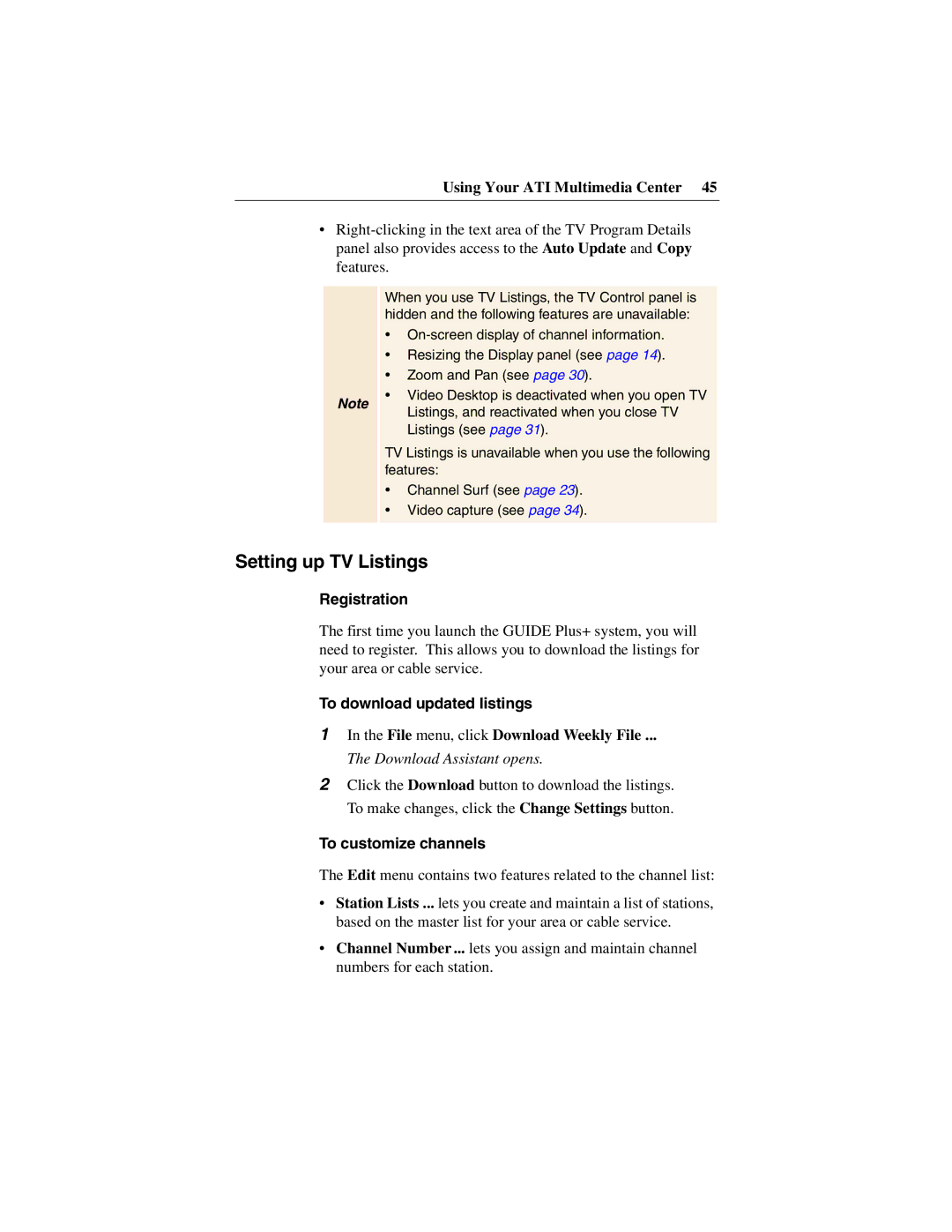Using Your ATI Multimedia Center 45
•
Note
When you use TV Listings, the TV Control panel is hidden and the following features are unavailable:
•
•Resizing the Display panel (see page 14).
•Zoom and Pan (see page 30).
•Video Desktop is deactivated when you open TV Listings, and reactivated when you close TV Listings (see page 31).
TV Listings is unavailable when you use the following features:
•Channel Surf (see page 23).
•Video capture (see page 34).
Setting up TV Listings
Registration
The first time you launch the GUIDE Plus+ system, you will need to register. This allows you to download the listings for your area or cable service.
To download updated listings
1In the File menu, click Download Weekly File ...
The Download Assistant opens.
2Click the Download button to download the listings. To make changes, click the Change Settings button.
To customize channels
The Edit menu contains two features related to the channel list:
•Station Lists ... lets you create and maintain a list of stations, based on the master list for your area or cable service.
•Channel Number ... lets you assign and maintain channel numbers for each station.