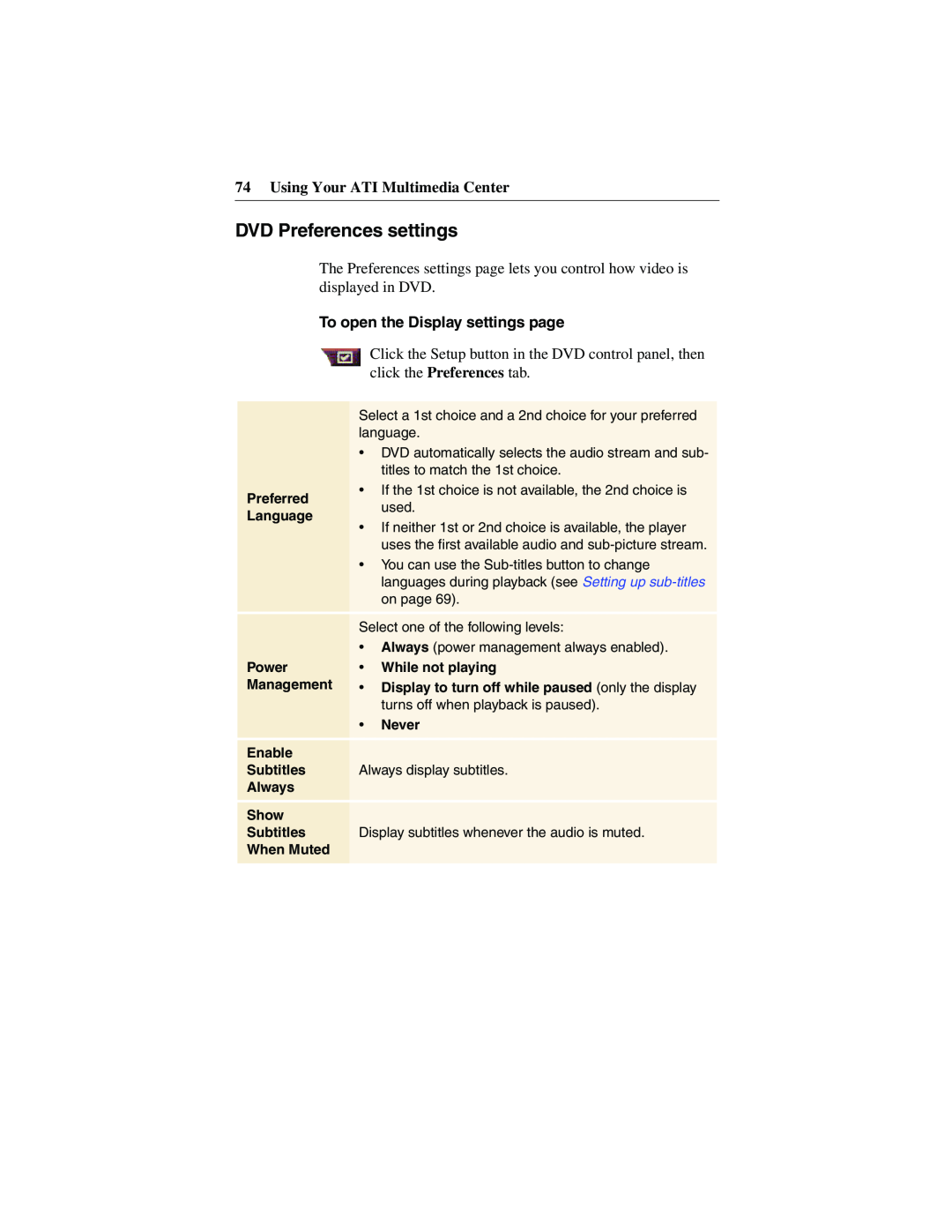74 Using Your ATI Multimedia Center
DVD Preferences settings
The Preferences settings page lets you control how video is displayed in DVD.
To open the Display settings page
Click the Setup button in the DVD control panel, then click the Preferences tab.
Select a 1st choice and a 2nd choice for your preferred language.
• DVD automatically selects the audio stream and sub- titles to match the 1st choice.
• If the 1st choice is not available, the 2nd choice is
Preferred
used.
Language
•If neither 1st or 2nd choice is available, the player uses the first available audio and
•You can use the
| Select one of the following levels: | |
| • Always (power management always enabled). | |
Power | • | While not playing |
Management | • Display to turn off while paused (only the display | |
|
| turns off when playback is paused). |
| • | Never |
|
|
|
|
|
|
Enable |
|
|
Subtitles | Always display subtitles. | |
Always |
|
|
|
|
|
|
|
|
Show |
|
|
Subtitles | Display subtitles whenever the audio is muted. | |
When Muted |
|
|
|
|
|