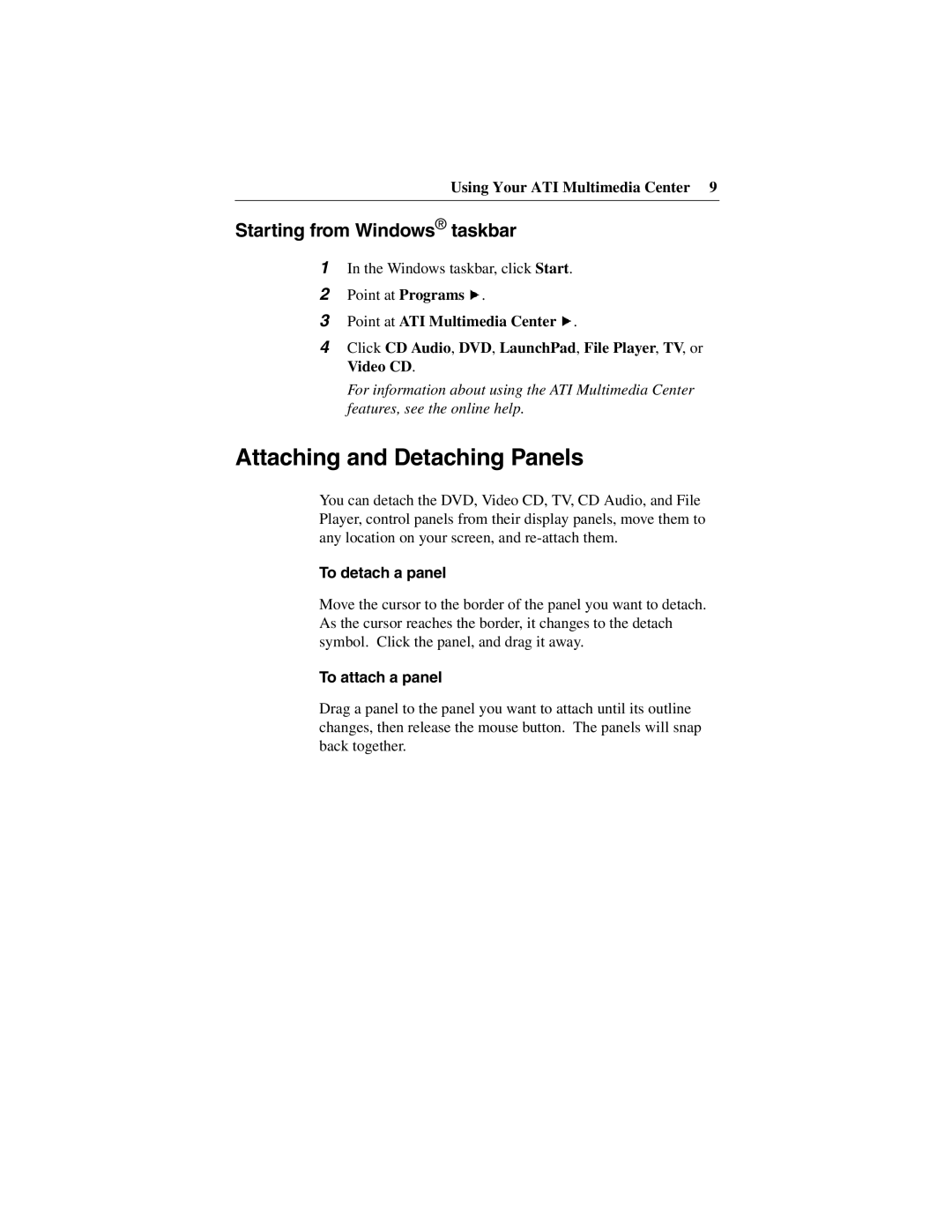Using Your ATI Multimedia Center 9
Starting from Windows® taskbar
1In the Windows taskbar, click Start.
2Point at Programs ![]() .
.
3Point at ATI Multimedia Center ![]() .
.
4Click CD Audio, DVD, LaunchPad, File Player, TV, or Video CD.
For information about using the ATI Multimedia Center features, see the online help.
Attaching and Detaching Panels
You can detach the DVD, Video CD, TV, CD Audio, and File Player, control panels from their display panels, move them to any location on your screen, and
To detach a panel
Move the cursor to the border of the panel you want to detach. As the cursor reaches the border, it changes to the detach symbol. Click the panel, and drag it away.
To attach a panel
Drag a panel to the panel you want to attach until its outline changes, then release the mouse button. The panels will snap back together.