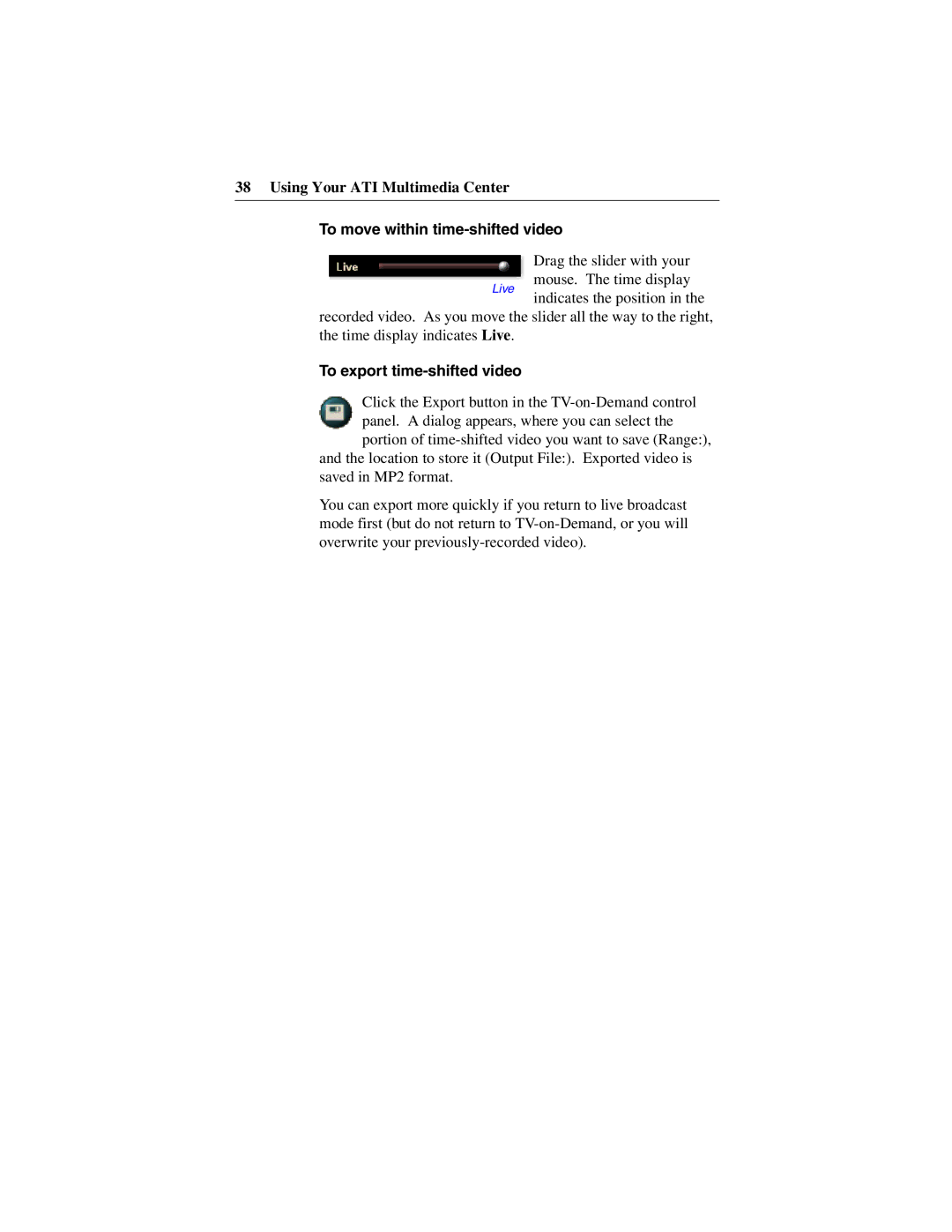38 Using Your ATI Multimedia Center
To move within time-shifted video
Live
Drag the slider with your mouse. The time display indicates the position in the
recorded video. As you move the slider all the way to the right, the time display indicates Live.
To export time-shifted video
Click the Export button in the
and the location to store it (Output File:). Exported video is saved in MP2 format.
You can export more quickly if you return to live broadcast mode first (but do not return to