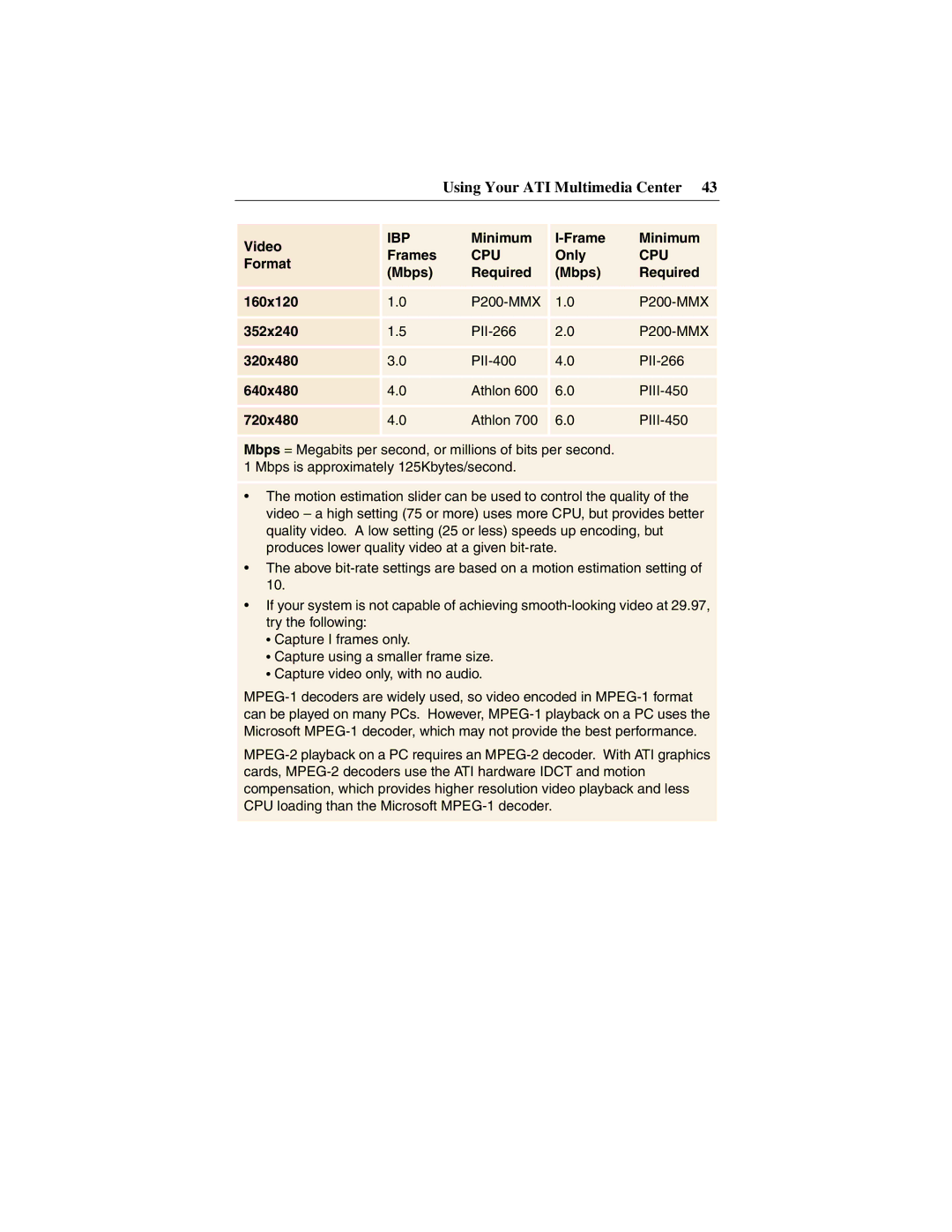Using Your ATI Multimedia Center 43
Video | IBP | Minimum |
| Minimum | |
Frames | CPU | Only | CPU | ||
Format | |||||
(Mbps) | Required | (Mbps) | Required | ||
| |||||
|
|
|
|
| |
|
|
|
|
| |
160x120 | 1.0 | 1.0 | |||
|
|
|
|
| |
|
|
|
|
| |
352x240 | 1.5 | 2.0 | |||
|
|
|
|
| |
|
|
|
|
| |
320x480 | 3.0 | 4.0 | |||
|
|
|
|
| |
|
|
|
|
| |
640x480 | 4.0 | Athlon 600 | 6.0 | ||
|
|
|
|
| |
720x480 | 4.0 | Athlon 700 | 6.0 | ||
|
|
|
|
|
Mbps = Megabits per second, or millions of bits per second. 1 Mbps is approximately 125Kbytes/second.
•The motion estimation slider can be used to control the quality of the video – a high setting (75 or more) uses more CPU, but provides better quality video. A low setting (25 or less) speeds up encoding, but produces lower quality video at a given
•The above
•If your system is not capable of achieving
•Capture I frames only.
•Capture using a smaller frame size.
•Capture video only, with no audio.