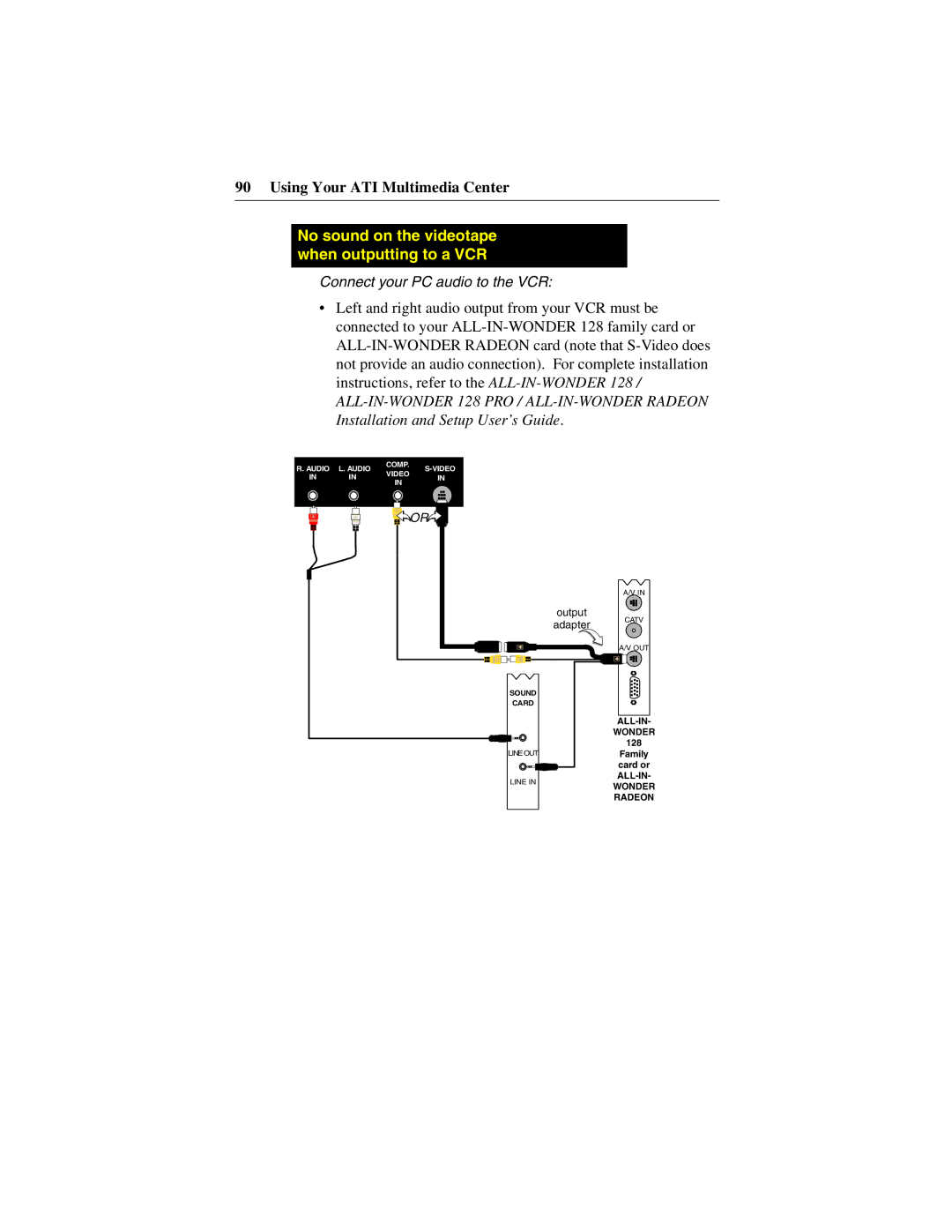90 Using Your ATI Multimedia Center
No sound on the videotape when outputting to a VCR
Connect your PC audio to the VCR:
•Left and right audio output from your VCR must be connected to your
R. AUDIO | L. AUDIO | COMP. | ||
VIDEO | ||||
IN | IN | IN | ||
IN | ||||
|
|
|
OR |
output
adapter
SOUND |
CARD |
LINE OUT |
LINE IN |
A/V IN |
CATV |
A/V OUT |
WONDER
128
Family card or
WONDER RADEON