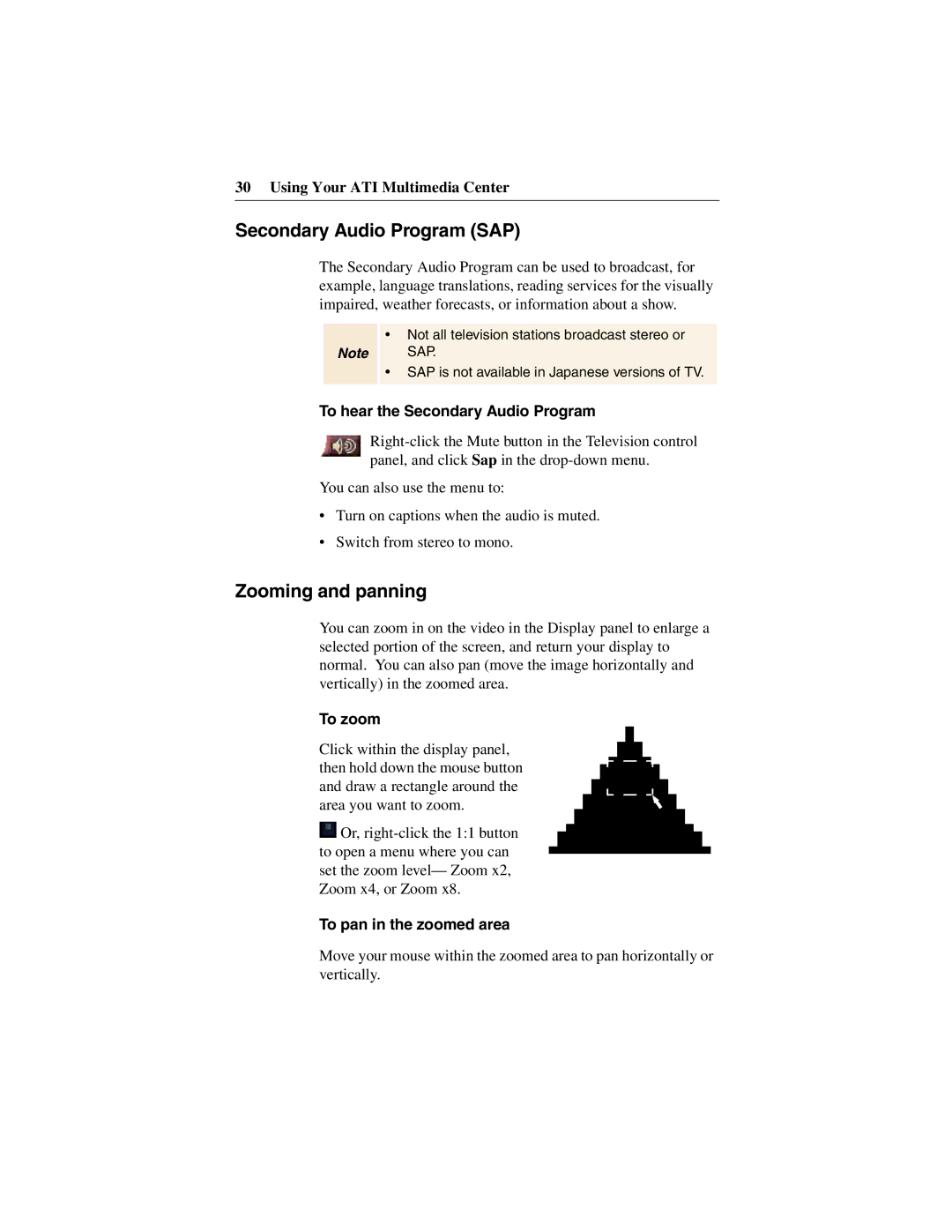30 Using Your ATI Multimedia Center
Secondary Audio Program (SAP)
The Secondary Audio Program can be used to broadcast, for example, language translations, reading services for the visually impaired, weather forecasts, or information about a show.
Note
•Not all television stations broadcast stereo or SAP.
•SAP is not available in Japanese versions of TV.
To hear the Secondary Audio Program
You can also use the menu to:
•Turn on captions when the audio is muted.
•Switch from stereo to mono.
Zooming and panning
You can zoom in on the video in the Display panel to enlarge a selected portion of the screen, and return your display to normal. You can also pan (move the image horizontally and vertically) in the zoomed area.
To zoom
Click within the display panel, then hold down the mouse button and draw a rectangle around the area you want to zoom.
![]() Or,
Or,
To pan in the zoomed area
Move your mouse within the zoomed area to pan horizontally or vertically.