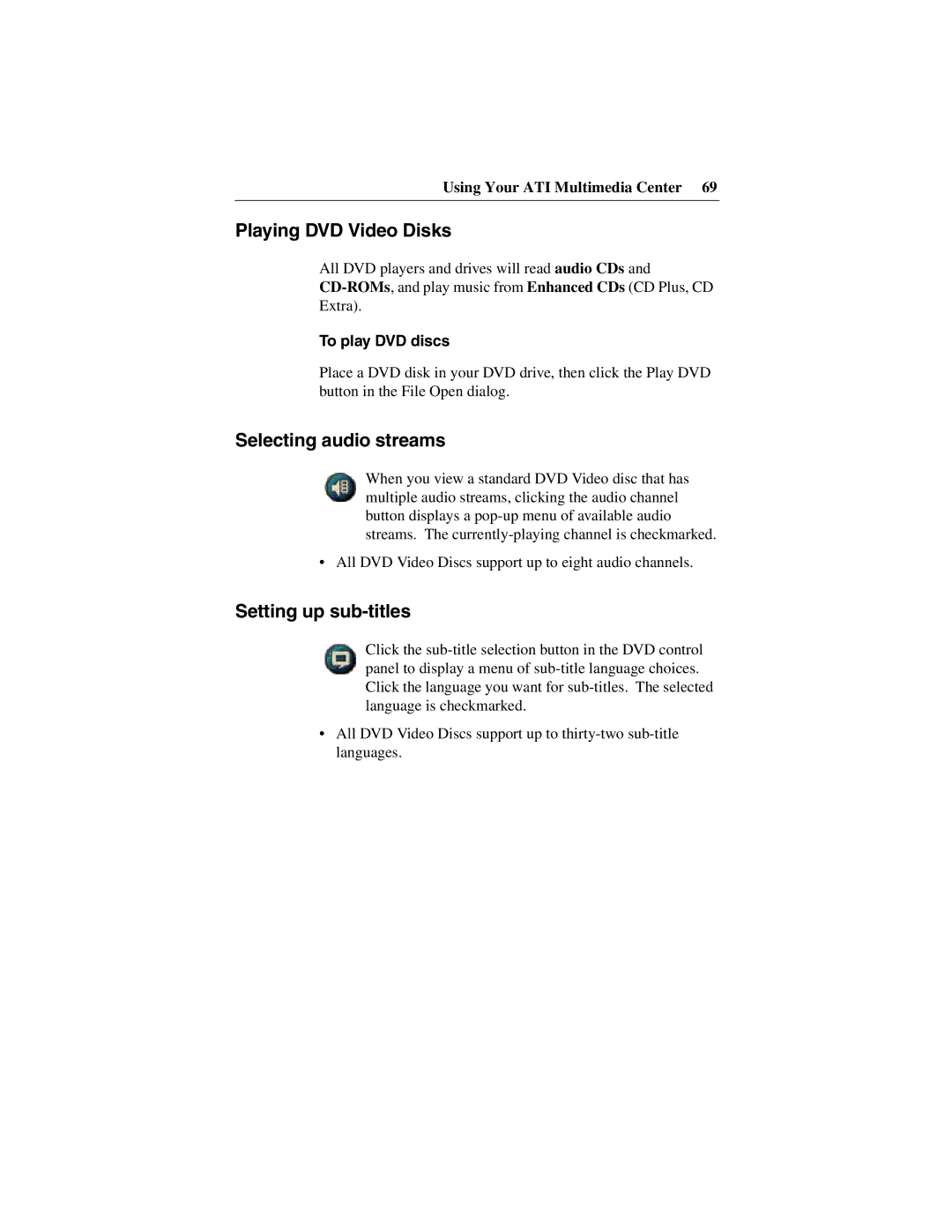Using Your ATI Multimedia Center 69
Playing DVD Video Disks
All DVD players and drives will read audio CDs and
To play DVD discs
Place a DVD disk in your DVD drive, then click the Play DVD button in the File Open dialog.
Selecting audio streams
When you view a standard DVD Video disc that has multiple audio streams, clicking the audio channel button displays a
•All DVD Video Discs support up to eight audio channels.
Setting up sub-titles
Click the
•All DVD Video Discs support up to