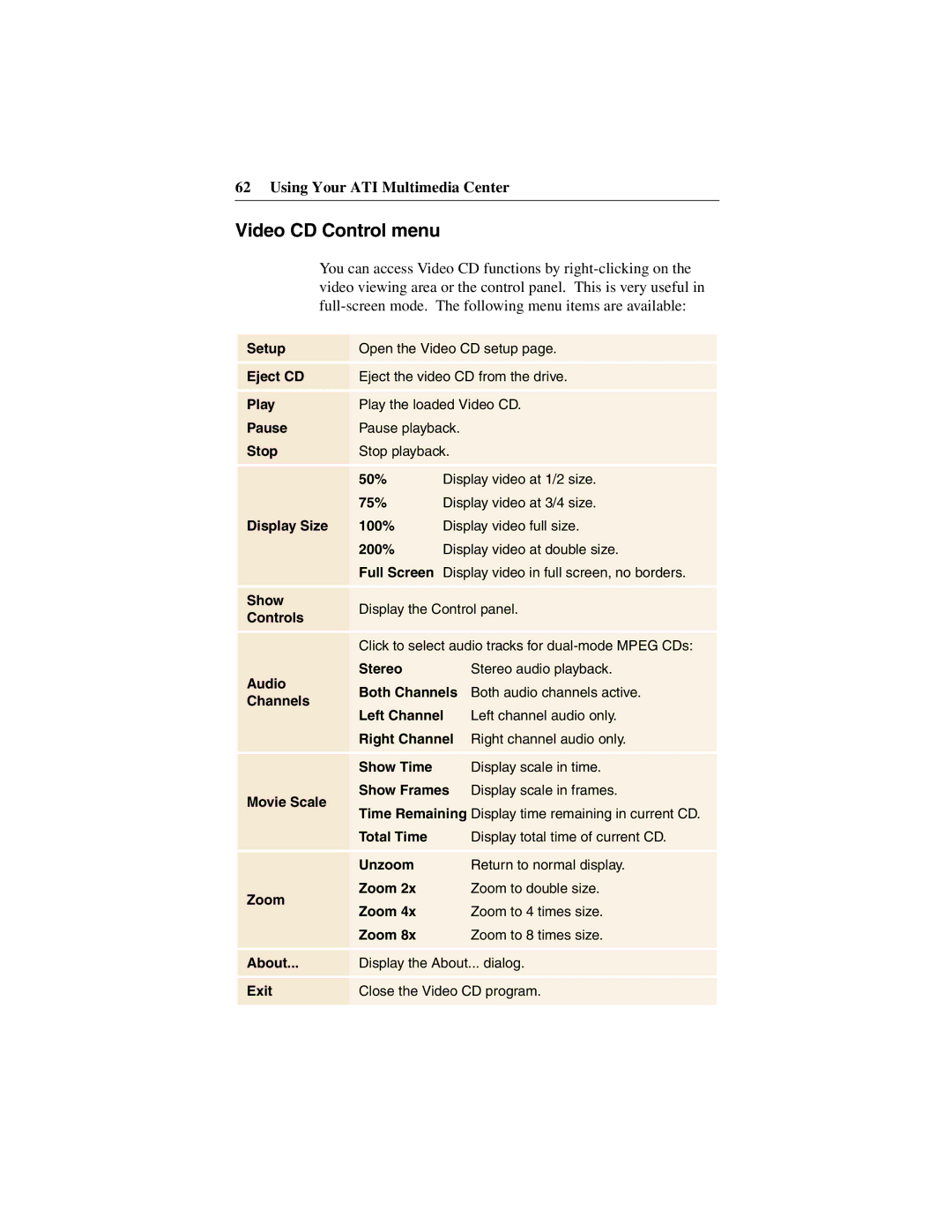62 Using Your ATI Multimedia Center
Video CD Control menu
You can access Video CD functions by
Setup | Open the Video CD setup page. | |||
|
| |||
|
| |||
Eject CD | Eject the video CD from the drive. | |||
|
| |||
|
| |||
Play | Play the loaded Video CD. | |||
Pause | Pause playback. |
| ||
Stop | Stop playback. |
| ||
|
|
| ||
|
|
| ||
| 50% | Display video at 1/2 size. | ||
| 75% | Display video at 3/4 size. | ||
Display Size | 100% | Display video full size. | ||
| 200% | Display video at double size. | ||
| Full Screen | Display video in full screen, no borders. | ||
|
|
|
| |
|
|
|
| |
Show | Display the Control panel. | |||
Controls | ||||
|
|
| ||
|
| |||
| Click to select audio tracks for | |||
Audio | Stereo |
| Stereo audio playback. | |
Both Channels | Both audio channels active. | |||
Channels | ||||
Left Channel | Left channel audio only. | |||
| ||||
| Right Channel | Right channel audio only. | ||
|
|
|
| |
| Show Time |
| Display scale in time. | |
Movie Scale | Show Frames | Display scale in frames. | ||
Time Remaining Display time remaining in current CD. | ||||
| ||||
| Total Time |
| Display total time of current CD. | |
|
|
|
| |
| Unzoom |
| Return to normal display. | |
Zoom | Zoom 2x |
| Zoom to double size. | |
Zoom 4x |
| Zoom to 4 times size. | ||
|
| |||
| Zoom 8x |
| Zoom to 8 times size. | |
|
| |||
About... | Display the About... dialog. | |||
|
|
|
| |
Exit | Close the Video CD program. |
|
|