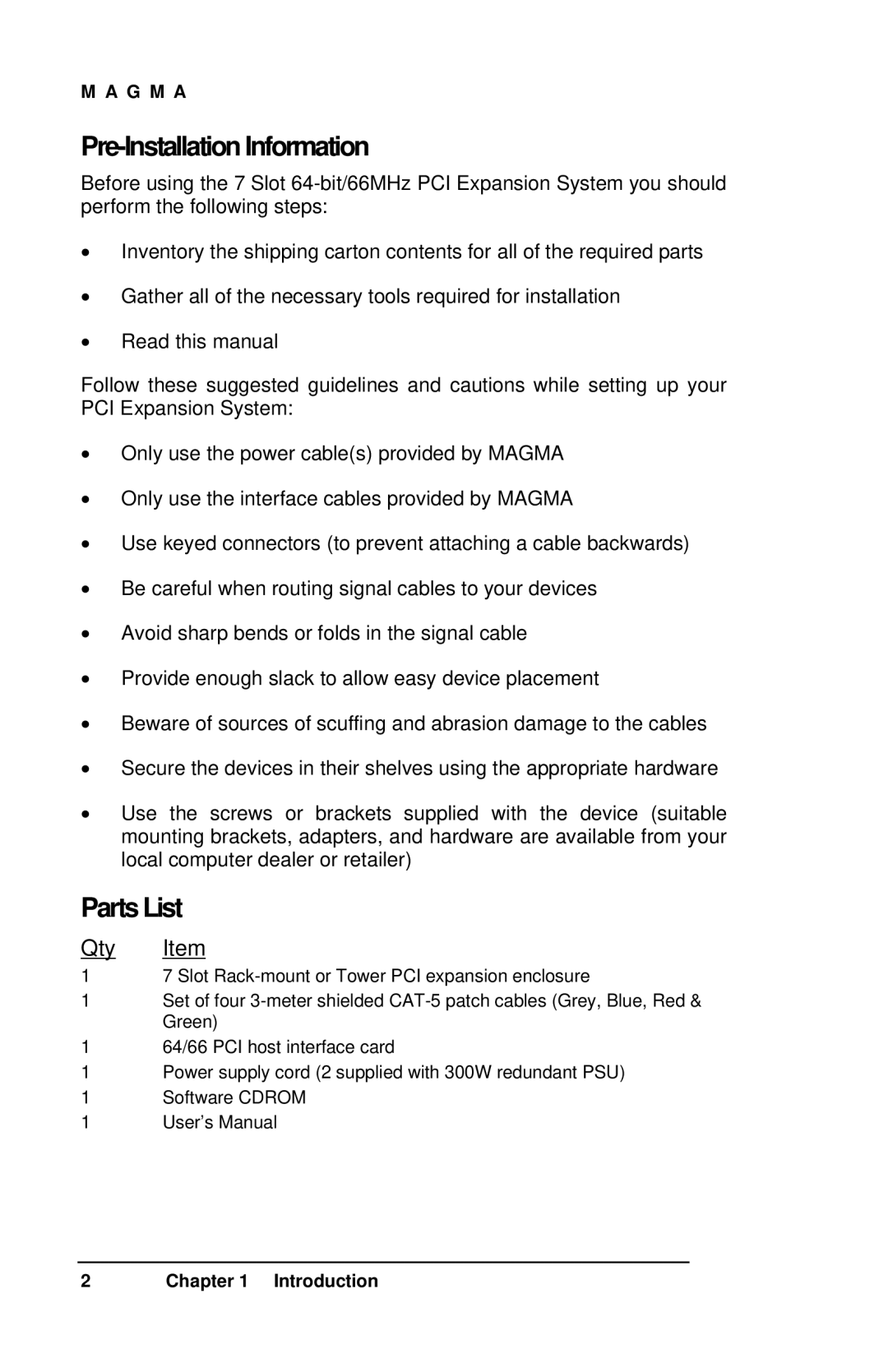M A G M A
Pre-Installation Information
Before using the 7 Slot
•Inventory the shipping carton contents for all of the required parts
•Gather all of the necessary tools required for installation
•Read this manual
Follow these suggested guidelines and cautions while setting up your PCI Expansion System:
•Only use the power cable(s) provided by MAGMA
•Only use the interface cables provided by MAGMA
•Use keyed connectors (to prevent attaching a cable backwards)
•Be careful when routing signal cables to your devices
•Avoid sharp bends or folds in the signal cable
•Provide enough slack to allow easy device placement
•Beware of sources of scuffing and abrasion damage to the cables
•Secure the devices in their shelves using the appropriate hardware
•Use the screws or brackets supplied with the device (suitable mounting brackets, adapters, and hardware are available from your local computer dealer or retailer)
Parts List
Qty Item
1 | 7 Slot |
1Set of four
1 | 64/66 PCI host interface card |
1 | Power supply cord (2 supplied with 300W redundant PSU) |
1 | Software CDROM |
1 | User’s Manual |
2 | Chapter 1 Introduction |