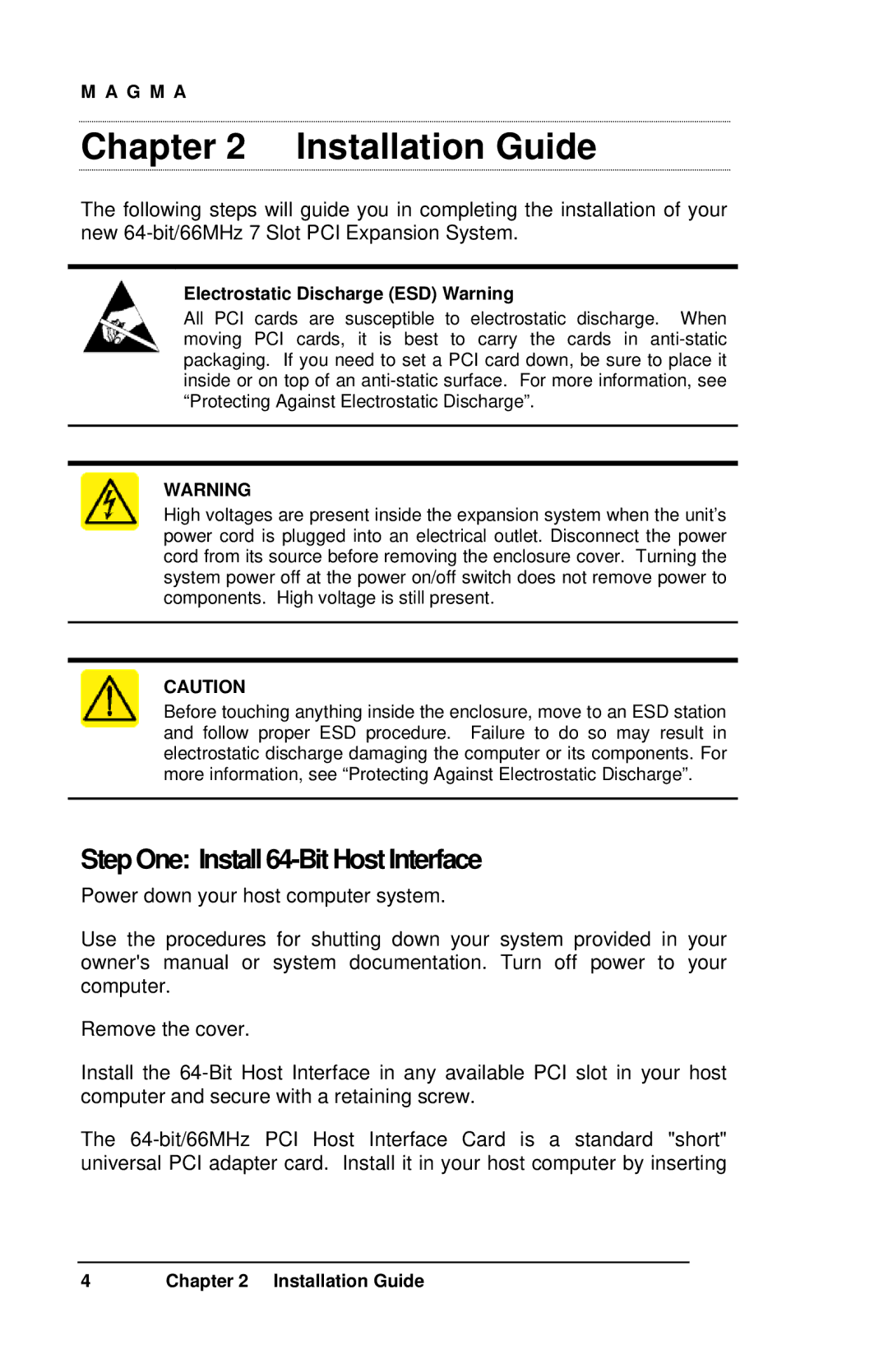M A G M A
Chapter 2 Installation Guide
The following steps will guide you in completing the installation of your new
Electrostatic Discharge (ESD) Warning
All PCI cards are susceptible to electrostatic discharge. When moving PCI cards, it is best to carry the cards in
WARNING
High voltages are present inside the expansion system when the unit’s power cord is plugged into an electrical outlet. Disconnect the power cord from its source before removing the enclosure cover. Turning the system power off at the power on/off switch does not remove power to components. High voltage is still present.
CAUTION
Before touching anything inside the enclosure, move to an ESD station and follow proper ESD procedure. Failure to do so may result in electrostatic discharge damaging the computer or its components. For more information, see “Protecting Against Electrostatic Discharge”.
Step One: Install 64-Bit HostInterface
Power down your host computer system.
Use the procedures for shutting down your system provided in your owner's manual or system documentation. Turn off power to your computer.
Remove the cover.
Install the
The
4 | Chapter 2 Installation Guide |