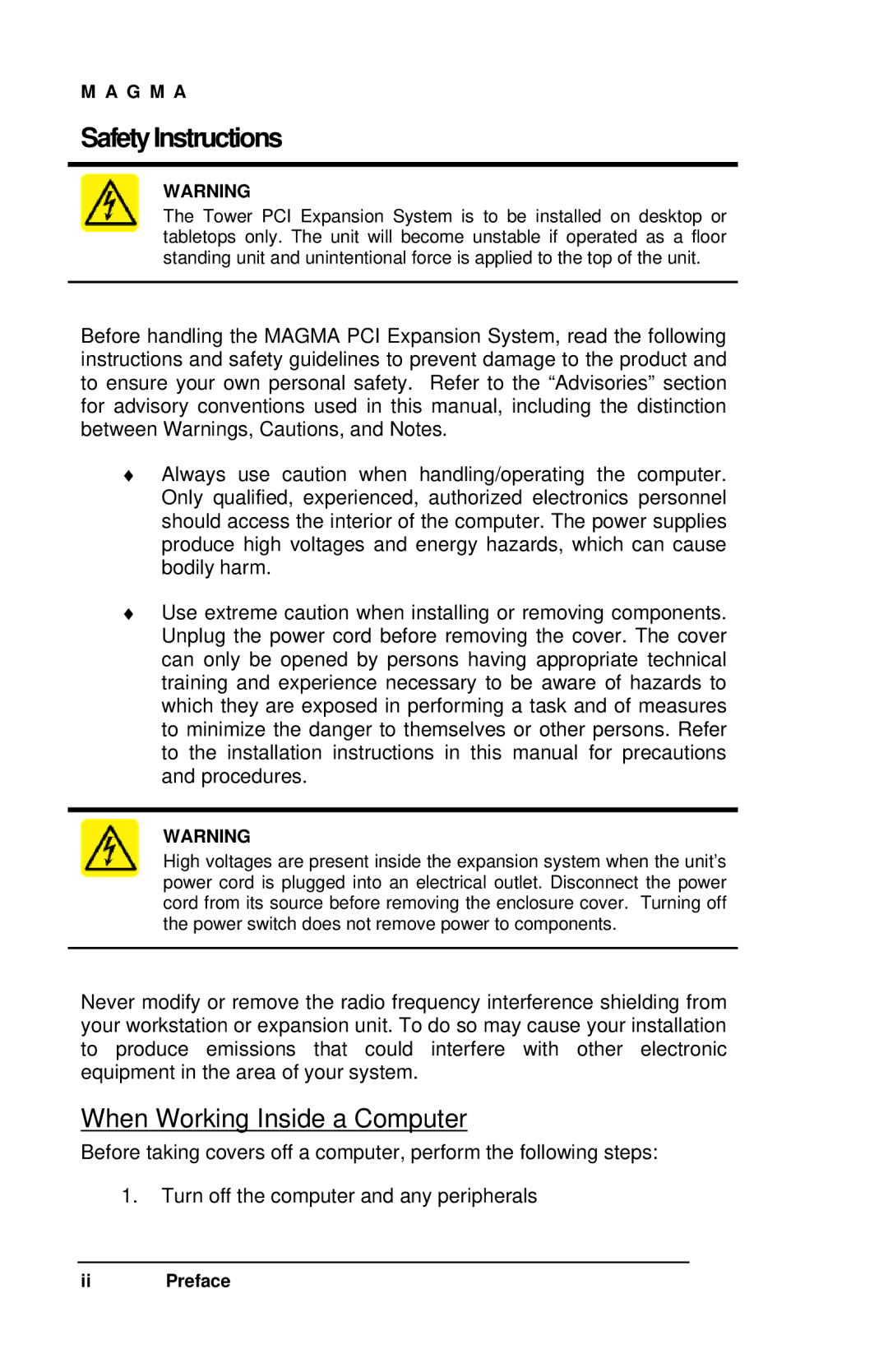M A G M A
Safety Instructions
WARNING
The Tower PCI Expansion System is to be installed on desktop or tabletops only. The unit will become unstable if operated as a floor standing unit and unintentional force is applied to the top of the unit.
Before handling the MAGMA PCI Expansion System, read the following instructions and safety guidelines to prevent damage to the product and to ensure your own personal safety. Refer to the “Advisories” section for advisory conventions used in this manual, including the distinction between Warnings, Cautions, and Notes.
♦Always use caution when handling/operating the computer. Only qualified, experienced, authorized electronics personnel should access the interior of the computer. The power supplies produce high voltages and energy hazards, which can cause bodily harm.
♦Use extreme caution when installing or removing components. Unplug the power cord before removing the cover. The cover can only be opened by persons having appropriate technical training and experience necessary to be aware of hazards to which they are exposed in performing a task and of measures to minimize the danger to themselves or other persons. Refer to the installation instructions in this manual for precautions and procedures.
WARNING
High voltages are present inside the expansion system when the unit’s power cord is plugged into an electrical outlet. Disconnect the power cord from its source before removing the enclosure cover. Turning off the power switch does not remove power to components.
Never modify or remove the radio frequency interference shielding from your workstation or expansion unit. To do so may cause your installation to produce emissions that could interfere with other electronic equipment in the area of your system.
When Working Inside a Computer
Before taking covers off a computer, perform the following steps:
1.Turn off the computer and any peripherals
ii Preface