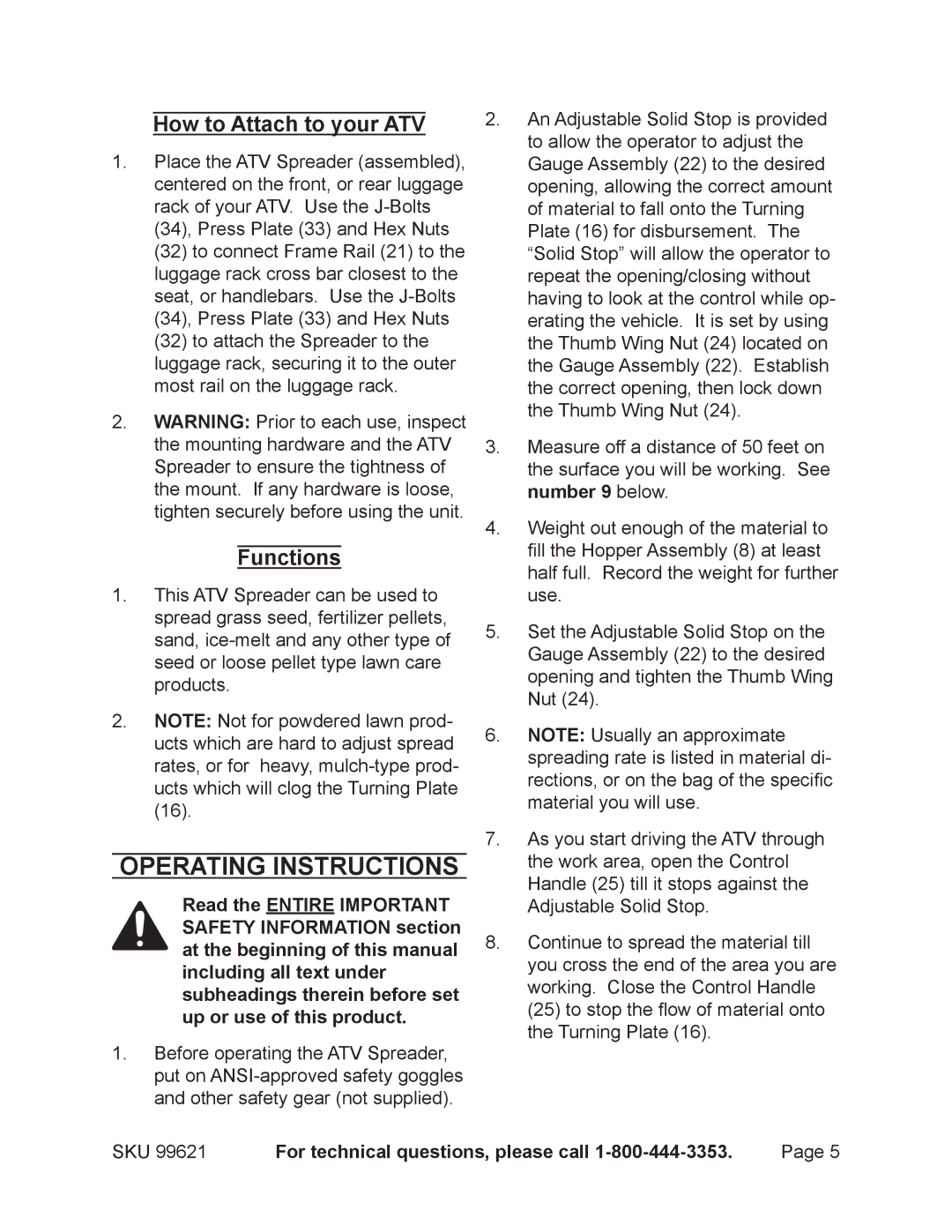How to Attach to your ATV
1.Place the ATV Spreader (assembled), centered on the front, or rear luggage rack of your ATV. Use the
(32)to connect Frame Rail (21) to the luggage rack cross bar closest to the seat, or handlebars. Use the
(32)to attach the Spreader to the luggage rack, securing it to the outer most rail on the luggage rack.
2.WARNING: Prior to each use, inspect the mounting hardware and the ATV Spreader to ensure the tightness of the mount. If any hardware is loose, tighten securely before using the unit.
Functions
1.This ATV Spreader can be used to spread grass seed, fertilizer pellets, sand,
2.NOTE: Not for powdered lawn prod- ucts which are hard to adjust spread rates, or for heavy,
Operating Instructions
Read the entire Important Safety Information section at the beginning of this manual including all text under subheadings therein before set up or use of this product.
1.Before operating the ATV Spreader, put on
2.An Adjustable Solid Stop is provided to allow the operator to adjust the Gauge Assembly (22) to the desired opening, allowing the correct amount of material to fall onto the Turning Plate (16) for disbursement. The “Solid Stop” will allow the operator to repeat the opening/closing without having to look at the control while op- erating the vehicle. It is set by using the Thumb Wing Nut (24) located on the Gauge Assembly (22). Establish the correct opening, then lock down the Thumb Wing Nut (24).
3.Measure off a distance of 50 feet on the surface you will be working. See number 9 below.
4.Weight out enough of the material to fill the Hopper Assembly (8) at least half full. Record the weight for further use.
5.Set the Adjustable Solid Stop on the Gauge Assembly (22) to the desired opening and tighten the Thumb Wing Nut (24).
6.NOTE: Usually an approximate spreading rate is listed in material di- rections, or on the bag of the specific material you will use.
7.As you start driving the ATV through the work area, open the Control Handle (25) till it stops against the Adjustable Solid Stop.
8.Continue to spread the material till you cross the end of the area you are working. Close the Control Handle
(25) to stop the flow of material onto the Turning Plate (16).
SKU 99621 | For technical questions, please call | Page 5 |