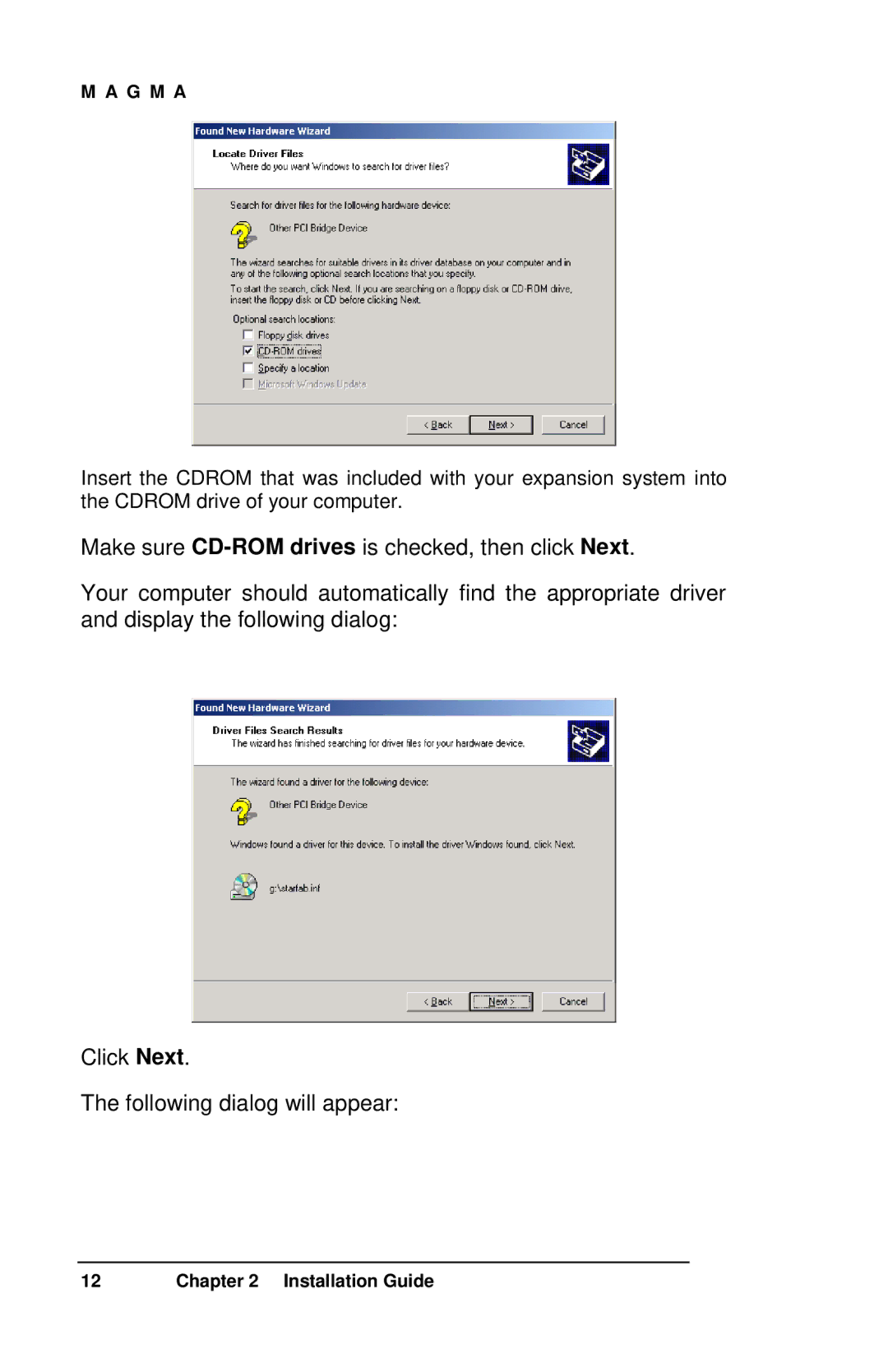M A G M A
Insert the CDROM that was included with your expansion system into the CDROM drive of your computer.
Make sure
Your computer should automatically find the appropriate driver and display the following dialog:
Click Next.
The following dialog will appear:
12 | Chapter 2 Installation Guide |