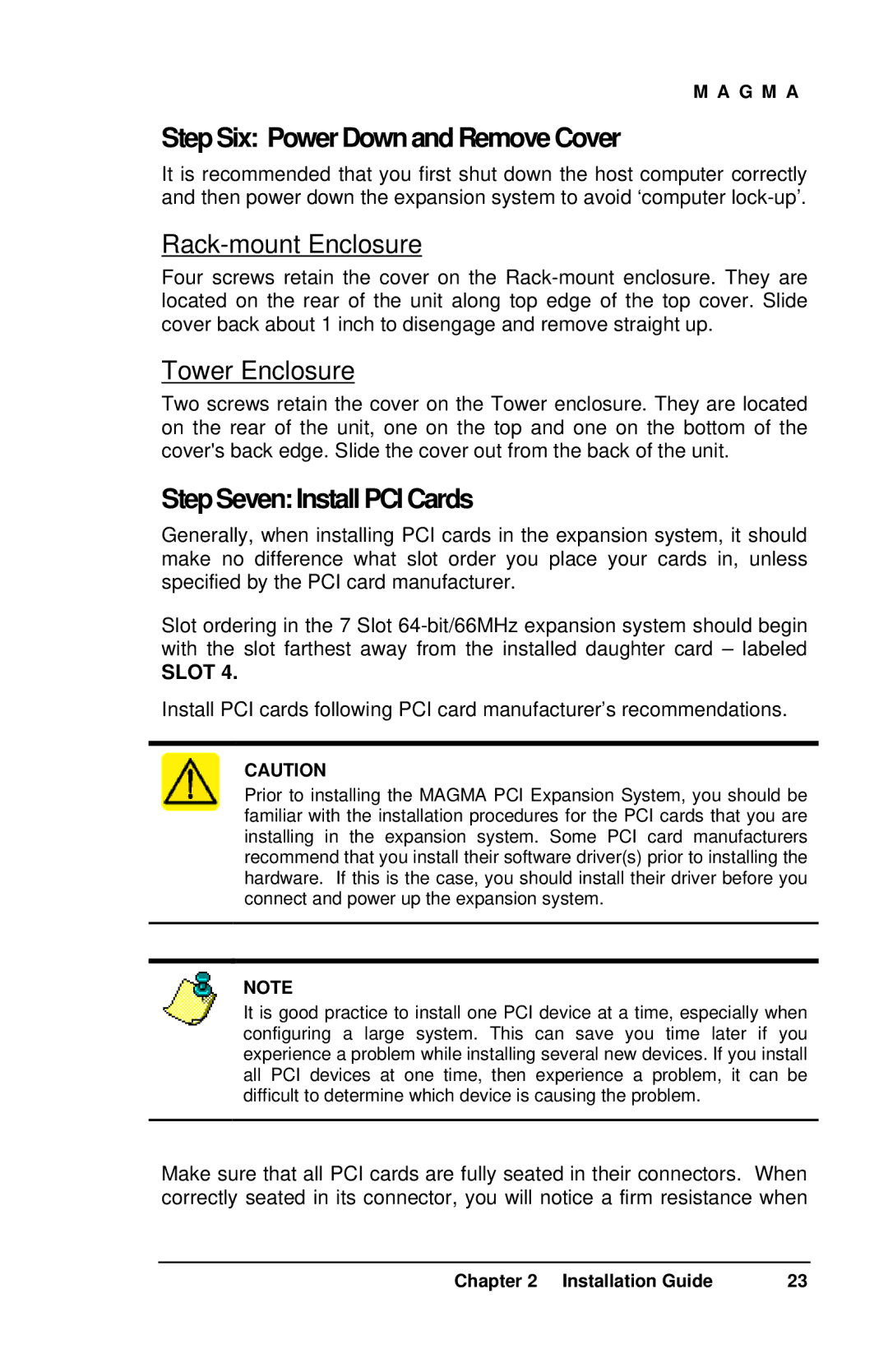M A G M A
StepSix: Power Downand Remove Cover
It is recommended that you first shut down the host computer correctly and then power down the expansion system to avoid ‘computer
Rack-mount Enclosure
Four screws retain the cover on the
Tower Enclosure
Two screws retain the cover on the Tower enclosure. They are located on the rear of the unit, one on the top and one on the bottom of the cover's back edge. Slide the cover out from the back of the unit.
StepSeven:Install PCI Cards
Generally, when installing PCI cards in the expansion system, it should make no difference what slot order you place your cards in, unless specified by the PCI card manufacturer.
Slot ordering in the 7 Slot
SLOT 4.
Install PCI cards following PCI card manufacturer’s recommendations.
CAUTION
Prior to installing the MAGMA PCI Expansion System, you should be familiar with the installation procedures for the PCI cards that you are installing in the expansion system. Some PCI card manufacturers recommend that you install their software driver(s) prior to installing the hardware. If this is the case, you should install their driver before you connect and power up the expansion system.
NOTE
It is good practice to install one PCI device at a time, especially when configuring a large system. This can save you time later if you experience a problem while installing several new devices. If you install all PCI devices at one time, then experience a problem, it can be difficult to determine which device is causing the problem.
Make sure that all PCI cards are fully seated in their connectors. When correctly seated in its connector, you will notice a firm resistance when
Chapter 2 Installation Guide | 23 |