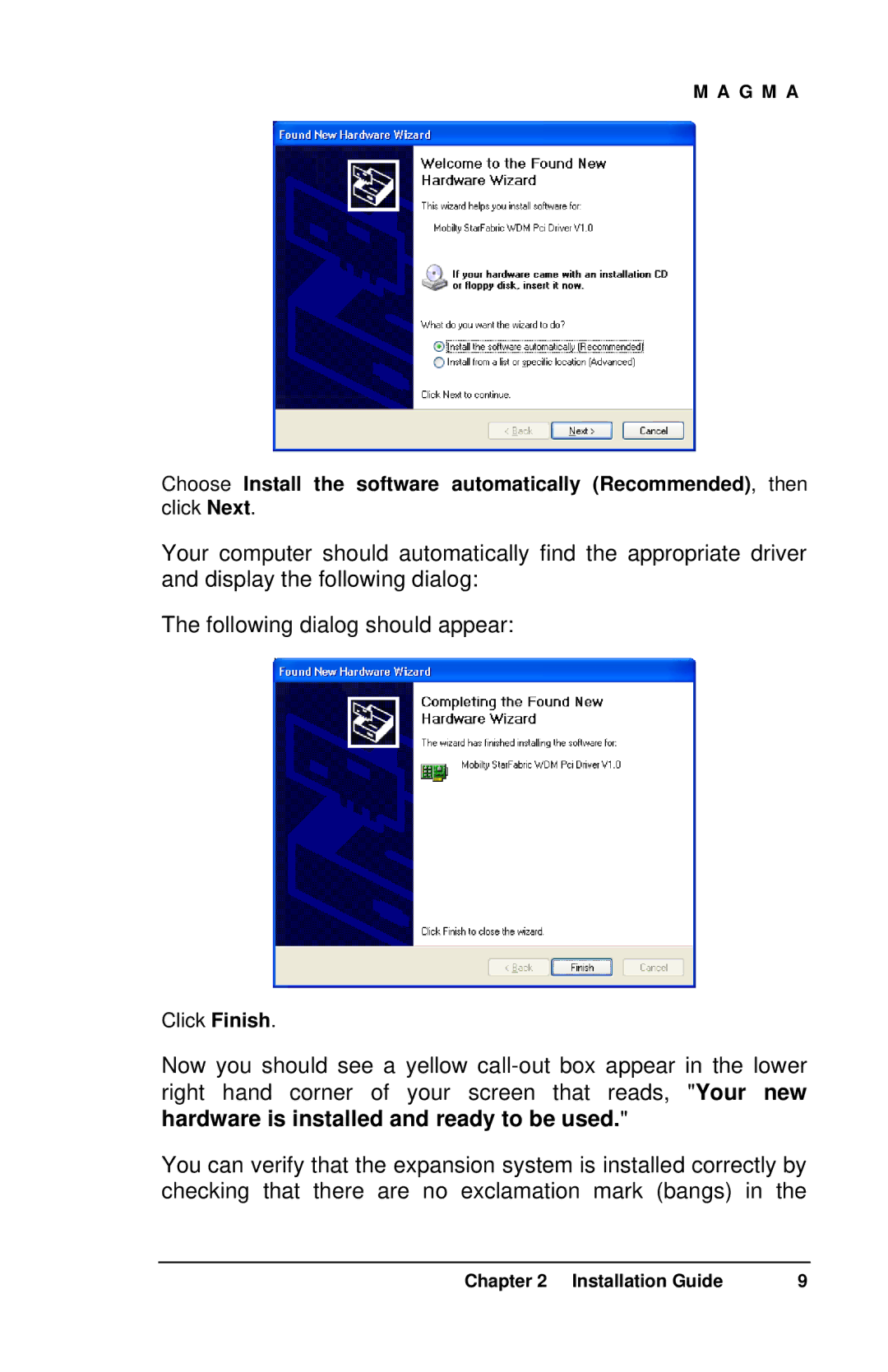M A G M A
Choose Install the software automatically (Recommended), then click Next.
Your computer should automatically find the appropriate driver and display the following dialog:
The following dialog should appear:
Click Finish.
Now you should see a yellow
You can verify that the expansion system is installed correctly by checking that there are no exclamation mark (bangs) in the
Chapter 2 Installation Guide | 9 |