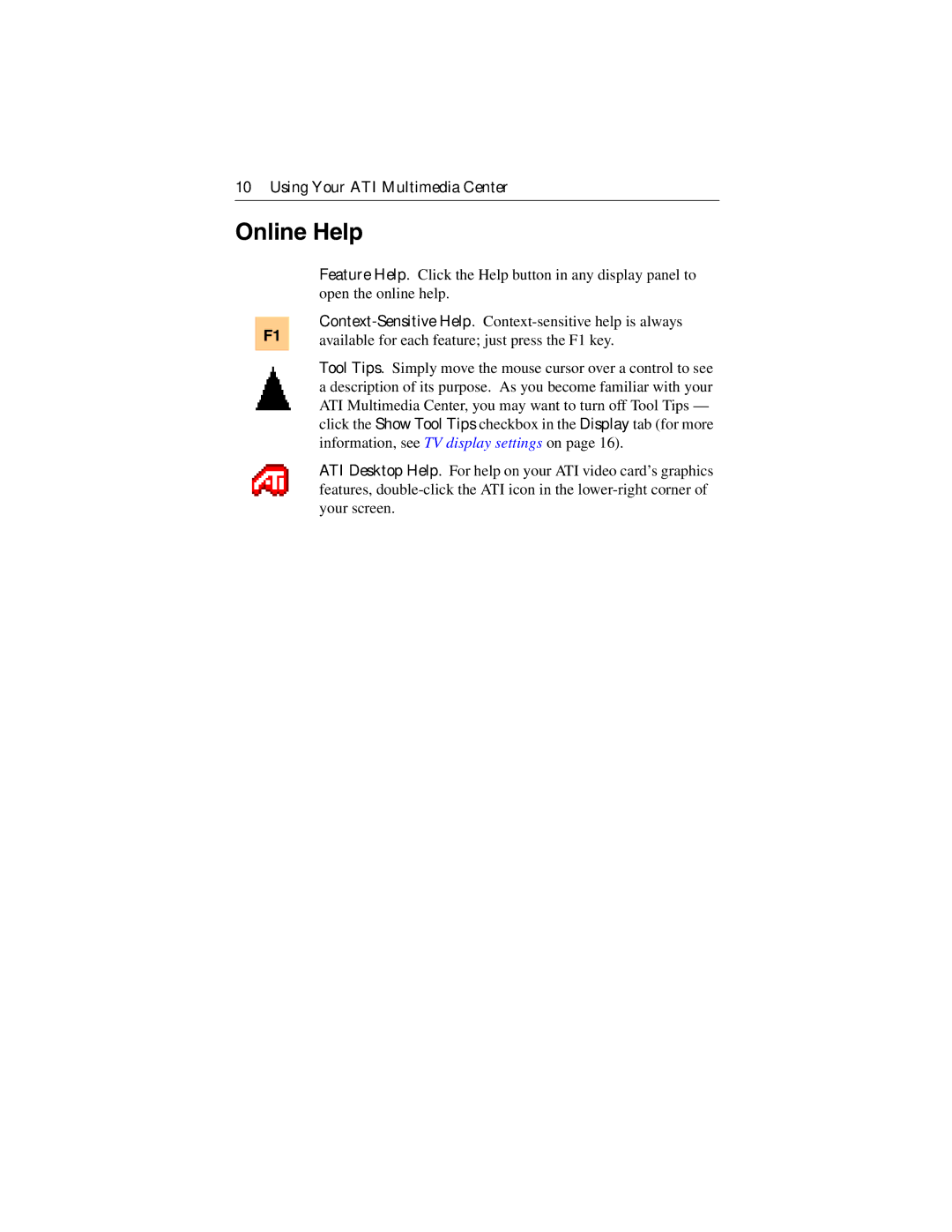10 Using Your ATI Multimedia Center
Online Help
F1
Feature Help. Click the Help button in any display panel to open the online help.
Tool Tips. Simply move the mouse cursor over a control to see a description of its purpose. As you become familiar with your ATI Multimedia Center, you may want to turn off Tool Tips — click the Show Tool Tips checkbox in the Display tab (for more information, see TV display settings on page 16).
ATI Desktop Help. For help on your ATI video card’s graphics features,