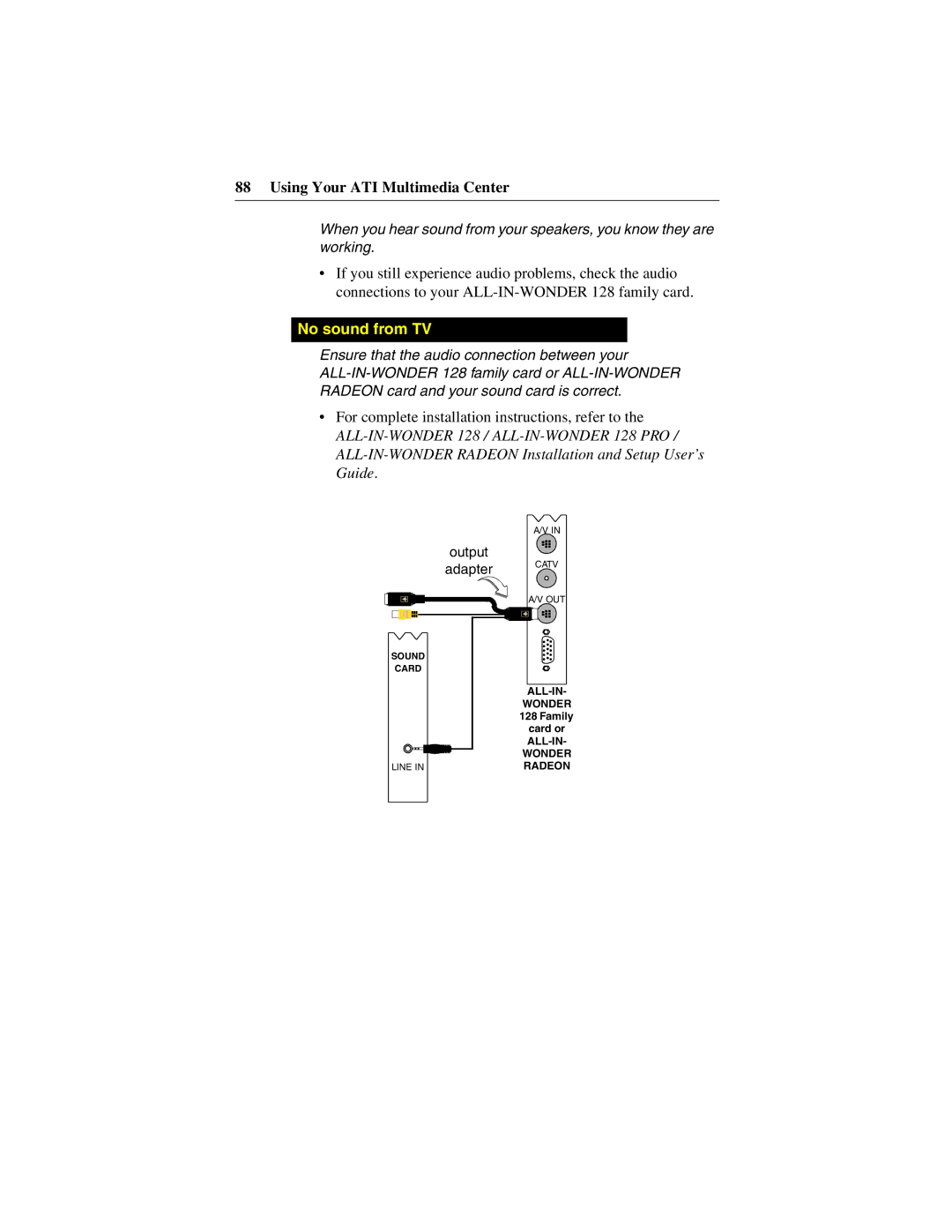88 Using Your ATI Multimedia Center
When you hear sound from your speakers, you know they are working.
•If you still experience audio problems, check the audio connections to your
No sound from TV
Ensure that the audio connection between your
•For complete installation instructions, refer to the
output
adapter
SOUND |
CARD |
LINE IN |
A/V IN |
CATV |
A/V OUT |
WONDER
128Family card or
WONDER RADEON