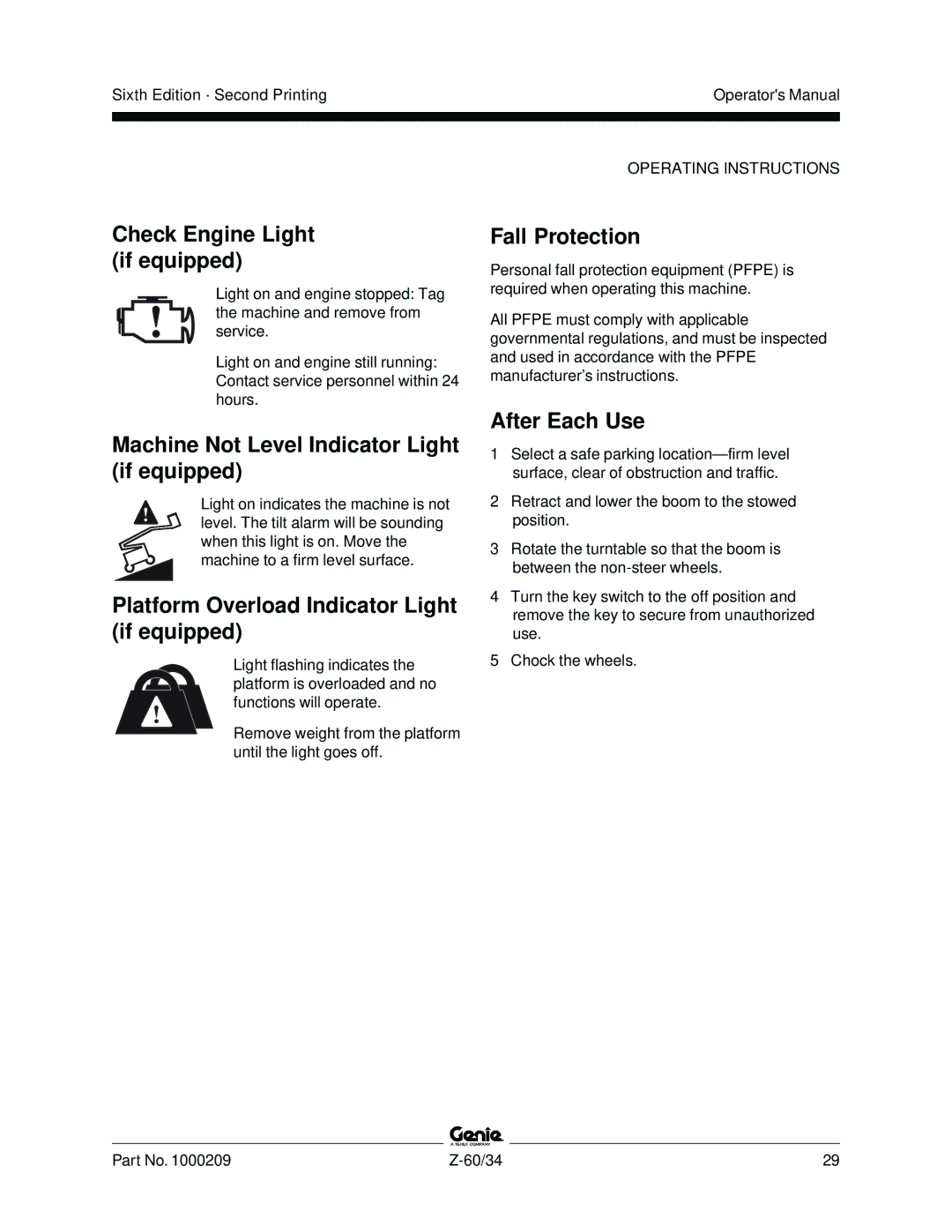Z-60, Z-34 specifications
The Genie Z-60 and Z-34 are two of the standout models in Genie’s line of articulating boom lifts, designed for versatility, efficiency, and superior performance. Both models cater to a wide range of applications, from construction and maintenance to industrial and municipal use, ensuring they can meet diverse operational needs.Starting with the Genie Z-60, this model features a remarkable working height of up to 66 feet and a horizontal outreach of 44 feet. Its impressive lifting capacity of 500 pounds allows for the transport of heavy tools and personnel, making it ideal for tasks that require both reach and strength. The Z-60 is equipped with a proven hydraulic lift system, ensuring smooth operation and reliability. The machine’s tight turning radius enhances maneuverability, allowing it to navigate through congested job sites with ease.
The Genie Z-34, on the other hand, offers a more compact solution with a maximum working height of 40 feet and a horizontal outreach of 21 feet. While it has a slightly lower lifting capacity compared to the Z-60, at 500 pounds, its smaller size allows for access to tighter spaces. The Z-34 is powered by a potent electric drive, making it an excellent choice for indoor applications and noise-sensitive environments.
One of the key features of both models is their advanced articulating boom design, which provides flexible positioning and the ability to reach over obstacles, making them highly effective for complex tasks. The telescopic boom arm allows for greater vertical reach and the ability to position the platform exactly where it's needed. Safety is paramount in the design of both boom lifts, with features such as dual circuit hydraulic systems and standard operator presence sensing systems to ensure worker protection.
Both models come with Genie’s exclusive Active Slope Sense™ technology, which automatically detects the grade angle of the work surface and adjusts the machine's performance accordingly. This feature enhances stability and ensures operators can work safely on varied terrain.
With easy-to-use controls and a compact design, the Genie Z-60 and Z-34 offer reliable solutions for professionals looking to optimize their lifting capabilities while ensuring safety and efficiency. Whether on a construction site, in a warehouse, or at a municipal facility, these boom lifts deliver performance and reliability to meet modern-day challenges. Their combination of innovative technology and robust engineering makes them essential tools in today’s mechanized work environment.