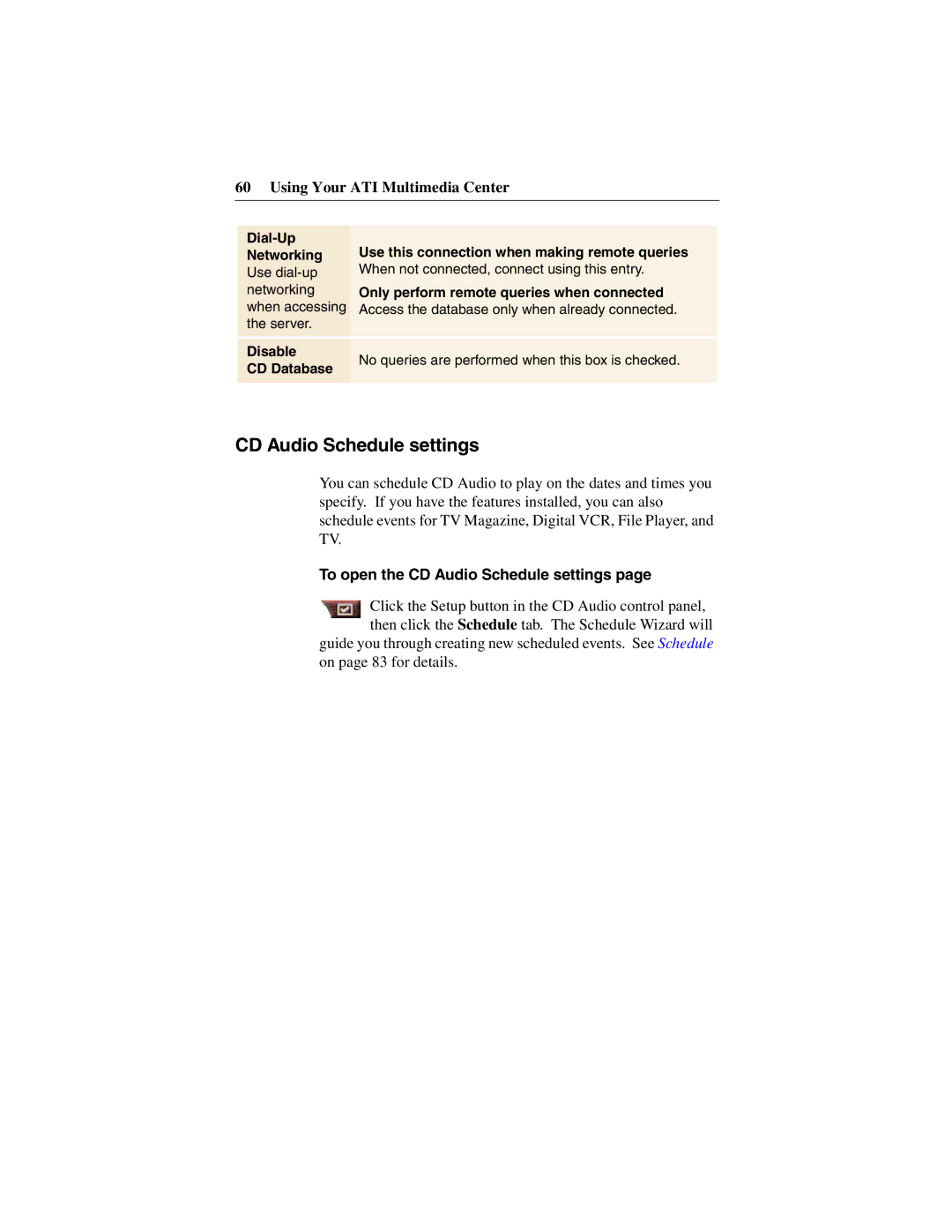60 Using Your ATI Multimedia Center
Use this connection when making remote queries | ||
Networking | ||
Use | When not connected, connect using this entry. | |
networking | Only perform remote queries when connected | |
when accessing | Access the database only when already connected. | |
the server. |
| |
|
| |
Disable | No queries are performed when this box is checked. | |
CD Database | ||
| ||
|
|
CD Audio Schedule settings
You can schedule CD Audio to play on the dates and times you specify. If you have the features installed, you can also schedule events for TV Magazine, Digital VCR, File Player, and TV.
To open the CD Audio Schedule settings page
![]() Click the Setup button in the CD Audio control panel, then click the Schedule tab. The Schedule Wizard will guide you through creating new scheduled events. See Schedule
Click the Setup button in the CD Audio control panel, then click the Schedule tab. The Schedule Wizard will guide you through creating new scheduled events. See Schedule
on page 83 for details.