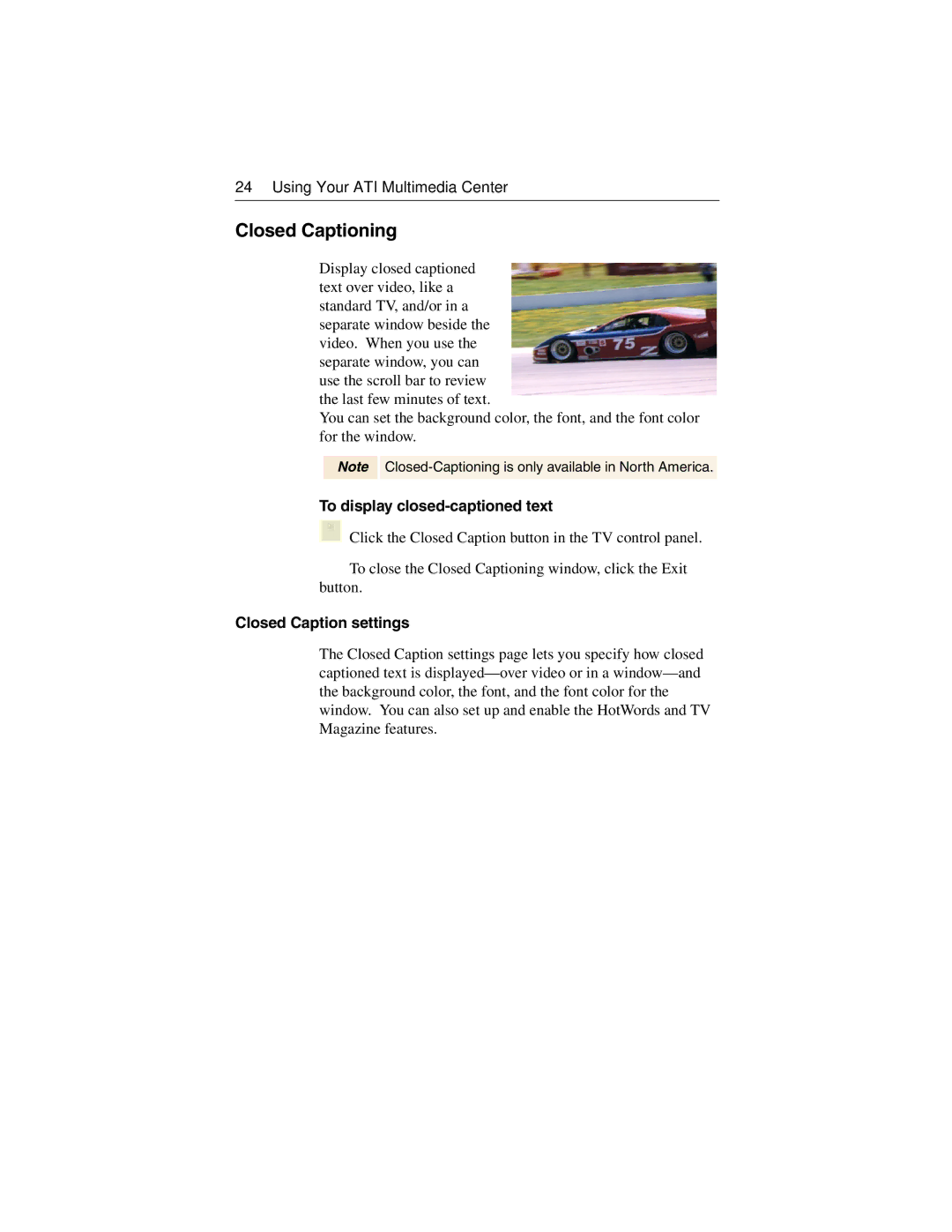24 Using Your ATI Multimedia Center
Closed Captioning
Display closed captioned text over video, like a standard TV, and/or in a separate window beside the video. When you use the separate window, you can use the scroll bar to review the last few minutes of text.
You can set the background color, the font, and the font color for the window.
Note
To display closed-captioned text
![]() Click the Closed Caption button in the TV control panel.
Click the Closed Caption button in the TV control panel.
![]() To close the Closed Captioning window, click the Exit button.
To close the Closed Captioning window, click the Exit button.
Closed Caption settings
The Closed Caption settings page lets you specify how closed captioned text is